

Tracking Google Analytics Events with Google Tag Manager - YouMoz. Implementing Google Analytics with Google Tag Manager. Tag management, and Google Tag Manager, exist to make web analytics implementations easier.
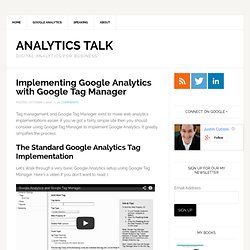
If you’ve got a fairly simple site then you should consider using Google Tag Manager to implement Google Analytics. It greatly simplifies the process. The Standard Google Analytics Tag Implementation Let’s Walk through a very basic Google Analytics setup using Google Tag Manager. Here’s a video if you don’t want to read :) I’ve got a small site that used to sell my old e-book. The first thing I need to do is create a container. There’s not too much involved in creating a container. I should mention that Adding a domain to the container is not necessary.
Once the container has been created it’s time to add the container JavaScript to the site. Great, now we’ve got a container and it’s time to populate the container with our Google Analytics tag. For a simple implementation all you need to enter is the web property ID. Google Analytics. Événements Google Analytics - Centre d'aide Tag Manager.
5. Comment Créer Objectifs (Conversions) Google Analytics. Juillet 2013 Google Analytics: le paramétrage des objectifs évolue. 4 Flares Filament.io 4 Flares × Juillet 2013, les nouveautés dans Google Analytics.

La Newsletter Google Analytics de juillet 2013 que j'ai reçue ce matin récapitule les différentes nouveautés mises en place ce mois-ci : Pour les développeurs sur mobile et les responsables marketing, de nouveaux outils avec l'intégration de Google Play et d'un gestionnaire de balises,Les rapports « Temps réel » permettent désormais de consulter les conversions en temps réel,De nouveaux champs de filtrage ont été mis en place, notamment pour les mobiles et les réseaux sociaux,La configuration des objectifs a été repensée et améliorée avec notamment la mise en place de modèles. C'est ce dernier point qui a attiré mon attention et sur lequel je vais revenir dans la suite de cet article. Toute la newsletter en image ci-dessous (cliquez pour la lire en totalité) : Le nouveau mode de configuration des objectifs dans Google Analytics La création se fait en 3 étapes : 1. 2. 3. À propos des événements - Centre d'aide Google Analytics.
Utiliser les Événements pour collecter des données sur les interactions avec votre contenu.
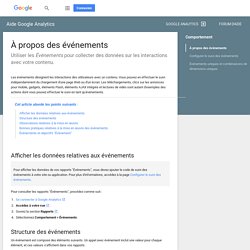
Les événements désignent les interactions des utilisateurs avec un contenu. Vous pouvez en effectuer le suivi indépendamment du chargement d'une page Web ou d'un écran. Les téléchargements, clics sur les annonces pour mobile, gadgets, éléments Flash, éléments AJAX intégrés et lectures de vidéo sont autant d'exemples des actions dont vous pouvez effectuer le suivi en tant qu'événements.
Configurer et modifier des objectifs - Centre d'aide Google Analytics. You need Edit permission at the view level to perform the tasks or use the features described in this article.
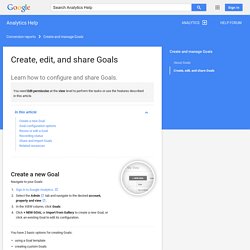
Create a new Goal Navigate to your Goals: Sign in to Google Analytics. Select the Admin tab and navigate to the desired account, property and view. In the VIEW column, click Goals. Set up and edit Goals - Analytics Help. 10 useful Google Analytics custom dashboards. A bit of customisation always helps if you want to extract maximum value from Google Analytics.

Custom reports are a great way to do this, but custom dashboards also play a useful role, allowing you to view key metrics at a glance and tailor the view to your own needs. Here I've rounded up 10 custom GA dashboards from various sources. Just click on the link under the screenshots to automatically add these to your Google Analytics profile... Mobile commerce dashboard A useful one for tracking your mobile performance from the excellent Justin Cutroni blog. This one shows a range of valuable data in one screen: mobile revenues, top handsets, top mobile content, keywords and more. Mobile commerce dashboard The 'perfect' ecommerce dashboard This, according to Michael Wiegand, is the perfect dashboard for ecommerce sites. The perfect ecommerce dashboard Site performance dashboard This one shows various metrics which may be useful to identify problems on your site.
Google Analytics Content Experiments - A Guide To Website Testing. [Last Updated on November 2013] In this article I discuss Content Experiments, a tool that can be used to create A/B tests from inside Google Analytics.

This tool has several advantages over the old Google Website Optimizer, especially if you are just starting the website testing journey. Content Experiments provide a quick way to test your main pages (landing pages, homepage, category pages) and it requires very few code implementations. Here is a quick overview of the most prominent features that will help marketers get up and running with testing: Below is a step-by-step guide on how to use Content Experiments to create A/B tests. Creating Content Experiments In order to create a new experiment, navigate to the Behavior section and click on the Experiments link on the sidebar. Once you define all the information above, click on it you will reach the following page.
In this page you can add all the URLs of your original page and the variations you would like to test. Click Next. Yay! How to get up and running with Google Analytics in six steps. In Chinese culture the number six represents wealth, and it is thought to be good for business.

For this reason I chose the six most important actions you should take in order to get Google Analytics up and running properly. I tried to provide tips on both configuring and using the tool, as both are extremely important. By the end of this post you should be able to answer the following six questions: How well is my website performing and why? Which marketing campaign is working for me? Let’s start! 1. This might sound like a basic request, but you would be surprised at how many companies don't take the time to set goals in their accounts, let alone configure ecommerce tracking.