

Connect Your iPad to a Projector - Go Wireless with Apple TV & AirPlay Mirroring. Perhaps I should have waited.

I’ll explain below… Many classrooms, conference rooms and boardrooms are equipped with computer projection systems. AirServer - The game console for Mac/PC has arrived. Apple Configurator Part II: Restoring Devices. Jun122012.
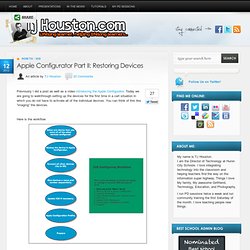
16 New iPad tips 2012. Clean Up Your iPad to Free Up Space for MORE iPad Apps. Marge "MaggieB" Burkell.

You're Probably Not Getting The Most Out Of Your iPad's Keyboard. Content Tool - #1 - Creating a presentation. The Fastest Way to Delete Large Numbers of Photos from Your iPad Camera Roll. If you want to get rid of a few photos in the iPad’s Camera Roll it’s easy enough to just tap and delete within the Photos app on the iPad.

If, however, you’ve imported and built up a collection of dozens or even hundreds of images in the Camera Roll that’s not a barrel of laughs anymore. Here’s my quick suggestion for the best / fastest way to delete a large number of photos from your iPad (if you’re using a Mac): ** As an extra cautious step, you may want to run one full ‘Import All’ process without the ‘Delete after import’ checkbox enabled, and check that all the images imported successfully before running a second one per the steps below. – It’s a good idea to save your Camera Roll photos to somewhere just in case you want some or all of them back at a later date – this process using the Image Capture app accomplishes this. – Launch the Image Capture app on your Mac – it’s probably not in the dock, so you’ll need to launch it from the /Applications folder.
On the road with a camera, an iPad, and a Hyperdrive. A quick iPad tip: Turkish Dolmuşes—van-sized mini buses that provide inexpensive regional travel—are too shaky and bumpy for accurate typing on an iPad.

I know this because I’m trying to type this while riding on a Dolmuş. I’m heading toward the start of the Lycean way, a roughly 300-mile hike that winds through the villages of Anatolia. Because this will be a backpacking and photography excursion, I’m trying to travel as light as possible. As such, I’ve left my 13-inch MacBook Air at home, and have decided to bring only my iPad, my cameras, and a HyperDrive.
This was not an easy decision. iPad versus the 11-inch MacBook Air. IPad Tips & Tutorials. Using the Back Button or Previous Page in the Safari Web Browser on the iPad A participant in my Master Class recently asked this question: How do I go “back” in Safari? Sometimes the “back” button works and sometimes it doesn’t. Www.top-ipad-video-converter.com/100 iPad Tips and Tricks.pdf. Teach with your ipad. Technology and Education.
Posted by José Picardo on January 22, 2012 Apple recently announced the launch of its free iBooks Author desktop application, which – they claim – “allows anyone to create beautiful Multi-Touch textbooks — and just about any other kind of book — for iPad.
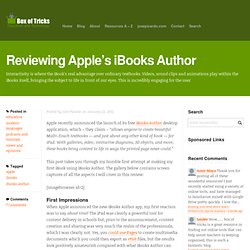
With galleries, video, interactive diagrams, 3D objects, and more, these books bring content to life in ways the printed page never could.” This post takes you through my humble first attempt at making my first iBook using iBooks Author. Want to create stop-motion films? We made an app for that! 68 Interesting Ways to use an iPad in the Classroom. How to Edit and Publish a Video with iMovie for iPad - Playing with Media. The following steps are included in the “Video” chapter of the forthcoming EPUB eBook, “Playing with Media: simple ideas for powerful sharing.”

This is an example of “quick-edit” videography, which can compliment “no-edit” videography in support of the “ethic of minimal clicks.” This final video, “Learning About NASA Mission Control in Houston,” is available on YouTube. After recording a series of videos using an iPad, the iMovie app ($4.99) can be used to edit and combine the videos into a single file. That video file can then be directly uploaded to YouTube from the iPad, using an available wifi Internet connection. 1. 2. 3. 4. 5. 6. 7. 8. 9. 10. 11. 12. 13. 14. 15. 16. 17. iPad - Why? How? How to Grade on an iPad.
Interactive eBook Apps: The Reinvention of Reading and Interactivity. The invention of the tablet PC has created a new medium for book publishing.

Interactive books are everywhere, and have revolutionized the way people consume the printed word. With the recent software available to allow easy creation of interactive books and with the race to bring these products to market, there seems to be a more and more dilution of quality and a loss for the meaning of interactivity. When publishers create new eBook titles or convert a traditional printed book to a digital interactive eBook, they often miss the added value this new medium can provide.
It’s important to understand the distinction between apps and eBooks, as it's something that often confuses both publishers and consumers. It basically comes down to formats; apps are mostly native iOS or Android software, whereas eBooks are documents of a particular format, such as the open standards EPUB and Mobipocket (.mobi). This video was released by Apple to promote the iBooks Author: Interaction for Value.
iPad Tips: Presenting from the iPad. Www.ipadhdconverter.com/100 iPad Tips and Tricks.pdf. The Ultimate Guide to Using iPads in the Classroom. There is no doubt to anyone who has used an iPad or any tablet for that matter that they show a clear alternative to teaching learning in the classroom beyond laptops, screens and monitors.

The iPads simplicity of use and massive range of apps give it a great deal of appeal as a teaching and learning tool and the future looks bright for this trend to continue. Yes it does have a number of shortfalls in some areas - like any early technology so I am going to share some great resources with you that I have come across which highlight the benefits of iPads in the class room and hopefully they will be of use to you. The DEECD located in Victoria Australia has some brilliant resources located at their iPads in the classroom trial website including.
iCloud - Learn how to set up iCloud on all your devices.