

Platform Updates: Operation Developer Love. Since last Wednesday's update, we spotlighted Bingo Bash and launched the ability for people to play games in News Feed.
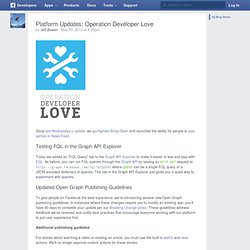
Testing FQL in the Graph API Explorer Today we added an "FQL Query" tab to the Graph API Explorer to make it easier to test and play with FQL. As before, you can run FQL queries through the Graph API by issuing an HTTP GET request to where QUERY can be a single FQL query or a JSON-encoded dictionary of queries.
This tab in the Graph API Explorer just gives you a quick way to experiment with queries. Updated Open Graph Publishing Guidelines To give people on Facebook the best experience, we’re introducing several new Open Graph publishing guidelines. Additional publishing guideline For stories about watching a video or reading an article, you must use the built-in watch and read actions. 90-day update window Even if we’ve approved your custom action for reading an article or watching a video, you must migrate to using a built-in action, resubmit your app and get approved.
Platform Updates: Operation Developer Love. Internationalizing Open Graph Apps. Open Graph objects and actions introduce new capabilities that allow users to be much more deeply engaged with your app.
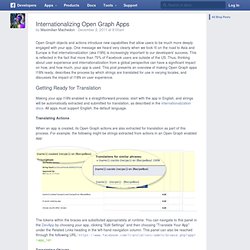
One message we heard very clearly when we took f8 on the road to Asia and Europe is that internationalization (aka I18N) is increasingly important to our developers' success. This is reflected in the fact that more than 75% of Facebook users are outside of the US. Thus, thinking about user experience and internationalization from a global perspective can have a significant impact on how, and how much, your app is used. This post presents an overview of making Open Graph apps I18N ready, describes the process by which strings are translated for use in varying locales, and discusses the impact of I18N on user experience. Getting Ready for Translation Making your app I18N enabled is a straightforward process: start with the app in English, and strings will be automatically extracted and submitted for translation, as described in the internationalization docs.
Resources. Debugging in the Open Graph. Over the past few months we've seen the launch of many interesting Open Graph apps.

As developers have started to create their own Open Graph apps, we’ve heard questions about the best ways to debug and diagnose your implementation. Fortunately we have tools and error messages that simplify the debugging process, which we'll highlight in this post. Debugging Actions Within the Open Graph section of the developer app, developers specify which objects are connected to an action type. In this sample app, there is a cook action that is connected to a recipe object. When posting an action to the Graph API, a url to an object is passed in the call. To fix the error, the og:type meta tag at the url needs to be updated to jeffogtest:recipe. After fixing the og:type, the successful curl call returns an action id, 686386404271 in this example. If your call to post the action returns an id, then your action has been successfully posted. Debugging with the Activity Log Debugging Aggregations.
Monitoring App Quality with Insights. We’re introducing two new features in Insights: App Ratings and Negative Feedback.
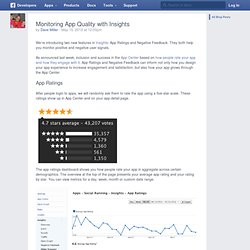
They both help you monitor positive and negative user signals. As announced last week, inclusion and success in the App Center based on how people rate your app and how they engage with it. App Ratings and Negative Feedback can inform not only how you design your app experience to increase engagement and satisfaction, but also how your app grows through the App Center. After people login to apps, we will randomly ask them to rate the app using a five-star scale. These ratings show up in App Center and on your app detail page. The app ratings dashboard shows you how people rate your app in aggregate across certain demographics. Below the overview, a series of bar charts show your ratings across several demographics broken down by age and gender, country, and locale (which takes language into consideration).
Negative Feedback.