

50 Open Source Tools to Make Your Life Easier. The open source community is vibrant, continually growing, and just loves to create applications and tools to make lives easier.
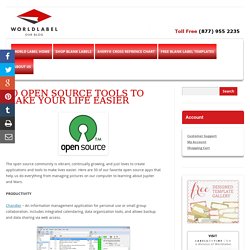
Here are 50 of our favorite open source apps that help us do everything from managing pictures on our computer to learning about Jupiter and Mars. Chandler – An information management application for personal use or small group collaboration. Includes integrated calendaring, data organization tools, and allows backup and data sharing via web access. Tomboy – A cross-platform note-taking application packed with features text highlighting, font styling, inline spellchecking, and more. BasKet Note Pads – More than just a note-taking app, BasKet lets you organize in track data in several different ways, import information from other apps, and easily share your notes with others.
Freemind – This free mind mapping app can easily handle maps with as many as 22,000 nodes. Task Coach – A robust todo list tracker. Xchat – An IRC chat client for Linux and WIndow. Untitled. Worldometers - real time world statistics. Exact time in Junction City, Kansas, United States - Time.is. WiseGEEK: clear answers for common questions. Do Lectures - Talks that inspire action.
Alpha: Computational Knowledge Engine. Welcome to INFOMINE: Scholarly Internet Resource Collections. Media in eBooks/Other. Zotero. 99 Resources to Research & Mine the Invisible Web. College researchers often need more than Google and Wikipedia to get the job done.

To find what you're looking for, it may be necessary to tap into the invisible web, the sites that don't get indexed by broad search engines. The following resources were designed to help you do just that, offering specialized search engines, directories, and more places to find the complex and obscure. Search Engines Whether you're looking for specific science research or business data, these search engines will point you in the right direction. Turbo10: On Turbo10, you'll be able to search more than 800 deep web search engines at a time. Databases Tap into these databases to access government information, business data, demographics, and beyond. GPOAccess: If you're looking for US government information, tap into this tool that searches multiple databases at a time.
Catalogs If you're looking for something specific, but just don't know where to find it, these catalogs will offer some assistance. Directories. Reference Collection. Updated and checked January 2008 Acronyms (see also Dictionaries, and Reference: Other Virtual Reference Sites) Acronym Finder Internet Acronym Server Activities for Young Children Coloring.Com Crayola Disney.com GameKids Idea Box Sesame Street Almanacs (see also Reference: Other Virtual Reference Sites) American FactFinder Information Please Almanac Information Please Kids' Almanac: Fact Monster Old Farmers Almanac Yahoo!
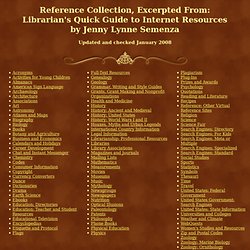
American Sign Language American Sign Language Browser American Sign Language Fingerspelling Deaf Resource Library Handspeak: A Sign Language Dictionary Online Archaeology (see also History, Mythology, and Religion) Archaeological Institute of America: Fieldwork Opportunities ArchNet Archaeology Architecture (see also Art, and Museums) archINFORM Architectronics Studio Architecture through the Ages archKIDecture. World Most Amazing Scanner. How to Write a Great Term Paper in One Evening. If you’ve ever procrastinated like I have, you’ve probably had to research and write an entire term paper in one night.

It’s not the ideal way to write, but I’ve been able to write some of my best papers during this time. I’m not sure if it’s the adrenaline or what, but writing things last minute seems to be the muse that I need. Anyway, if you ever find yourself staring at a blank word document at like 10 p.m. – and your paper is due the next day – this blog entry is just for you. I’ve included an approximate time length for each step below. These are just approximations that will obviously fluctuate with your particular assignment. Step 1: Relax Your Mind (15 Minutes) Before you get started on this paper, I want you to relax your mind. Step 2: Develop a Great Thesis Statement (45 minutes) Alright, once you’re relaxed it’s time to focus your attention on writing a great thesis statement.
Use whatever you find as a springboard for writing your own argument. Recommended Reading. My Progress Bar. Times Square Cam - EarthCam. 2006 Whys Guy Clips.