

How to write production-ready Node.js Rest API — Typescript version. A step by step guide with an example This article list out all the necessary ingredients for the production-ready Node.js rest API with typescript. if you want to check out the javascript version.
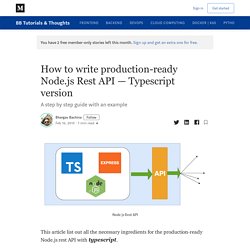
Please have a look at this. I want to categorize this into two phases Development PhaseProduction Phase Let’s not complicate things and create simple user API where you get a list of users with Get request and save a user with post request. since we are focussing on the Node.js rest API, let's go with the simple API. let’s download all the tools required for the project. Tools Required: Node.js ( studio code ( For complete project git clone follow the below article for step by step process Initial setupnodemonLoggingHow to handle undefined routesHow to define context pathError HandlingLinting your projectTesting your project mkdir user_apicd user_apinpm init let’s import express into index.ts and create Http server which listens on port 3070 and app.ts to handle default route with “/”. nodemon Logging. Web Service Tutorial. RESTful Web Services First Application with Eclipse & Tomcat. Accedere a RESTful Services da un'applicazione Java e gestire payload REST mediante Oracle Java Cloud Service.
Extend Oracle Fusion Application Cloud Service with an embedded Java application January 2020 Copyright © 2018-2020, Oracle e/o relative consociate.

Tutti i diritti riservati. Il software e la relativa documentazione vengono distribuiti sulla base di specifiche condizioni di licenza che prevedono restrizioni relative all'uso e alla divulgazione e sono inoltre protetti dalle leggi vigenti sulla proprietà intellettuale. Ad eccezione di quanto espressamente consentito dal contratto di licenza o dalle disposizioni di legge, nessuna parte può essere utilizzata, copiata, riprodotta, tradotta, diffusa, modificata, concessa in licenza, trasmessa, distribuita, presentata, eseguita, pubblicata o visualizzata in alcuna forma o con alcun mezzo. Le informazioni contenute nella presente documentazione potranno essere soggette a modifiche senza preavviso. U.S. How To Use an API with Java (Java API Tutorial For Beginners) How To Create A Simple REST API in PHP - Step By Step Guide! Previously, we learned how to create, read, update and delete database records (CRUD operations) with our PHP, MySQL & OOP CRUD Tutorial.

Today, before we go to JavaScript programming, we will learn how to create a simple REST API in PHP. Enjoy our step-by-step tutorial below! This post covers the following topics: 1.0 Project Overview 1.1 What is REST API? 1.2 Why do we need REST API? 2.0 File structure 3.0 Setup the database 3.1 Create categories table 3.2 Dump data for categories table 3.3 Products table 3.4 Dump data for products table 3.5 Connect to database 4.0 Read products 4.1 Product object 4.2 Create file to read products 4.3 Connect to database and products table 4.4 Read products from the database 4.5 Add Product "read()" method 4.6 Tell the user no products found 4.7 Output.
How To Create A Simple REST API in PHP - Step By Step Guide! Guida per gli sviluppatori per Azure. Web Services Tutorial for Beginners: Learn in 3 Days. Details Last Updated: 09 March 2021 Training Summary Web services is a standardized way or medium to propagate communication between the client and server applications on the World Wide Web.
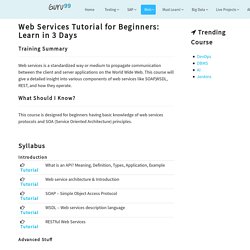
This course will give a detailed insight into various components of web services like SOAP,WSDL, REST, and how they operate. What Should I Know? This course is designed for beginners having basic knowledge of web services protocols and SOA (Service Oriented Architecture) principles. Syllabus IntroductionAdvanced StuffMust Know! JAX-WS. Descrizione[modifica | modifica wikitesto] JAX-WS è un nuovo modello di programmazione che semplifica lo sviluppo delle applicazioni attraverso il supporto di un modello standard, annotation-based, per sviluppare Web service application e client.

Le specifiche di JAX-WS si allineano strategicamente con la tendenza attuale del settore verso un modello di messaggistica più document-centric e sostituisce il modello di chiamata di procedura remota (object-centric model) come definito da JAX-RPC. Il progetto fornisce il nucleo del progetto Metro (stack di Web service di alto rendimento, espandibile, facile da usare, che raccoglie le funzionalità che racchiudono tutte le esigenze per la creazione di servizi web), all'interno della comunità GlassFish. Storia[modifica | modifica wikitesto] I Web service, fin dalla loro comparsa, si sono proposti come la soluzione principe nella realizzazione di architetture interoperabili, interconesse e integrabili tra loro. Web Service in Java. Di seguito un breve esempio e Tutorial, su come creare un Web Service in Java in pochi passi, utilizzando il framework JAX-WS [ Java API for XML Web Services ] ( ), conosciuto per la sua semplicità di utilizzo.

Il risultato di ciò che si andrà a sviluppare, può essere visto visitando l'applicazione web : Introduzione ai Web Service Nell'era in cui le applicazioni Desktop sono diventate applicazioni Web e dove le applicazioni stand-alone sono diventate applicazioni distribuite, composte da diversi moduli software e distribuiti su più computer, una delle tecnologie informatiche più diffuse sono i Web Service, diventati il "collante" di comunicazione tra tutti i moduli software in cui sono divise le applicazioni. 12 Great Web Service Testing Tools - DZone Integration. Since these web services are exposed to the web and distributed over different networks, they are vulnerable to risks and security threats which affect the processes based on them.
Hence, testing of web services or APIs becomes necessary to ensure they perform rightly and respond correctly to the queries. There are several commercial and open source testing tools in the market to test their connectivity, response, and performance. These testing tools automate testing for a specific scenario such as functional testing, load testing, performance testing, etc. Below tools are not in any specific order.
Una guida per principianti all'HTTP e REST. Creare un web service REST in Java con JAX-WS. Per una delle aziende per cui lavoro, ho creato un REST web service in Java, che si connette al database Oracle, ed espone i dati in formato JSON.

Partendo da questo esempio reale, vi mostro come creare un web service REST in Java, usando JAX-WS! Questo è quello che useremo nel progetto: Maven -> per gestire il progetto e le dipendenzeGrizzly -> come HTTP serverJersey -> framework open source per la creazione di servizi RESTful in JavaOJDBC -> per la connessione al db Oracle; se avete un altro tipo di db, potete usare JDBC o un altro driver appropriato Quindi, una volta creato il progetto con Maven, aggiungete questo al vostro pom.xml: Andiamo a descrivere la struttura del progetto (che voi potete ovviamente modificare come volete); io ho quattro package: Partiamo da una classe POJO, cioè dalla cosa più semplice: Nulla di particolarmente complesso, quindi sorvolerei sulle spiegazioni.
Passiamo invece alla relativa query: Web Service in Java EE. Come creare un Web Service con Java EE utilizzando Eclipse.

Per la creazione di un Web Service in Java EE occorre un ambiente runtime Java EE e quello che sto utilizzando al momento è la versione JDK 1.8.0_45 installata su iMac, insieme a Eclipse Java EE IDE for Web Developers, versione Mars 4.5.0. All’interno dell’IDE Eclipse, installo un nuovo server Glassfish: dal menu Eclipse :: Preferenze espando la voce Server, seleziono Runtime Environments e clicco sul pulsante Add. Dalla schermata New Server Runtime Environment clicco su Download additional server adapters, seleziono Glassfish Tools e clicco sul pulsante Next. Accetto i termini relativi alla licenza e clicco sul pulsante Finish. Viene avviato il download del server Glassfish, al termine del quale riavvio Eclipse per rendere effettive le modifiche.
Step-by-step SOAP web services example in Java using Eclipse. Step-by-step RESTful web service example in Java using Eclipse and TomEE Plus. Create Simple Web Service in Java: The Easy Way. Creating a Simple Web Service and Client with JAX-WS - The Java EE 5 Tutorial. Java Web Services Tutorial. Java Web Services Tutorial. Web Services for dummies: creare un servizio web SOAP per Tomcat - il Producer.
WEB SERVICES.