

The 10 Best Photo Printers to Buy in 2018. The 7 Best WiFi Extenders to Buy in 2017. The D-Link DAP-1650 is another robust, versatile option for folks who want to get a lot out of a WiFi extender.

Professional reviews show it offers impressive speeds over a large coverage area, and it can be found for around $90—a bit cheaper than our two top picks. Some owners may also appreciate the compact, console design. With dual-band Wireless-AC compatibility, the DAP-1650 offers throughput of up to 1200Mbps. While the 2.4GHz band is somewhat middling at 300Mbps, the 5GHz band (867Mbps) is mighty impressive. Between the four Gigabit Ethernet ports, simple setup process and the media server options that allow you to share music, video and other files throughout your network, the DAP-1650 is quite a flexible little machine. Buying Choices: Bausch & Lomb Clens Apple Prod. Cleaning System (BAL1251) Is Your iPad Obsolete and Outdated?
Did you know about half of the iPads out in the world are obsolete?
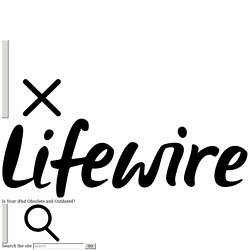
And most of the people with an obsolete iPad don't even know it because they still work quite well. That's the great "mistake" of Apple's iPad. It works so well, people don't even realize when it might be time to upgrade. But if you are one of those walking around with an obsolete or outdated iPad, you may soon find it unable to run the newest apps or even update existing apps.
In a technical sense, an obsolete device is one that is no longer supported by the manufacturer, but we'll also look at a real-world definition of being obsolete, which is that of being closer to a paperweight than a useful tablet. The 6 Best Uses for Thunderbolt 3. Our last example is the Thunderbolt Dock, which you can think of as a port breakout box.
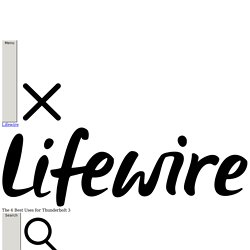
It takes all of the port types supported by Thunderbolt and makes them available in one external box. Docks are available with various numbers and types of ports. In most cases, a Dock will have a number of USB 3.1 ports, DisplayPort, HDMI, Ethernet, Audio line in and out, optical S/PDIF, and headphones, as well as a Thunderbolt 3 pass-through port so you can daisy-chain additional Thunderbolt devices. The various Dock manufacturers have their own blend of ports.
Some may add older FireWire interfaces, or card reader slots, so it's a good idea to peruse each manufacturer's offerings for the ports that you need the most. Docks also provide versatility, allowing you to have more connection points that can be used simultaneously and prevent the need to plug and unplug a number of cable adapters to connect up a peripheral you need.
Lifewire. Business Technology Partners. Back to Service Areas Our local Birmingham computer and business technology specialists will come to you!

We service both business and residential clients and can help with all of your computer & IT support needs – and show you ways to help you avoid the same computer issues in the future. Technology can definitely cause untold stress when it stops working as it should. While our primary focus is to help our clients minimize computer repairs – we know it is sometimes still required. If you are in Birmingham and are in need of computer repair services – we can help!
Whether you’re in downtown Birmingham or surrounding communities, we can send one (or more) of our Birmingham computer support specialists to you! Picking the Right Surge Protector for Your Electronics. One drawback to owning lots of awesome electronics is finding enough outlets to plug everything in.
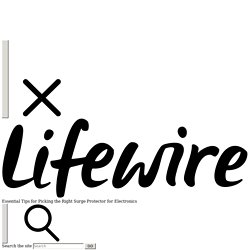
With a desktop computer, you likely need extra outlets for a monitor, printer, desktop speakers, wireless router, mobile devices, and other gadgets. For a home theater system, there’s the television, stereo receiver/amplifier, preamp, subwoofer, speakers (sometimes), turntable, DVD/Blu-ray player, gaming consoles, and cable set-top box to consider. The solution? Get an outlet tap/splitter, which would typically be your everyday power surge protector or power strip. While both these options offer extra outlets, that’s where general similarities end. Surge Protector vs. At a glance, surge protectors and power strips look like they do the same thing. The Best External Hard Drives for the iPad.
For most people, the best external hard drive for the iPad is the Seagate Wireless Plus.
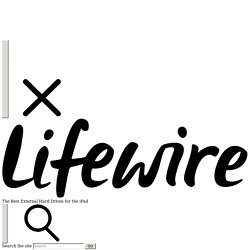
Offering 1 TB of storage, the Wireless Plus is a USB 3 external drive, which means you can hook it up to a PC with a USB 3 slot and transfer data much faster than normal external drives. But the biggest feature for the iPad is the ability to connect via WiFi. And because WiFi is built into the drive, you don't need an Internet connection to use it.
The iPad and drive communicate by creating their own WiFi network. The Wireless Plus also supports AirPlay, which means you can stream media to your Apple TV. The free Seagate Media app is used to connect and communicate with the drive, allowing you to stream your media library, view photo albums or read documents. The Best External Hard Drives for the iPad. The Best Cloud Storage Options for the iPad. As Microsoft's OneDrive is with Microsoft's apps, so is Google Drive with Google's apps.
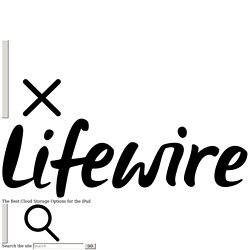
If you use Google Docs, Forms, Calendar, etc, Google Drive will certainly go hand-in-hand with these apps. But for everyone else, Google Drive is light on feature, has a dull and uninspiring interface and is the slowest of any to sync your files. Google Drive does offer the ability to backup your photos automatically, and it is fairly quick when previewing document. But as irony would have it, the search capabilities are fairly lacking, and other than editing Google documents in Google's apps, it is fairly light in the content creation department.
Google Drive gives a whopping 15 GB of storage for free, but this is somewhat offset by Gmail eating into that storage. Luckily, Google Drive offers a nice bargain with their 100 GB for $1.99 a month deal. View Two Pages, Restrict Websites and More iPad Safari Tips. How to View Two Tabs at Once Apple has been beefing up the multitasking capabilities of the iPad, and one of the coolest new features they've added is the ability to split the Safari browser in two, allowing you to have two different web pages on the screen at the same time.
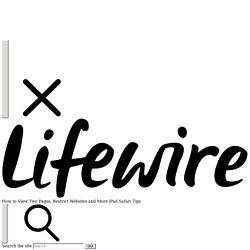
In fact, each side of the browser will even get its own tab, and you can move tabs from one side of the screen to the other. This feature requires an iPad that supports split-screen multitasking. These include the iPad Air 2 or later, iPad Mini 4 or later and the iPad Pro line of tablets. You can open up the spit view of Safari by holding down the tab button. Which iPad Should You Buy? Choose the Best Model. If you’ve paid any attention to technology the past few years, you’ve probably noticed that the excitement around tablets has died down a bit.
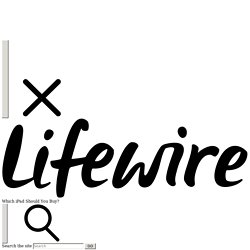
In response to this, Apple released its latest iPad (simply called “iPad”) in early 2017 with an entry-level price to spur new interest. The new iPad looks, feels and runs like most other iPads, except it doesn’t have all the coolest high-end features that the iPad Pro models have. (But since this is much less expensive, that shouldn’t be surprising.) This model has a 9.7-inch screen with 2,048 x 1,536 resolution and weighs just over a pound. What is the Difference Between the iPad Pro and the Air? Confused about the choices between the iPad Air tablets and the iPad Pro?
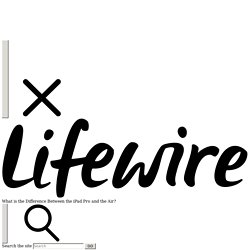
Join the crowd. Apple threw customers a bit of a curveball when it followed up its 12.9-inch iPad Pro with a 9.7-inch version. Previous to the smaller Pro, the iPad lineup was divided into categories based on the physical size of the iPad, with the 7.9-inch iPad designated as "Mini", the 9.7-inch rebranded as "Air" after the introduction of the Mini, and the new 12.9-inch receiving the "Pro" nomenclature. Three sizes, three names, not too hard to understand. Is Your iPad Obsolete and Outdated?
The 7 Best AirPrint Printers to Buy in 2017. Training, Help, and Tips for the Mac, iPad, and iPhone. Which iPad Should You Buy? Choose the Best Model. The 9.7-inch iPad Pro Review: Better Than the Bigger Pro? If the 12.9-inch iPad Pro is a bigger, better iPad Air, Apple's 9.7-inch iPad is a smaller and mostly better iPad Pro. It's easy to describe this tablet as simply a smaller iPad Pro, but when we take a good look under the hood, we find a number of improvements that surpass its bigger brother with a few areas where the 9.7-inch iPad Pro falls a little short. I described the 12.9-inch Pro as the "ultimate family tablet. " With enough processing power to zoom past most laptops, it is clearly aimed at the enterprise. But that beautifully large display and the thick, clear sound coming from the four speakers make it perfect for streaming music and movies.
How to Use the Firefox Focus Browser for iOS. Many of today's web browsers offer optional private browsing modes, configurable settings related to activity tracking as well as the ability to delete your history and other potentially sensitive data at the end of a session. While all of these features were created with user privacy in mind, for the most part manual intervention is required to access or activate them. The Firefox Focus browser for iOS devices takes care of all of the above by default, deleting logs and other files generated by your browsing session and automatically blocking several types of trackers from monitoring and utilizing your behavior on the web. Not only does Focus create a more private browsing experience but it also provides a noticeable boost in performance on some websites, a welcome side effect of blocking resource-intensive trackers.
Essential Gear for Working Remotely - Gear Patrol. For a large portion of today’s workforce, an office desk isn’t a daily stop — it’s more of a state of mind. At the best of times, working remotely will have you checking emails in a lofty hotel room, wearing nothing but a bathrobe and slippers; at the worst of times, you’ll be trying to build a Powerpoint, on a deadline, while trying to ignore a crying baby and fighting for elbow space in economy class (on the redeye). But the work needs to get done and meetings need to be made. Showing up disheveled in a wrinkled suit with all your devices at 2 percent battery life is no way to conquer travel woes.
You need to be looking sharp, fully charged, and up to date on all you need to know. Which iPad Should You Buy? Choose the Best Model. The 9.7-inch iPad Pro Review: Better Than the Bigger Pro? Surface Pro 4 and Surface Book Laptop. Samsung's Galaxy Book crams desktop power in portable body. iPad Pro 9.7" vs iPad Air 2 Full Comparison. iPad Air 2 VS Air VS 4 VS 3 VS 2 VS 1 VS Mini 3 VS Mini 2 VS Mini Speed Comparison.
What You Should Know Before You Buy an iMac. The Apple iMac is a superb desktop computer that combines the power of the latest Intel i5 or i7 core processor with your choice of a 21.5-inch or 27-inch display, plus a large helping of Apple's well-deserved reputation for style. The result is a gorgeous, all-in-one desktop Mac that has been setting industry trends since its debut in 1998. Every all-in-one computer requires at least a few tradeoffs. Before you decide that an iMac would look stunning on your desk, let's take a closer look at some of the tradeoffs and see whether an iMac is a good fit for your needs. Expandability or the Lack Thereof The iMac's design limits the types of expansion that end users can perform, but that's not necessarily a bad thing.
The iMac was created for individuals who spend most of their time working with computer software, and little or no time tweaking hardware. iMac Upgrade Guide Expandable RAM And no, you're not stuck buying RAM from Apple; you can buy RAM from many different third-party suppliers. Amazon. How to Lock the iPad With a Passcode or Password. The iPad is a wonderful device, but like your PC, it can contain quick access to information you may not want everyone to see. And as the iPad becomes more capable, it also becomes more important for it to become secure. The most obvious reason to lock your iPad with a passcode is to stop a stranger from snooping around if you ever lose your iPad or it gets stolen.
But there are more reasons to lock your iPad. For example, if you have young children in your household, you may want to make sure they don't use the iPad. If you have Netflix or Amazon Prime on your iPad, it can be easy to pull up movies, even R-rated movies or scary movies. The iPad Pro vs the Microsoft Surface Pro 4. It would be easy to dismiss Microsoft's Surface Pro as an "also ran" in the mobile category, but that would overlook how the natural evolution of tablets is bringing the competition back to Microsoft. As much as Microsoft has failed to connect with mobile technology, they are still the clear leaders when it comes to the enterprise. And as the Microsoft Surface has evolved, it has become entrenched as one of the go-to hybrid tablets.
Can an iPad Replace Your Laptop or Desktop PC? New Mac Computer Setup User Guide and Resources. What is Spotlight Search? How to Google Your iPad or iPhone. What to Do First With a New iPad. How to Test Your Internet Speed on the iPad. Hitachi CP-A221N Review. Hitachi's ultra-short throw projectors have always been impressive, so it's no surprise that the CP-A221N ($1,300 street) carries on in that tradition. It can throw a big, bright image onto a screen only a few inches away; it delivers high quality data images and better than par video for an XGA data projector; and it goes beyond the basics, including features like the ability to mount it facing straight down to give you a tabletop display.
Add it all up, and it's a runaway pick for Editors' Choice. Which Adapter Do I Need to Mirror My iPad? You can find most of these adapters on Amazon.com, Apple.com, and other sites. You might find cheap versions made by a manufacturer other than Apple. I have haven't tried a non-Apple iPad adapter. How to Connect iPhone and iPad to TV: Wireless (Apple TV, AirPlay), HDMI and VGA; Mirror iPad to TV. Should You Buy an iPad Pro? After months of speculation and over a year of rumors, Apple finally unveiled the "iPad Pro", a laptop-sized version of their popular iPad tablet. How to Copy Files From an iPad to a PC (And Vice Versa) By Daniel Nations. Personnalisé mini d'ipad Leather Case iPad air 2 par ExtraStudio. How to Block Ads on Your iPad. By Daniel Nations Updated June 03, 2016.
While watching the Super Bowl may be partially about the funny commercials, most of the time, we don't like advertisements. It's one reason why we DVR our favorite show to fast-forward past the ads. How to Expand the Storage on Your iPad. The 9.7-inch iPad Pro Review: Better Than the Bigger Pro? 10 Ways the 9.7-inch iPad Pro Is Different From the 12.9-inch Pro. How to Create a Folder on the iPad. How to Use Your iPad or iPad Mini as a Phone. Touch ID iPad Uses. How to Secure Your iPad. How to Print on an iPad. The Best AirPrint-Enabled Printers for the iPad. How to Fix: My iPad Won't Connect to WiFi. If your iPhone, iPad, or iPod touch won’t connect to a Wi-Fi network. iPad Camera Connection Kit - iPad Accessories - Apple. Apple iPad Camera Connection Kit (MC531ZM/A): Computers & Accessories. ID - Apple Support. How to Use iPad Voice Dictation. Speedtest.net Speed Test on the App Store. What Is the Latest Version of the iPad? How to Buy a Cheap iPad (Refurbished, Used,Etc)
The Best External Hard Drives for the iPad. How to Save Space on Your iPad. How to Maximize Battery Life on Your iPad, iPhone, or iPod Touch. IPad Accessories. iPad Maintenance: Keeping It Clean and Running Efficiently. Evri for iPad: Personalization. How to Protect Your iPad From Malware and Viruses. How to Connect Your iPad to Your TV. 6 Tips to Free Up Tons of Storage Space on iPad, iPhone, and iPod Touch.
50 really useful iPad 2 tips and tricks. No, Closing Background Apps on Your iPhone or iPad Won’t Make It Faster. How to Fix a Poor Wi-Fi Signal on Your iPad. WikiNodes for iPad - IDEA. 55 Beautiful Apple iPad Wallpapers - Noupe Design Blog. How to use your iPad as a secondary screen for your Mac. Transform Your iPad Into a Computer with Unique Applications. 30 Examples of Stunning iPad App Interface Design.
Rethinking the iPad: A formula to make it useful if you're already savvy on a laptop and smartphone. iPad Apps Tracker.