

Creating a pure CSS dropdown menu. 17 February, 2011 In redeveloping the Venturelab site we became increasingly aware that there was a lot of content that needed navigating extremely simply and fairly rapidly.
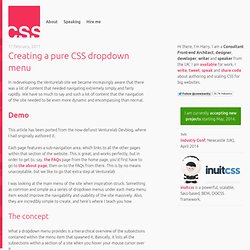
We have so much to say and such a lot of content that the navigation of the site needed to be even more dynamic and encompassing than normal. Demo This article has been ported from the now-defunct Venturelab Devblog, where I had originally authored it. Each page features a sub-navigation area, which links to all the other pages within that section of the website.
I was looking at the main menu of the site when inspiration struck. The concept What a dropdown menu provides is a hierarchical overview of the subsections contained within the menu item that spawned it. They are extremely useful in showing what a section of a site contains, and allowing you to access it from anyway else in that site, whether that be the parent page of that subsection, or a page in a different section altogether. The markup The CSS Final word. Pure CSS3 Dropdown Menu - Andor Nagy. In this article I’ll be showing you how to create a simple css dropdown menu.

There are many dropdown menu tutorials out there, but most of them use jQuery to achieve the dropdown effect. But it can be accomplished without it. My opinion it’s much easier to do it without. Live Demo Source Code Here’s How to create a css dropdown menu Let’s get started, firstly we create the html markup, then we add the css to it to make it look good and to achieve the drop down effect. The HTML Markup First step is to create a simple unordered ( <ul></ul> ) list with a few ( <li></li> ) items inside it. After we’re done with that, we select any of the <li></li> tags, and add a new <ul></ul> tag with a few items in it. The CSS Now that we’re done with the HTML markup, and we have our list ready, all we have to do is to add the css to it. Demo How to Add an Arrow to Dropdown Menus Demo Conclusion So.. Found this useful? Join Our Weekly Newsletter Written by and0r1995. How To Create a Pure CSS Dropdown Menu.
With the help of some advanced selectors a dropdown menu can be easily created with CSS.

Throw in some fancy CSS3 properties and you can create a design that was once only achievable with background images and Javascript. Follow this tutorial to see the step by step process of building your own pure CSS dropdown menu. The menu we will be creating features two sub categories that appear once the parent link is activated by a hover. The first series of sub-links appear underneath main nav bar, then the second series of links fly out horizontally from the first dropdown. Take a look at the CSS dropdown menu demo to see it all in action. View the pure CSS dropdown menu demo <nav><ul><li><a href="#">Home</a></li><li><a href="#">Tutorials</a></li><li><a href="#">Articles</a></li><li><a href="#">Inspiration</a></li></ul></nav> First up we’ll need to create the HTML structure for our CSS menu.
The secondary sub-menu is nested under the “Web Design” option of the first sub-menu. 17 Stunning Pure CSS3 Menu Techniques.