

Mac Mini 3,1 fan 0 rpm after I install SSD - Mac Mini Model A1283. Dear all,
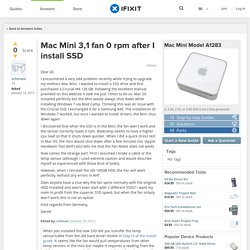
Replacing Mac Mini Hard Drive with SSD, and New... Regarding restoring the software from the time machine backup of the old HD, is there any important difference between restoring software from time machine, as opposed to restoring software using the migration assistant?
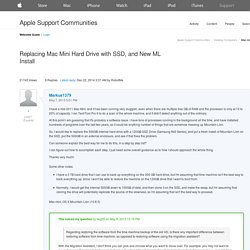
With the Migration Assistant, I don't think you can pick and choose what you want to move over. For example, you may not want to move ALL your Downloads folder over, but only a few files. MA will migrate the whole folder's content. Since you have your old drive attached externally, go into the Macintosh HD and grab the files you want to copy onto the SSD. Regarding creating a Fusion drive, I read that is technically only supported by the 2012 Mac minis. The Terminal commands are very simple to use and well documented. If you're running 10.8.3 from a FULL installer instead of updating from 10.8.2, the version of Disk Utility needed to automatically create the Fusion drive is there.
Universal Drive Adapter. Mac mini Model A1283 Terabyte Drive Replacement. Dear Minnesotans, Right now, Minnesota has a chance to pass the first Fair Repair bill in the nation.

We have a chance to guarantee our right to repair electronics—like smartphones, computers, and even farm equipment. We have a chance to help the environment and stand up for local repair jobs—the corner mom-and-pop repair shops that keep getting squeezed out by manufacturers. Mac mini Model A1283 Hard Drive Replacement. Dear Minnesotans, Right now, Minnesota has a chance to pass the first Fair Repair bill in the nation.
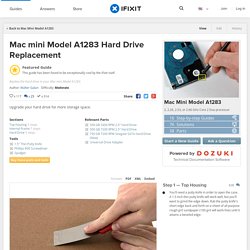
We have a chance to guarantee our right to repair electronics—like smartphones, computers, and even farm equipment. We have a chance to help the environment and stand up for local repair jobs—the corner mom-and-pop repair shops that keep getting squeezed out by manufacturers. We've been working with local repair companies, non-profit refurbishers, and tech-savvy politicians to come up with a solution. And they've done just that — Minnesota is the first state to consider a Fair Repair Bill. If you agree with us, find out who represents you in the Minnesota House of Representatives. 12.7 mm SATA Optical Bay SATA Hard Drive Enclosure. 12.7 mm SATA Optical Bay SATA Hard Drive Enclosure.
My Problem I wanted to squeeze a few more years out of this computer as it fit my needs very well, and the 24" screen size is just right for my office.
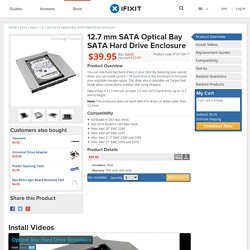
The only problem was that my iMac seemed sluggish compared to my 2010 MacBook Pro which I had upgraded with a SanDisk Extreme SSD 2 years before. That upgrade was game-changing and made my laptop feel like a new computer! I worried that the upgrade to my iMac might be more of a challenge than I had bargained for, but I gathered my courage and decided to take the plunge by replacing the rarely used optical drive with a 480GB SanDisk SSD Extreme II, which was on sale at Amazon for $259. Mac Mini Dual Drive Kit (922-9560, 076-1391) My Problem My 2011 base-model Mac Mini (2.3GHz i5) was showing its age - or so I thought.
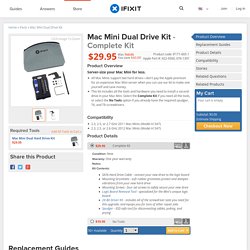
I had replaced almost every other spinning platter hard drive with solid state drives, but this Mac Mini was my holdout. After looking up processor benchmarks and realizing that it should be every bit as fast as my 2011 MacBook Air (1.8GHz i7), I decided to take the plunge and add an SSD on top of the hard drive that it came with. My Fix Overall, the repair was pretty easy. My Advice The iFixit guide is pretty great, and they correctly point out that the Airport antenna is finicky. Upgrading old Macs to SSD’s.
SSDs (solid-state drives) are much faster than old-school hard drives, making it possible to get a few more years of life out of an old, slow computer by upgrading it to a faster drive.

This is written after the following updates: Upgrading a 2008 White (pre-Unibody) Macbook 4,1 (Core 2 Duo 2.1GHz 1GB RAM) with a Kingston SSDNow V300 SSD and 4GB RAMUpgrading a 2009 (pre-Unibody) Mac mini 3,1 (Core 2 Duo 2.26GHz 4GB RAM) with a Crucial M500 SSD.To identify your exact model of Mac, go to EveryMac.com. First of all: It’s worth it. It makes a five or six year old Mac nearly as fast in everyday use as new Macs. It makes a big difference for fairly low cost. Just one catch: Not all SSDs will always work as fast as you’d want. SSD’s that have the Sandforce SF-2281 controller are most problematic, and the SF-2281 happens to be one of the most common ones. While you upgrade to an SSD, it’s worthwhile to do a clean install of OS X while you’re at it, instead of cloning your old setup.