

CriticMarkup. MultiMarkdown Composer 2: Editing Just Got Smarter. When I first discovered Markdown and shortly thereafter MultiMarkdown, I instantly fell in love.
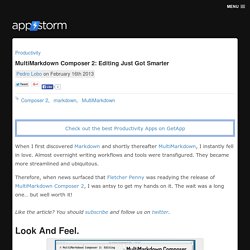
Almost overnight writing workflows and tools were transfigured. They became more streamlined and ubiquitous. Therefore, when news surfaced that Fletcher Penny was readying the release of MultiMarkdown Composer 2, I was antsy to get my hands on it. The wait was a long one… but well worth it! Like the article? Look And Feel. MultiMarkdown Composer in all its glory. When starting Composer for the very first time, you’ll be greeted with a view very similar to that what we’ve come to expect from this type of application: a main window split vertically, showing both editor and preview. Composer also has three HUDs that provide additional information and functionality: Information HUD – Shows word, character and line counts, either for the entire document or selected textReferences HUD – Holds the various reference entries found in your document (links, images, footnotes, etc.).
Style It. Magic Tables. MultiMarkdown Composer App - live your best dreams. MultiMarkdown Composer is now available in the Mac App Store.
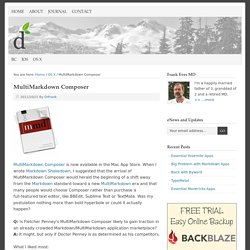
When I wrote Markdown Shakedown, I suggested that the arrival of MultiMarkdown Composer would herald the beginning of a shift away from the Markdown standard toward a new MultiMarkdown era and that many people would choose Composer rather than purchase a full-featured text editor, like BBEdit, Sublime Text or TextMate. Was my postulation nothing more than bold hyperbole or could it actually happen? Q: Is Fletcher Penney’s MultiMarkdown Composer likely to gain traction in an already crowded Markdown/MultiMarkdown application marketplace? A: It might, but only if Doctor Penney is as determined as his competitors. What I liked most: no one understands MultiMarkdown better than Fletcher PenneyComposer is a modern 64 bit appselecting some text => pasting a URL => watching link syntax appearQuickCursor support via the ODB Editor protocolexport and print optionsintegration with Marked app preview.
See the full list of features here. Comparing Ulysses 3 vs Multimarkdown Composer and Byword. I have been playing more with Ulysses 3, Multimarkdown Composer and Byword.

Multimarkdown Composer automatic listsintelligent wrapping I can select text, press a (,[,or< and get the text wrapped in brackets.intelligent paste if I have a url in the clipboard and I select and paste a text, it creates a markdown links with the selected text as the title and the the url as the linesupport for Multimarkdown – not such a big surprise given the nameautomatic previewousupport for Markdown Servicesexport to LaTeX Byword looks nicer than Multimarkdown ComposerDoes not have intelligent pastingDoes not have customizable themesDoes have intelling wrapping Ulysses 3 I admit that Ulysses looks gorgeous. The lack of automatic lists is disappointing. Ulysses 3 is a good looking product. I hope Soulmen continue to develop Ulysses 3 at a rapid pace. Like this: Like Loading... The best MultiMarkdown editor just got better! My Favourite Text Editors for OSX - MultiMarkdown Composer - Greg Ferro. I won’t grow up to be a proper Mac hipster until I publish an article about my favourite plain text editor.
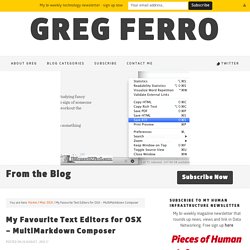
Why ? Because writing content in a desktop publishing application is anally retentive. If you are writing content then it doesn’t matter how it looks, it’s about the words, sentences and paragraphs. Looking/writing inside a “Word Processor” like MS Word is an exercise in clutter, buttons and dicky menus that distract you. Hundreds of useless functions carefully designed to create dirty thoughts about using a baseball bat on your computer. Solution: MultiMarkdown Composer – my absolute favourite markdown text editor. Seriously, you may never have heard of it. First of all, check the minimalist styling. Mac App Review: MultiMarkdown Composer 2. Fletcher Penney recently released MultiMarkdown Composer 2 on the Mac App Store.
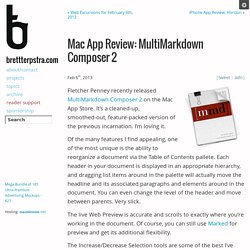
It’s a cleaned-up, smoothed-out, feature-packed version of the previous incarnation. I’m loving it. Of the many features I find appealing, one of the most unique is the ability to reorganize a document via the Table of Contents pallete. Each header in your document is displayed in an appropriate hierarchy, and dragging list items around in the palette will actually move the headline and its associated paragraphs and elements around in the document. You can even change the level of the header and move between parents. The live Web Preview is accurate and scrolls to exactly where you’re working in the document. The Increase/Decrease Selection tools are some of the best I’ve seen, too. All of the editing features are smarter than ever, including smart MultiMarkdown table editing, smarter character pairing and all manner of Markdown element creation.