

Beginning with SmartOS. If you happened to have a copy of the latest release of VMware Fusion, you can start with SmartOS in your Mac Mountain Lion right now.

The following post is intended to be a very simple introductionary tutorial for SmartOS. It is really to fun to play with and it will show how powerful it can be if you actually had the iron instead. So what is SmartOS? SmartOS is a hypervisor and a live image based on Illumos. It is Joyent’s operating system and it is a technology that contains KVM, ZFS, Zones ( Operating System Virtualization ), Networking Stack, and Analytics tools like Dtrace. SmartOS. Why SmartOS in my lab? - SmartOS. What compute jobs do we run?

Currently the main software package I maintain and develop is an obscure but rather large bit of science code called TraDES which is used by scientists who study protein molecules with Nuclear Magnetic Resonance. TraDES generates protein 3D structures and is most often downloaded as a dependency for another program called ENSEMBLE. Like much specialty software in science, TraDES has a very small user base, numbering in the hundreds, and it will never get much bigger than that.
As scientific computing goes, those hundreds of users all pick different computers, operating systems and distributions. TraDES' job is simple. Home. Search All Things SmartOS Useful information about SmartOS, illumos et al is scattered among a number of sources.
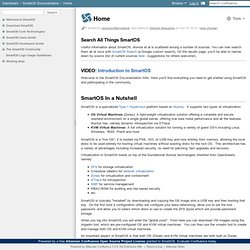
You can now search them all at once with SmartOS Search (a Google custom search). On the results page, you'll be able to narrow down by source (list of current sources here - suggestions for others welcome!). VIDEO: Introduction to SmartOS.