

Webinar: Camunda BPM 7.2. Date: Wednesday, December 03, 2014 Time: 9am PST | 12pm EST | 5pm GMT Camunda 7.2 will be relased on November 28.

Camunda is an open source BPM platform and a well-established alternative to the products of the bigger vendors. Numerous organizations already rely on Camunda, including Allianz Insurances, Lufthansa Technik and the Patent Office of Switzerland. In this Webinar you will get a live demo of the greatest Highlights of the new version, including: Support of the CMMN standard for Case Management New Tasklist for Human Workflow Management Extended Support for Scripting (e.g. with Groovy, Javascript etc.), Data Formats (e.g. Don't worry if you can't make it! Camunda BPM Network. Trisotech - Software Consulting - Business Process Management (BPM) BPM Cyber Monday: Camunda 7.2 Adds Tasklist And CMMN. I caught up with Jakob Freund and Daniel Meyer of camunda last week in advance of their 7.2 release; with 1,700 person-days of work invested in this April-November release cycle, this includes a new tasklist application, an initial implementation of the Case Management Model and Notation (CMMN) standard, developer accelerators particularly for non-Java developers, and performance and stability improvements.
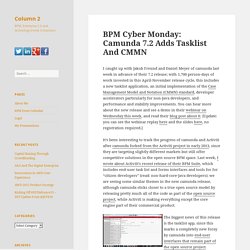
You can hear more about the new release and see a demo in their webinar on Wednesday this week, and read their blog post about it. [Update: you can see the webinar replay here and the slides here, no registration required.] It’s been interesting to track the progress of camunda and Activiti after camunda forked from the Activiti project in early 2013, since they are targeting slightly different markets but still offer competitive solutions in the open source BPM space. Camunda/camunda-cmmn-model. Camunda/camunda-bpm-sdk-js. Camunda/camunda-tasklist-ui.
Stick A (Open Source) Fork In It: camunda BPM Splits From Activiti. At the end of 2012, I had a few hints that things at Alfresco’s Activiti BPM group was undergoing some amount of transition: Tom Baeyens, the original architect and developer of Activiti (now CEO of the Effektif cloud BPM startup announced last week), was no longer leading the Activiti project and had decided to leave Alfresco after less than three years; and camunda, one of the biggest Activiti contributors (besides Alfresco) as well as a major implementation consulting partner, was making noises that Activiti might be too tightly tied to Alfresco’s requirements for document-centric workflow rather than the more general BPM platform that Activiti started as.

This is big news in the world of open source BPM. There are a few players already – Activiti, BonitaSoft, jBPM and Processmaker, to name a few – and it’s not clear that there’s enough demand for open source BPM software to warrant another entrant. BPM Cyber Monday: Camunda 7.2 Adds Tasklist And CMMN. Tutorials & How-Tos. In this how-to we will walk through the steps needed to develop a Cockpit plug-in.
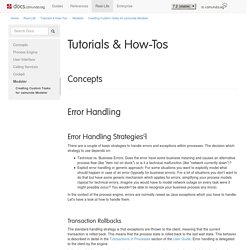
While doing so, we will develop a simple plug-in that displays the number of process instances per deployed process definition on the dashboard page of Cockpit: Server side¶ We will walk through the important aspects of developing the server-side parts of the plug-in, i.e., creating a plug-in jar, defining a custom query and exposing that query via a JAX-RS resource. Plug-in archive¶ As a first step we create a maven jar project that represents our plug-in library. <project xmlns=" xmlns:xsi=" xsi:schemaLocation=" Plug-in main class¶ The main entry point for a plug-in is the service provider interface (SPI) org.camunda.bpm.cockpit.plugin.spi.CockpitPlugin.
We will go ahead and create an implementation of that API called SampleCockpitPlugin. By inheriting from org.camunda.bpm.cockpit.plugin.spi.impl.AbstractCockpitPlugin, we ensure that the plug-in is initialized with reasonable defaults. <dependencies> ... <? Developing CMMN Applications. What you will learn¶ This tutorial guides you through setting up Camunda BPM and developing your first application with a CMMN case.
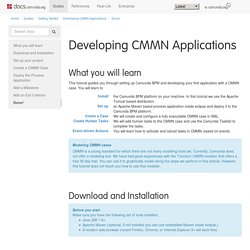
You will learn to Install the Camunda BPM platform on your machine. In this tutorial we use the Apache Tomcat based distribution. Set up an Apache Maven based process application inside eclipse and deploy it to the Camunda BPM platform. Create a Case We will create and configure a fully executable CMMN case in XML. Create Human Tasks We will add human tasks to the CMMN case and use the Camunda Tasklist to complete the tasks. Event-driven Actions You will learn how to activate and cancel tasks in CMMN, based on events. Modeling CMMN cases CMMN is a young standard for which there are not many modeling tools yet. Download and Installation¶ Before you start Make sure you have the following set of tools installed: Java JDK 1.6+ Apache Maven (optional, if not installed you can use embedded Maven inside eclipse.)