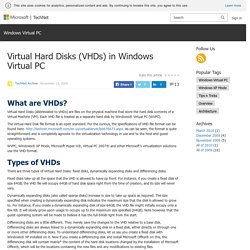Troubleshooting with the Windows Sysinternals Tools: Safari Books Online. Optimize Windows system reliability and performance with Sysinternals IT pros and power users consider the free Windows Sysinternals tools indispensable for diagnosing, troubleshooting, and deeply understanding the Windows platform.

In this extensively updated guide, Sysinternals creator Mark Russinovich and Windows expert Aaron Margosis help you use these powerful tools to optimize any Windows system’s reliability, efficiency, performance, and security. The authors first explain Sysinternals’ capabilities and help you get started fast. Next, they offer in-depth coverage of each major tool, from Process Explorer and Process Monitor to Sysinternals’ security and file utilities.
Then, building on this knowledge, they show the tools being used to solve real-world cases involving error messages, hangs, sluggishness, malware infections, and much more. Disk2vhd - Windows Sysinternals. OemKey - Récupérer sa clé de licence Windows OEM. OemKey - Récupérer sa clé de licence Windows OEM 3.1 (62.5%) 8 votes Lorsque vous achetez un ordinateur ( Portable ou Fixe) , une tablette en grande surface généralement vous avez le système d'exploitation qui est inclus.

La clé de licence de ce système est appelée Clé OEM ( la clé d'origine et d'usine elle est "incrustée" dans votre carte mère). Il y a quelques années vous aviez un auto-collant sous le portable où sur une tranche de votre PC FIXE mais désormais elles sont incluses dans le bios de la carte mère. Vous n'avez donc plus cette étiquette. Avant tout il faut savoir que l'outil récupère la clé incluse dans le bios et donc pas forcément celle qui est activée ! Pour récupérer la clé nous allons utiliser le logiciel OEMKEY il suffit de cliquer sur le bouton Download sur la page du site Au cas ou le lien direct depuis notre propre serveur Lancez l'exe ( de préférence en tant qu'administrateur ) , il devrait alors vous afficher la clé de licence OEM de votre ordinateur. Migration d’une machine physique Windows7 vers une machine virtuel VirtualBox (P2V) Bonjour,

Disk2vhd ou comment convertir une machine physique en machine virtuelle. Bonjour, Vous connaissez sûrement le site Sysinternal, proposant des solution technique pour les plateformes Windows (racheté par Microsoft en 2006).

En farfouillant un peu, il est possible d’y trouver des outils très pratique du style : Process Explorer, Process Monitor, PsKill, ShareEnum …etc bref une vrai mine pour tous les tech et bidouilleurs en herbe que vous êtes. Disk2vhd. Introduction Disk2vhd is a utility that creates VHD (Virtual Hard Disk - Microsoft's Virtual Machine disk format) versions of physical disks for use in Microsoft Virtual PC or Microsoft Hyper-V virtual machines (VMs).
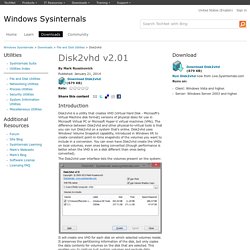
The difference between Disk2vhd and other physical-to-virtual tools is that you can run Disk2vhd on a system that’s online. Disk2vhd uses Windows' Volume Snapshot capability, introduced in Windows XP, to create consistent point-in-time snapshots of the volumes you want to include in a conversion. You can even have Disk2vhd create the VHDs on local volumes, even ones being converted (though performance is better when the VHD is on a disk different than ones being converted).
The Disk2vhd user interface lists the volumes present on the system: VHD (file format) The format was created by Connectix for their Virtual PC product, known as Microsoft Virtual PC since Microsoft acquired Connectix in 2003.

A Virtual Hard Disk allows multiple operating systems to reside on a single host machine. This method enables developers to test software on different operating systems without the cost or hassle of installing a second hard disk or partitioning a single hard disk into multiple volumes. The ability to directly modify a virtual machine's hard disk from a host server supports many applications, including: About VHD. This documentation is archived and is not being maintained.
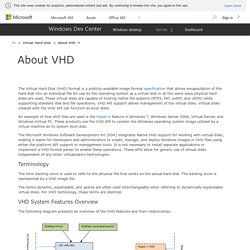
The Virtual Hard Disk (VHD) format is a publicly-available image format specification that allows encapsulation of the hard disk into an individual file for use by the operating system as a virtual disk in all the same ways physical hard disks are used. These virtual disks are capable of hosting native file systems (NTFS, FAT, exFAT, and UDFS) while supporting standard disk and file operations.
VHD API support allows management of the virtual disks. Virtual disks created with the VHD API can function as boot disks. An example of how VHD files are used is the Hyper-V feature in Windows 7, Windows Server 2008, Virtual Server, and Windows Virtual PC. The Microsoft Windows Software Development Kit (SDK) integrates Native VHD support for working with virtual disks, making it easier for developers and administrators to create, manage, and deploy Windows images in VHD files using either the platform API support or management tools.
Disk2vhd - Windows Sysinternals. Convert-VHD. How to restore VHD file backup? Hi Ronda, The reason why you’ve a VHD file is because you’ve created a system image backup.
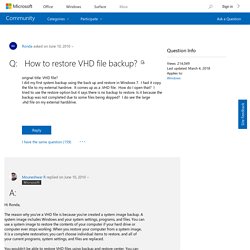
A system image includes Windows and your system settings, programs, and files. You can use a system image to restore the contents of your computer if your hard drive or computer ever stops working. When you restore your computer from a system image, it is a complete restoration; you can't choose individual items to restore, and all of your current programs, system settings, and files are replaced. You wouldn’t be able to restore VHD files using backup and restore center. Method 1: Steps to mount VHD files in Windows 7 a. B. C. Check out the section in the link below about how to extract files from a system image (advanced) Method 2: How to restore your computer from a system image backup For more information about system image backup, you can visit the link below Learn more about system image backup Backup and restore: frequently asked questions Hope this information is helpful.
Create and Use a Virtual Hard Disk on Windows 7. Virtual Hard Disks (VHDs) in Windows Virtual PC – Windows Virtual PC. What are VHDs?