

After Effects – 8 Ways To Increase Productivity and Render Speed. Rendering is an essential operation that you have to perform to finalize your work in After Effects.
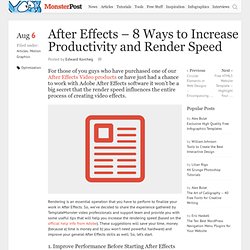
So, we’ve decided to share the experience gathered by TemplateMonster video professionals and support team and provide you with some useful tips that will help you increase the rendering speed (based on the official help info from Adobe). These suggestions will save your time, money (because a) time is money and b) you won’t need powerful hardware) and improve your general After Effects skills as well. So, let’s start. 1. Improve Performance Before Starting After Effects Make sure that you’ve installed the current version of After Effects, including any available updates. 2. By simplifying and dividing your project, you can prevent After Effects from using memory and other resources to process elements that you are not currently working with. Full – Renders each pixel in a composition.
Isolate the layer you’re working on by using the Solo switch. 3. 4. Minimum Allocation Per CPU 5. 1. Motion Graphics. Design A Clean, Fast-Paced Corporate Logo. Create a Stunning Website Demo Presentation. After Effects Tutorials, Plug-ins and Stock Footage for Post Production Professionals. Converting Imported Vector Graphics from Illustrator to Shape Layers. Share this Episode Please select a language: Autoplay End of Video Show End Screen Default Quality Adjust your embed size below, then copy and paste the embed code above.

Community Translation Episode available in 5 languages Available Translations: Join the Community Translation Project Thanks for your interest in translating this episode! Please Confirm Your Interest Thanks for your interest in adding translations to this episode! An error occurred while processing your request. Another translator has already started to translate this episode. Thanks for Participating! This episode has been assigned to you and you can expect an e-mail shortly containing all the information you need to get started. Create the "My Paper Mind" Effect. 50 Excellent Adobe After Effects Tutorials. Jan 07 2010 This post presents a round-up of Adobe After Effects Tutorials for your visual effects and motion graphics-related work.

After Effects is getting popular as the industry of Computer Graphics and Digital Motion is growing. With After Effects, you have choice to generate dynamic and expressive motion graphics with truly stunning visual effects — very easily and quickly. Climbing The Billboard Charts Like A Rock Star. After Effects Tutorial: 60+ Kick Ass Effects. In the last few months I have written a couple of posts about motion graphics.
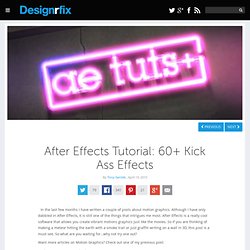
Although I have only dabbled in After Effects, it is still one of the things that intrigues me most. After Effects is a really cool software that allows you create vibrant motions graphics just like the movies. So if you are thinking of making a meteor hitting the earth with a smoke trail or just graffiti writing on a wall in 3D, this post is a must see. So what are you waiting for…why not try one out? Want more articles on Motion Graphics? Cool Computer Animated Videos Motion Graphics: 40 Most beautiful and creative motion reels Create A Realistic Glass Reflection Create A Realistic Glass Reflection Reverse Shatter Tutorial Reverse Shatter Tutorial Energy – Create a complex energy scene with CC particle world Energy - Create a complex energy scene with CC particle world Leap Into Hancock-Style Super Jump Effect Leap Into Hancock-Style Super Jump Effect Animate An Underground Map Without Keyframes In Motion 4. After Effects CS4 Tutorials: 40 Creative Tips. Create An Infographic Typography Animation.
Quick Tip – Using A Delay Expression. Create an Animated Homage to Bruce Lee – Day 1. In this tutorial Markus walks us through the creation of a video accompaniment to Bruce Lee's 'Be Water' philosophy.
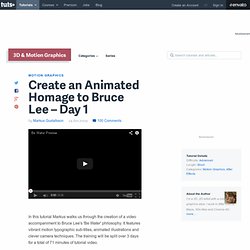
It features vibrant motion typographic sub-titles, animated illustrations and clever camera techniques. The training will be split over 3 days for a total of 71 minutes of tutorial video. In day 1 of the training Markus designs and animates the typography for the video. This tutorial is an excellent compliment to Markus's 'Create Rhythmic Motion Typography' tutorial and demonstrates some more advanced typographic techniques. This is Markus Gustafsson from aetuts.com and today I'm going to give you a complete walk through on how I make this Be Water movie. "Empty your mind. So, this tutorial is going to be divided into three parts. So let's begin. Here I see in the beginning there is no sound there so drag the layer to the left. [Plays audio] We're going to type out "Empty your mind and be formless". That looks good. [Plays audio] Let's pre-compose this as well.
All right. AE Tutorials: 50 Superb Must Have Effects. It has been almost six months since my last post on After Effects tutorials titled: After Effects Tutorial: 60+ Kick Ass Effects.
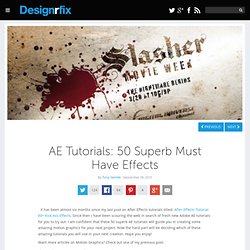
Since then I have been scouring the web in search of fresh new Adobe AE tutorials for you to try out. I am confident that these 50 superb AE tutorials will guide you in creating some amazing motion graphics for your next project. Now the hard part will be deciding which of these amazing tutorials you will use in your next creation. Hope you enjoy!