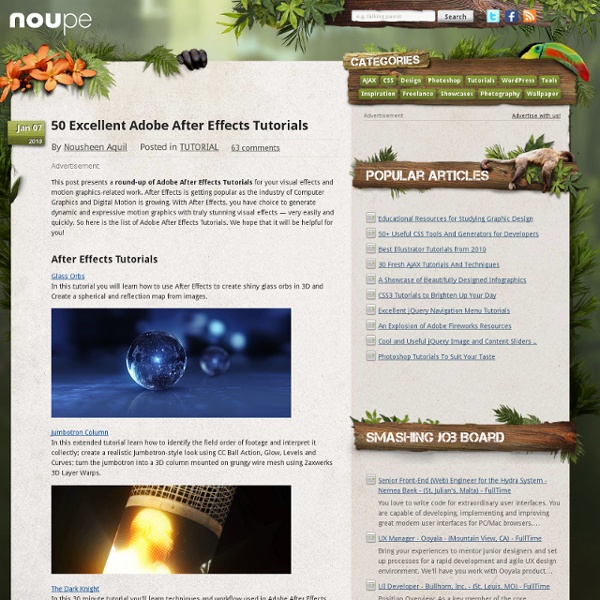After Effects Tutorial: 60+ Kick Ass Effects
In the last few months I have written a couple of posts about motion graphics. Although I have only dabbled in After Effects, it is still one of the things that intrigues me most. After Effects is a really cool software that allows you create vibrant motions graphics just like the movies. So if you are thinking of making a meteor hitting the earth with a smoke trail or just graffiti writing on a wall in 3D, this post is a must see. So what are you waiting for…why not try one out? Want more articles on Motion Graphics?
50 Effective Landing Page Templates for your Products
A landing page templates or landing page is a single web page used that appears after clicking on an advertisement or an article at a certain site for conversion. It usually display directed sales copy that is a logical extension of the advertisement or link. Landing pages are commonly used in online marketing to enhance the effectiveness of advertisements and at the same time increase the sales of the product that it is being promoted.
How To Edit Together Night Time-Lapsed Videos
Time-Lapsed photography is gaining increasing popularity to the extent that this relatively novel technique is regularly appearing in various video production. It basically involves taking a series of photographs, maintaining the same interval between the shots, and compiling them into a movie clip. This technique is ideal to demonstrate events that take substantial time to develop in seconds.
After Effects CS4 Tutorials: 40 Creative Tips
It has been almost six months since my last post on After Effects tutorials titled: AE Tutorials: 50 Superb Must Have Effects. Since then I have been scouring the web in search of fresh new Adobe After Effects CS4 tutorials for you to try out. I am confident that these 40 superb AE tutorials will guide you in creating some amazing motion graphics for your next project. Now the hard part will be deciding which of these amazing tutorials you will use in your next creation.
30 3DS Max Modeling Tutorials
3DS MAX has opened new doors for showing us our creativity. With it the reel world looks much better and wonderful than the real world. There are different steps in 3DS MAX but the most important one is modeling. You can’t get the output right without perfection in modeling.
Create a Sci-Fi Movie Title Sequence
This tutorial covers the creation of a space-like si-fi title sequence from scratch. Michael shows us how you can easily create a visually interesting and impressive title animation with some simple title cards and text animation. The tutorial uses the Twitch plugin from Video Copilot, though a similar effect could be obtained by manual keyframing.
Converting Imported Vector Graphics from Illustrator to Shape Layers
Share this Episode Please select a language: Autoplay
3D Monster
14 Aug 2010 This is the first tutorial of my four part series dealing with character animation. These tutorials are targeted for beginners wanting to learn the basics of organic modeling, uvw mapping, texturing, rigging, and creating a cute 3d monster. In this first part we’re going to create the geometry and you’ll learn about polygon modeling and subdivision surfaces. I’ll do my best to keep things as simple as possible.
Create an Animated Homage to Bruce Lee – Day 1
In this tutorial Markus walks us through the creation of a video accompaniment to Bruce Lee's 'Be Water' philosophy. It features vibrant motion typographic sub-titles, animated illustrations and clever camera techniques. The training will be split over 3 days for a total of 71 minutes of tutorial video. In day 1 of the training Markus designs and animates the typography for the video. This tutorial is an excellent compliment to Markus's 'Create Rhythmic Motion Typography' tutorial and demonstrates some more advanced typographic techniques. This is Markus Gustafsson from aetuts.com and today I'm going to give you a complete walk through on how I make this Be Water movie.
3D.DTuts - Free Tutorials by 3D Modeling, Texturing, Animation
Details Skill Level:IntermediateTechniques:3d modelingUsed Software:3ds Max , Mudbox, Vray, PhotoshopCompletion Time:4 hoursAds: My style is cartoony I would like my character be a childlike kind totally Before start designing any character you must know the characteristics of the character like what is the age, from which background character is coming, what was the objective etc…? So before I start to design my character I spotted some characteristic for that, and because my style is cartoony I would like my character be a childlike kind totally. So I wrote for myself on the paper “childlike, lovely, brave & oppressed”, I think it’s very important point in creating a character, because it will affect the whole characterization.
AE Tutorials: 50 Superb Must Have Effects
It has been almost six months since my last post on After Effects tutorials titled: After Effects Tutorial: 60+ Kick Ass Effects. Since then I have been scouring the web in search of fresh new Adobe AE tutorials for you to try out. I am confident that these 50 superb AE tutorials will guide you in creating some amazing motion graphics for your next project. Now the hard part will be deciding which of these amazing tutorials you will use in your next creation. Hope you enjoy!
3D.DTuts - Free Tutorials by 3D Modeling, Texturing, Animation
Details Skill Level:BeginnerTechniques:Modeling, Rendering, TexturingUsed Software:3DS MAXCompletion Time:2 hoursAds: Hi everybody. In this tutorial we will see how we can design a lovely toon characters scene, light and render it. Also we will see what is composite material and how to use it. You need to know some 3ds Max essentials, but i tried to explain everything detailed.
After Effects – 8 Ways To Increase Productivity and Render Speed
Rendering is an essential operation that you have to perform to finalize your work in After Effects. So, we’ve decided to share the experience gathered by TemplateMonster video professionals and support team and provide you with some useful tips that will help you increase the rendering speed (based on the official help info from Adobe). These suggestions will save your time, money (because a) time is money and b) you won’t need powerful hardware) and improve your general After Effects skills as well. So, let’s start. 1.
RGTV - Episodes
Comments July 16th, 2013 at 5:21 pmJoel says: I have the strings down and the sparks... but for some reason I can not get this this to glowthe ones you have briefly demonstrated with the keyed out people... is there any other adjustments I should make? June 13th, 2013 at 5:37 amFarhan says: Hii. need a small help...my settings are same as your but still im not getting same string particles....can u help me out pls?