

Des exemples en sciences. The Noun Project. Thinkspiration™ The Inspiration® Software Blog. Visual recording on the iPad, illustrated – Ninmah Meets World. This week I’ll be giving a talk at IFVP 2010 on visual recording with the iPad.
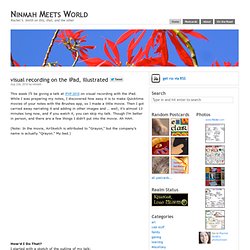
While I was preparing my notes, I discovered how easy it is to make Quicktime movies of your notes with the Brushes app, so I made a little movie. Then I got carried away narrating it and adding in other images and … well, it’s almost 13 minutes long now, and if you watch it, you can skip my talk. Though I’m better in person, and there are a few things I didn’t put into the movie. Ah HAH. (Note: In the movie, AirSketch is attributed to “Grayon,” but the company’s name is actually “Qrayon.” How’d I Do That?
Initial sketch for my talk While making the outline, I tried four different apps (Adobe Ideas, Qrayon’s AirSketch, Brushes by Taptrix, and Autodesk SketchbookPro). Next, I transcribed my notes using Brushes, which automatically records the strokes as you go. While watching the animation play out in Brushes, I recorded the narration using Audacity. Here’s the final image from Brushes: Create simple diagrams in a snap! Inkflow: The Visual Thinking App for iPad, iPhone, and iPod Touch. Visual Thinkers Rejoice!
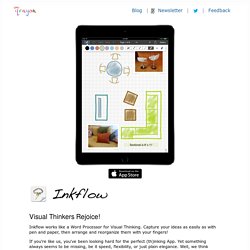
Inkflow works like a Word Processor for Visual Thinking. Capture your ideas as easily as with pen and paper, then arrange and reorganize them with your fingers! If you're like us, you've been looking hard for the perfect (th)inking App. Yet something always seems to be missing, be it speed, flexibility, or just plain elegance. Well, we think we've finally cracked it. Digital Writing Done Right. Inkflow's ink feels like a really smooth fountain pen. Literally move your thoughts around the page, and assemble big ideas with your fingers. Full Resolution Zoom. Zoom and pan with two fingers. Inkport: Copy and Paste from the Real World Only Inkflow Plus includes the revolutionary Inkport tool. Text, Photos, and Paper Stationery Too. Insert text boxes and photos anywhere on the page and resize them seamlessly with the ink. Try Inkflow for Free Rather than just read about Inkflow, go ahead and try it out: We've decided to make the Basic Edition of Inkflow completely FREE.
App Store – „Inkflow: Think Visually!“ Banque images libres. Royalty Free Icons & Clipart Stock Images ~ Icons Etc. Icons libres de droit. Cliparts. Clipart - Google Search. Sketchnotes: Building my visual vocabulary. Okay, I’ve figured more stuff out in terms of expanding my visual vocabulary!
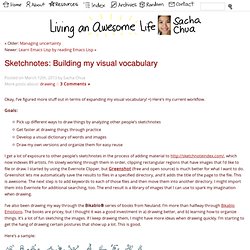
=) Here’s my current workflow. Goals: Pick up different ways to draw things by analyzing other people’s sketchnotesGet faster at drawing things through practiceDevelop a visual dictionary of words and imagesDraw my own versions and organize them for easy reuse I get a lot of exposure to other people’s sketchnotes in the process of adding material to which now indexes 89 artists. I’m slowly working through them in order, clipping rectangular regions that have images that I’d like to file or draw. I’ve also been drawing my way through the Bikablo® series of books from Neuland. Here’s a sample: I’m looking forward to finishing that and the Bikablo v2 book, filing the individual sketches, and then going through my visual library of other people’s sketchnote elements to draw even more of those… Lots of things to draw!
Leseprobe bikablo emotions pdf free ebook download from www.neuland.