

How to Use This Free Screencasting Tool for E-Learning. You may have heard the news last week that Articulate launched a new screencasting tool called Screenr.

It is a free web-based tool that lets you create screencasts without installing any software. I really like Screenr. If you haven’t tried it out yet, you should give it a whirl. Here’s what I like best: Screenr is super easy to use and there’s nothing to download. With that said, let me share some ideas on how you can use Screenr with your rapid elearning courses. 1. Screenr gives you an embed code. Here are a couple of tutorials on how to embed the Screenr videos in Moodle and how to embed them in Blackboard. Click here to view the web object demo. 2. As I mentioned earlier, one of my favorite things about Screenr is that I can download the videos as MP4 files and not have the Screenr logo in the video.
Here’s an example of a Screenr MP4 file inside an elearning course. Click here to view the MP4 demo. 3. How To Record Your iPad Screen (The Easy Way) How to Record Screencast Videos on your iPad or iPhone. This detailed guide describes the various options that will help you record movies (screencasts) of your iPad or iPhone screen.

You can use it for capturing app demos, game walkthroughs and more. Whether you are an app developer building iOS apps and games or a tech blogger who likes to review such apps, what you definitely want is a screencasting tool that will help you easily record video demos, or screencast movies, of your mobile app. Now there are tons of screencasting apps available for your Windows or Mac desktop but if you wish to capture the screen of your iPad or iPhone, the scene is very disappointing. A search for “screen recorder” or “screencasting” shows zero results in the iTunes app store. That said, there are ways, or rather workarounds, by which you can capture the screen activity of your iPad or iPhone and convert that into a movie. Option 1. This is the quick solution.
AirPlay Mirroring to your Mac: Reflection App Demo. iPad Screencasting Apps. What is ScreenChomp? The iPad app to Record. Sketch. Share! ScreenChomp - Create & Share Tutorials on Your iPad. iPad Screencasting Apps. Educreations Interactive Whiteboard. Educreations Interactive Whiteboard (by Ethan, who is seven) ShowMe Interactive Whiteboard. ShowMe Interactive Whiteboard. iPad Screencasting Apps. Doodlecast Pro. iPad Screencasting Apps. Ipad course with Explain A Website application. iPad Screencasting Apps. Freedom to Teach. Name: Toni Weiss School: Tulane University State: New Orleans, Louisiana Job Title: Senior Professor of Practice, Department of Economics; Associate Director, Tulane’s Center for Engaged Learning and Teaching How do you use Doceri?

Do you use Doceri Desktop as well as the iPad app? Let me start by saying that I have never used PowerPoint when I teach. Having content up on the screen makes it significantly easier for all students to see the material, including those who might have a sight impairment. As a check for understanding, I can hand my iPad to students and ask them contribute to solving a problem. Of graphs so I have the students draw different parts of the graphs and then “pass the iPad.”
Students the graphs form and everyone else can see mistakes as they happen. I can further support my students by being able to save the notes an upload them to Canvas so students who have more difficulty taking notes don’t miss any information. Paul Wagner on using iPad/Doceri in the Classroom. The Interactive Whiteboard for iPad. iPad Screencasting Apps. Explain Everything - Explain Everything.
Explain Everything iPad app tutorial. Made with Explain Everything. Neuron Made with Explain Everything. Comment enregistrer l'écran d'un iPhone ou d'un iPad ? (Mis à jour en décembre 2015) Depuis 2012 les manières de faire une capture vidéo d’un écran iPhone ou iPad ont pas mal changées.
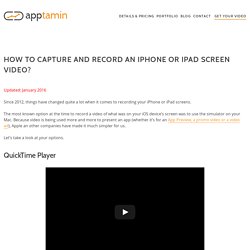
L’option la plus connue à l’époque pour enregistrer une vidéo de votre device iOS était d’utiliser le simulateur iPhone ou iPad de votre Mac. La vidéo étant de plus en plus utilisée pour présenter une application (que ce soit pour un App Preview, une vidéo promo ou une pub vidéo), Apple ainsi que d’autres sociétés nous ont rendu la vie plus facile. Voici les principales options. QuickTime Player Cette possibilité a été introduite avec iOS 8 et OS X Yosemite, et c’est l’option que nous vous recommandons.
Un appareil iOS (iPhone, iPad) avec iOS 8 ou plusUn Mac tournant sur OS X Yosemite ou plusLe « Lightning cable », le cable de chargement livré avec votre iPhone ou iPad Pas besoin de jailbreaker votre iPhone, d’une app tierce ni d’appareil supplémentaire. Voici les différentes étapes: Elgato Voici l’équipement qui était nécessaire : Reflector Voici plus d’information. Creating Screencasts on an iPad. It's been a while since I have added to my blog, and I thought it was about time for an entry.
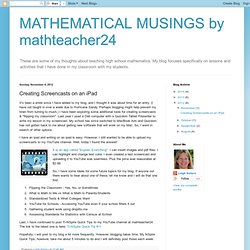
(I have not taught in over a week due to Hurricane Sandy. Perhaps blogging might help prevent my brain from turning to mush.) I have been exploring some additional tools for creating screencasts & "flipping my classroom". Last year I used a Dell computer with a Quizdom Tablet Presenter to write my lesson in my screencast. My school has since switched to MacBook Airs and Quizdom has not gotten back to me about getting new software that will work on my Mac. 5 Recommended iPad Screensharing Apps. The iPad is supposed to make teaching and learning easier, right?

How To Capture And Record An iPhone Or iPad Screen Video? You’re ready to create an iPhone app promo video for your upcoming app?
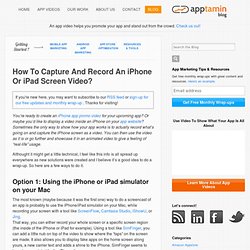
Or maybe you’d like to display a video inside an iPhone on your app website? Sometimes the only way to show how your app works is to actually record what’s going on and capture the iPhone screen as a video. You can then use the video as it is or go further and showcase it in an animated video to give a feeling of “real-life” usage. Althought it might get a little technical, I feel like this info is all spread up everywhere as new solutions were created and I believe it’s a good idea to do a wrap-up. So here are a few ways to do it. Screencast.