

TechNOWlogy
4Teachers Teach with Tech. Ribbon Hero 2. iTALC. Pinwords. High School Activities & Educational Games. K-12 Grants - GrantsAlert.com. The Next Web - International technology news, business & culture. Smashing Magazine — For Professional Web Designers and Developers. Web Apps, Web Technology Trends, Social Networking and Social Media. Technology News & Computers, Mobile, Internet and Trends in Innovation - Wsj.com. Technology - Bits - NYTimes.com.
Engadget. Mashable. Build with Chrome. GeoGuessr - Let's explore the world! Front Page. Smithsonian Science Education Center. Smithsonian Education - Welcome. Presentation Software. Zoom outside the slide. Presentation Software that Inspires. General Use Restrictions.

Giant Thinkwell provides content and other services through the Service. Certain information, documents, products and services provided on and through the Service, including content, trademarks, logos, graphics and images that are not Presentations (as defined below) (together, the "Materials") are provided to you by Giant Thinkwell and are the copyrighted work of Giant Thinkwell or Giant Thinkwell's contributors.
The Service also provides, among other things, an online marketplace (the "Marketplace") where you can browse and acquire content and services for use in your Presentations ("Marketplace Items"), which may be subject to third party rights, license agreements, or obligations. In addition, Giant Thinkwell may make certain applications available to you on the Service for use that may assist you in developing or managing Presentations (the "Software"). Your Registration Obligations. Privacy Policy. Password Restricted Areas of the Service. Taxes. Termination.
Online Form Builder with Cloud Storage Database. Power Searching with Google – Inside Search – Google. 50 Apps for the Foreign Language Classroom. I enjoy discussing iPad and other edtech resources with my colleague and friend Sylvia Duckworth almost every week through Twitter.

Sylvia is a leader in the French teaching community in Canada, and has created an enormous amount of resources for language teachers to use. I asked her if she wanted to collaborate on this post, and she quickly agreed to do so. Below is a list of iPad apps that we both use in our language classrooms. The ones marked with an * are the essential, must-have ones. We have divided the list into two categories: Content consumption apps and content creation apps. The Ultimate List of Educational Websites. Dropmark — Organize, collaborate, and share. XtraMath. Wonderville. Memofon. Log In, Sign Up or Learn More. Tagboard. Silk - Organize What Matters. Write, read and share ebooks! Exponential Learning. Otter. EduCanon. Quickly Create Online Quizzes For Free.
Kuizza : Knowledge is power. Create Interactive Online Presentations, infographics, animations & banners in HTML5 - Visme by Easy WebContent. The Librarian Favorites/Publishing Tools Collection by La Gina Gross. Edshelf Librarian Favorites/Publishing Tools Curated by La Gina Gross Self-Publishing sites Share: 7 followers 9 tools View as.
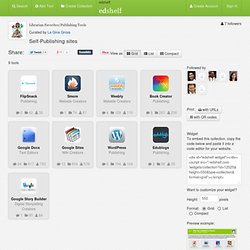
The Creative Tools Collection by Jean Morgan. AnswerGarden - Plant a Question, Grow Answers. Online image editor pixlr free - fix photos direct in your browser. Instant screencasts: Just click record. 19Pencils - Helping Teachers Discover, Manage and Share The Web. Students Like Tech! on Pinterest. 14 Ways for Teachers to Collaborate Online. Collaboration is an essential component of teachers' professional development.
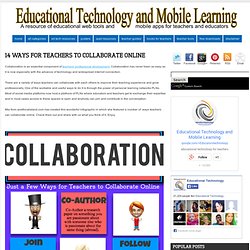
Collaboration has never been as easy as it is now especially with the advance of technology and widespread internet connection. There are a variety of ways teachers can collaborate with each others to improve their teaching experience and grow professionally. iPad as the Teacher's Pet - Version 2.0.
An iPad can be a teacher’s very handy assistant!

Last year I published an infographic titled "iPad as the Teacher’s Pet” and I have updated it to version 2.0. It’s all about what can be done by Pad-using educators, whether or not their students have iPads. How Google Has Changed Student Research. You know how some days, you feel older than others?
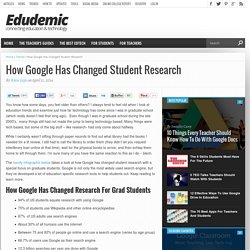
I always tend to feel old when I look at education trends and examine just how far technology has come since I was in graduate school (which really doesn’t feel that long ago). Even though I was in graduate school during the late 2000′s, many things still had not made the jump to being technology based. Many things were tech based, but some of the big stuff – like research- had only come about halfway. While I certainly wasn’t sifting through paper records to find out what library had the books I needed for a lit review, I still had to call the library to order them (they didn’t let you request interlibrary loan online at that time), wait for the physical books to arrive, and then schlep them home to sift through them.
I’m sure many of you have the same reaction to this as I do – blech. 27 Ways to Improve your Teaching through Reflective Practice. Charting the PD Waters With Badges. Although I love the freedom, flexibility and personalization of informal learning with my PLN on social media, I always felt that there should be a system for acknowledging that learning.

Badging for professional learning, now, seems an obvious solution. Badging itself has a long, rich history, even dating as far back as the middle ages. Throughout its history, badging has been used to guide, motivate and reward. But even just less than a year ago, when I started my journey into the world of digital badging, I had no idea myself how powerful it would be. iPad as the Teacher's Pet - Version 2.0. Dipity - Find, Create, and Embed Interactive Timelines. 6 Simple Photo Tools for Creating Social Media Visuals. Sketchfab - The web platform for publishing your interactive 3D models. Exobrain. Solve creative problems.

Visualize your thoughts, find unique connections between words, and push past obvious ideas. Laser beam focus. No settings, formatting options, or distractions. Coggle - skitz d.o.p.e. How Google Has Changed Student Research. How to Manage Classroom Digital Portfolios by Using Page-level Permissions in Google Sites.
Earlier this week on the Free Technology for Teachers Facebook page I re-shared written directions for using page-level permissions in Google Sites to manage classroom digital portfolios.

A couple of people have asked me to elaborate on those directions. I created the following video to demonstrate how you can use page-level permissions to manage a group digital portfolio. Page-level permissions in Google Sites allows the creator of a site to share and give editing access to specific pages within a site rather than giving access to edit the entire site. The 5 Best Cloud Storage Apps for Teachers and Students. April 12, 2014 With the widespread of cloud storage apps comes the convenience of being able to access your stored files and documents on the go, anywhere, anytime.

Besides aggregating all your data in a space that is not physically bound, cloud storage utilities also provide some practical syncing features that make it easier for you to work on your docs across multiple platforms and devices. Below are some of the best cloud storage apps for both iPad and Android. 1- Dropbox Dropbox lets you bring all your photos, docs, and videos anywhere and share them easily. 9 Things Every Student Should Be Able to Do with Google Drive. March 8, 2014 Today I want to introduce you to some basic features integrated in Google Docs and which your students can use to help them with their research projects and also boost their collaborative workforce. 1- Research feature While composing in Google Docs students can very easily conduct a research on any highlighted word or phrase without having to change tabs or open new windows.
To do this, they simply highlight the phrase they want to research and right click on it then select "research". How to Use Green Screen Effects on iPads. Making Movies Magical These days, very little comes out of Hollywood without special effects added in post-production. Our favorite superhero movies, science fiction thrillers and fast-paced action movies just wouldn't be the same without them.
However, these video effects are no longer the preserve of video professionals. Legally Binding Electronic Signatures. Amit Agarwal - Google Scripts Expert, AdSense Specialist & WordPress Consultant. Letter Feed. Flow Chart Maker & Online Diagram Software. Kaizena · Give Great Feedback. EasyBib: Free Bibliography Generator - MLA, APA, Chicago citation styles. New: Enhance Your Google Drive with These Wonderful Add-ons. March 12, 2014 Google has finally integrated third party add-ons to its Google Docs and Spreadsheet making it impossible for users to install a wide variety of add-ons on their documents and sheets and access them across different devices.
StickK − Change Starts Now. 20 Satisfying Soups And Stews. Beans' mild flavor makes them a great backdrop for a wide range of additions. Our master recipe includes Italian, Mexican, and chunky vegetable variations, or you could just spoon up the good old-fashioned version. PREP TIME: 20 MinutesTOTAL TIME: 2 Hours + Soaking Time SERVINGS: 8 1 lb dried navy beans, rinsed*6 c reduced-sodium chicken broth4 c water1 med onion, finely chopped2 ribs celery, chopped1 carrot, finely chopped4 cloves garlic, minced1 bay leaf3 Tbsp tomato paste1½ tsp salt½ tsp freshly ground black pepper¼ c chopped fresh parsley + more for optional garnish 1.
SOAK beans overnight in water that covers them by about 2 inches.2. NUTRITION (per serving) 213 cal, 14 g pro, 39 g carb, 15 g fiber, 1 g fat, 0 g sat fat, 0 mg chol, 919 mg sodium. Everything Teachers Need to Know about Google Plus. 7 Online Tools for Creating Charts & Diagrams. Space. How To Use 'App Smashing' In Education. Three Great Tools for App Smashing. GeoGuessr - Let's explore the world! Ebook/EmergingEdTech%27s 2013 Free Education Technology Resources eBook.pdf. Kahoot: The Web App Everyone is Talking About. Calculators and Education Technology by Texas Instruments. The Science & Entertainment Exchange. Book Creator & Other iPad Apps You Can Also Get For Android. For the most part, when a developer releases the same app on both platforms, the apps have identical features, menus, and icons.
It still seems true that there are more educational apps are on iPad, but a growing number are also becoming available for Android. EduCanon. Top 5 Video Resources for your Science Class. Explore more. Web pages, photos, and videos. Educational Games. Schools - Games. FunBrain.com - The Internet's #1 Education Site for K-8 Kids and Teachers - Funbrain.com.
Poptropica. Play All Games for Kids. MrNussbaum.com – FREE Math Games. Games. Sheppard Software: Fun free online learning games and activities for kids. 15 of Our Favorite Brain Breaks for Students. 15 of Our Favorite Brain Breaks for Students Posted on Tue, Apr 01, 2014 @ 08:37 AM If you’re not familiar with them, brain breaks are short activities that offer students a reprieve from routine learning activities. Not only are brain breaks fun, they’re a simple way to refocus students’ energy and get them back on track. We shared a collection of brain breaks back in December, but thanks to Liz over at The Happy Teacher our list has grown considerably. 1. 2. 3. 4. A Treasure Trove of History Timelines for Teachers. March 30, 2014ChromoZoom is both a platform where teachers and students can access and share educational timelines and also a web tool to be used in class for creating and customizing timelines.
ChromoZoom provides a wide array of already made timelines on the history of the world. 20 iPad Apps to Use with Project or Product Based Learning. A Handful of Helpful Google Forms Tutorials for Teachers. Digital Citizenship Cyber Arcade - EduTechServe- Technology Simplified. 1. A PLN Quick Start Guide. Updated 4/17/13The concept of a PLN has been around for a very long time.
PLN's back in the day consisted of individuals with the same professional interests engaging in mostly face to face communication. Fast forward a good amount of years and enter the internet. No one can argue that the evolution of the real-time web has dramatically altered how we communicate, gather information, and reflect. The construction of a PLN enables educators to harness the power inherent in 21st Century technologies in order to create a professional growth tool that is accessible whenever, wherever. Helpouts by Google.