

Basics of Photography: Composition and Technique. Homemade Lightbox - Tutorials. Homemade Lightbox by rob_smith I needed a lightbox for my recent challenge entry and had a look on the interweb for a guide to make one.
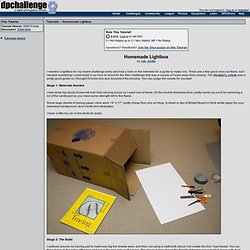
There are a few good ones out there, but I needed something I could build in an hour to shoot for the Skin challenge that was a couple of hours away from closing. The Strobist's article was a pretty good guide so I thought I'd build one and document the process. You can judge the results for yourself. Stage 1: Materials Needed I had some big sturdy boxes left over from moving house so I used one of those, it's the double thickness kind, pretty handy as you'll be removing a lot of the cardboard so you need some strength left in the frame. Some large sheets of tracing paper, mine were 14" x 17", pretty cheap from any art shop. I have a little toy car in the shots for scale. Stage 2: The Build I outlined around my tracing pad to mark how big the sheets were, and then cut using a craft knife about 1cm inside the line I had traced.
Stage 3: Inside OK don't laugh.
Welcome to Strobist. This website is about one thing: Learning how to use off-camera flash with your DSLR to take your photos to the next level.

Or the next ten levels. If you are a complete beginner at lighting, you are in the right place. Strobist's Free Lighting 101 course starts from absolute zero, and is widely considered to be the best resource of its kind on the web. Over 4,000,000 photographers from all around the world have taken the plunge before you. Come on in, the water's fine. You probably already have most of what you need to start creating kickass photos with your own small flash, and all of the information on this site is free. Already familiar with small-flash lighting gear and techniques? And since lighting is not a destination but rather a journey, bookmark Strobist's front page for the occasional new dose of lighting-related learning and fun. Got questions? Join the over 100,000 people in the Strobist group on Flickr and fire away.
Okay then, pick a place to jump in: Discussing Presetting Lightroom's 180+ Free Presets Collection in Presetting Lightroom. Welcome one and all to the new Lightroom preset compilation of the Presetting Lightroom group.
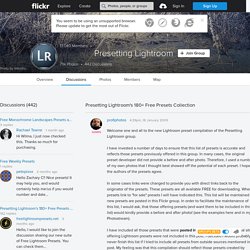
I have invested a number of days to ensure that this list of presets is accurate and reflects those presets previously offered in this group. In many cases, the original preset developer did not provide a before and after photo. Therefore, I used a number of my own photos that I thought best showed off the potential of each preset. I hope the authors of the presets agree. In some cases links were changed to provide you with direct links back to the originator of the presets. I have included all those presets that were posted in this group.
I would hope that in an effort to further promote this group that everyone will help in creating links back to this list on those forums and WEB sites that you frequent. Anyway, there's a lot of interesting presets here. Cheers, Markus Albumen (1860's Civil War era) Preset by vidular - Site: Awesome BW Preset by synaestheta - Site: synaestheta.deviantart.com. The Switchboards. The Setup: When taking your own photos, you want lots of light - but not direct light.
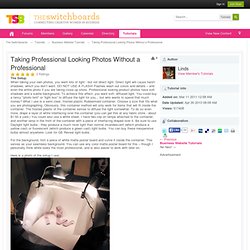
Direct light will cause harsh shadows, which you don’t want. DO NOT USE A FLASH! Flashes wash out colors and details – and even the entire photo if you are taking close up shots. Professional looking product photos have soft shadows and a subtle background. To achieve this effect, you want soft, diffused light. For the background, trim a piece of white matte poster board and curve it inside the container. Here is a photo of the setup I use: The Camera: If you can, get and use a tripod. Know your camera and how it works. Shutter Speed: The length of time your film (or digital chip) is exposed to light. Aperture: The diameter of the opening that allows the light to enter the camera. Other features/settings you should be aware of: ISO/ASA (film speed): If you have the option to manually select a film speed on your camera, resist the temptation to choose 400.
A light meter comes in many different forms. 24 Amazing Photoshop Actions to Help You Achieve a Retro Look. Freebies by Bill Jones 2inShare From our archive, this popular post rounds up a nice collection of Photoshop actions I’m sure you will find useful.

Ever wanted to give your images a retro look? Give some of these Photoshop actions a try. Retro Super Retro Action.