

LuckyBackup - backup and sync utility. System Requirements. Blog Recent Topics 15 October 2014 Today on 15th of October, Kern Sibbald will be speaking at Latinoware in Foz do Iguaçu, Brasil.
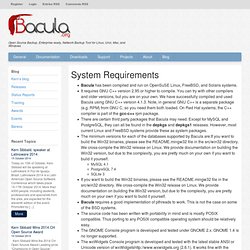
Latinoware 2014 is a Latin American Open Source Software Conference which takes place 15-17th October 2014. More than 4300 people, including students, professionals and specialists from the area, are expected for the eleventh edition of the event. More 10 October 2014 Kern Sibbald Wins the 2014 CH Open Source Award Leading prize “Champions in Open Source” awarded to Kern Sibbald for his achievements with Bacula, Bacula Systems and Open Source October 10, 2014, Yverdon les Bains, Switzerland: – Bacula Systems’ CTO and Chairman, Dr.
More Archives. Sauvegarde. Cette page est une page portail de redirection pour tout ce qui touche à la sauvegarde de données au sens large.

En informatique, la sauvegarde1) est l'opération qui consiste à dupliquer et à mettre en sécurité les données contenues dans un système informatique. (Source : Sauvegarde) La perte de données peut être due à plusieurs facteurs (mauvaise manipulation, disque dur hors service, malveillance, vol, …). Il existe plusieurs solutions de sauvegarde et autant de logiciels de sauvegarde qui vont nous aider dans cette tâche qui peut être rébarbative. La première question qui se pose est le choix d'un gestionnaire de sauvegarde, mais il faut d'abord connaître son besoin. Les besoins en terme de sauvegarde sont très variés et dépendent de l'utilisateur : particulier, entreprise, etc. de la sensibilité des données : familiales (photos, vidéos, etc.), d'entreprise, etc. du goût de chacun (potentiellement très variable !) Dans chaque cas les solutions ne seront pas les mêmes bien sûr. Grsync. Grsync est une interface graphique simple utilisant GTK2 pour la commande rsync.
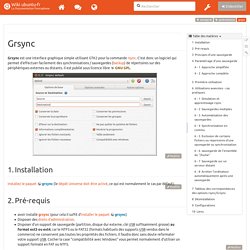
C'est donc un logiciel qui permet d'effectuer facilement des synchronisations / sauvegardes (backup) de répertoires sur des périphériques externes ou distants. Il est publié sous licence libre GNU GPL. Disposer d'un support de sauvegarde (partition, disque dur externe, clé USB suffisamment grosse) au format ext3 ou ext4, car le NTFS ou le FAT32 (formats habituels des supports USB vendus dans le commerce) ne conservent pas toutes les propriétés des fichiers. Il faudra donc sans doute reformater votre support USB. Cocher la case "compatibilité avec Windows" vous permet normalement d'utiliser un support formaté en FAT ou NTFS. Grsync sauvegarde / synchronise un seul répertoire (et ses sous-répertoires) par sauvegarde. On peut cependant définir plusieurs sauvegardes (une par répertoire). Il existe une option de Grsync qui permet de lancer plusieurs sauvegardes précédemment définies en une seule action. gedit.
21 of the Best Free Linux Backup Tools. Backup software is used to perform a complete back up of a file, data, database, system or server.

It enables users to make a duplicate of everything contained on the original source. This type of software is also used to perform a recovery of the data or system in the event of a disaster. Making file backups is an essential activity for all users, yet many users do not take adequate steps to protect their data. Whether a computer is being used in a corporate environment, or for private use, the machine's hard disk may fail without any warning signs.
Alternatively, some data loss occurs as a result of human error. Whilst it has always been possible to use command line tools to backup files in Linux, this can be a daunting task for beginners and end-users. To provide an insight into the quality of software that is available, we have compiled a list of 21 high quality free Linux backup tools. Now, let's explore the 21 backup tools at hand. 10 outstanding Linux backup utilities. A dependable backup tool is not a luxury - everyone needs to have one.

But that doesn't mean you need to spend a fortune to get the feature set that meets your needs. Jack Wallen introduces some great Linux backup solutions, including a few that are cross platform. Debian Linux Backup - Tutorials and articles. Debian Backup Configuration Tutorials Computers crash, disks become corrupt, data is lost, security is compromised.

Today, computers are pretty reliable and it is rare to lose data but it can happen and usually when it is most inconvenient! Important work should always be backed up. Backup Solutions for Linux. The following is a selection of Linux backup solutions.

Applications with free versions (indicated as [Free]) are listed before commercial programs. Note: Freeware and GNU Library General Public License often come with restrictions. Users should check copyright and licensing statements from the developers. afbackup [Free]afbackup is a client-server backup system allowing many workstations to backup to a central server (simultaneously or serially).
Backups can be started remotely from the server or via cron jobs on the clients. AMANDA [Free]AMANDA--the Advanced Maryland Automatic Network Disk Archiver--is a backup system that allows the administrator of a LAN to set up a single master backup server to back up multiple hosts to a single large capacity tape drive. Bacula [Free]Bacula is a set of computer programs that permit you to manage backup, recovery, and verification of computer data across a network of computers of different kinds.
Diffingo Solutions Inc.