

Online Survey Software Tools and Solutions. You’re the customer experts.

We’re the technology experts. Online surveys have never been easier. Qualtrics Research Suite Software makes it easy to master customer insights, drive strategy, and anticipate the needs of customers. + Website Feedback + Product Feedback + Employee Feedback + Customer Service Surveys + Enterprise Feedback Management “Qualtrics is so user-friendly and efficient. You're the research pro. We make sophisticated research simple. +Conjoint Analysis +Product Development +Institutional Research +Brand Tracking Studies +Market Segmentation “We’re all about innovation, so everything that comes from us needs to reflect our company and brand.
You’re the academic genius. Qualtrics Research Suite's online survey solutions make it easy to capture academic insights. +Academic Research +Experimental Design +Student Satisfaction +Alumni Outreach +Program Administration +Institutional Assessment +Course and Professor Evaluation +Student and faculty elections. 4 Useful Tools for Creating Non-traditional Quizzes. July 29, 2015 Here are four great web tools for creating online quizzes to share with your students.

We have already reviewed these tools in separate posts in the past and some of you might already be familiar with them. However, for those of you who haven't seen them before, these are web-based platforms for creating a wide variety of interactive quizzes. For more choices on quiz making tools, check out this page. 1- FlipQuiz FlipQuiz is a web tool that allows teachers to easily create gameshow-style boards for test reviews in the classroom.
PurposeGames is a website for engaging learners through creating and playing games.As a teacher you can use PurposeGames to create a variety of game-based quizzes. 3- Riddle Riddle is an excellent web tool for teachers. This is a cool web tool to use to create quizzes and assess your students. Add 3 questions or 30. Plickers una herramienta para conocer el feedback de tus alumnos. Ya ha llegado el día y la aplicación gratuita que nos permita saber en tiempo real lo que saben TODOS nuestras alumnos sobre las cuestiones que les presentemos.

Nada de lanzar una pregunta y que escuchemos la respuesta de uno solo de nuestros alumnos. Con Plickers sabremos las respuestas que dan todos los alumnos de la clase. Para tener el feedback de nuestras alumnos tendremos que ir a la versión web de la Plickers crear un grupo e insertar el nombre de nuestros alumnos que nos los relacionará con un número (un máximo de 63) y a su vez con un marcador, que tiene cuatro posiciones, que se relacionan con las cuatro posibles respuestas que admite la aplicación. Solo nos quedará repartir los marcadores y comenzar a leer, con un dispositivo, las respuestas que den nuestros alumnos al proponerles cuestiones. Las mejores herramientas para crear cuestionarios interactivos -aulaPlaneta. ¿Has probado alguna vez a evaluar a tus alumnos mediante cuestionarios interactivos?

Son dinámicos, fáciles de usar, favorecen la evaluación continua y la autoevaluación, y se ajustan a las necesidades y contexto digital de tus estudiantes. Los puedes usar para repasar temas, valorar los conocimientos de los alumnos, o incluso como herramienta para desarrollar las técnicas de estudio: ¡pídeles que elaboren sus propios tests como método de estudio! En la Red hay numerosas herramientas para crearlos de una manera rápida y sencilla. Te ofrecemos un listado con las mejores. Google Drive. ¿Has utilizado alguna de estas herramientas? A Great Tool for Creating Image Quizzes and Educational Games. July 6, 2015 PurposeGames is a website for engaging learners through creating and playing games.
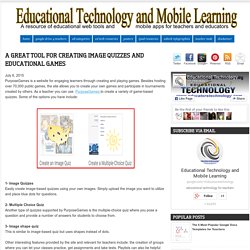
Besides hosting over 70,000 public games, the site allows you to create your own games and participate in tournaments created by others. As a teacher you can use PurposeGames to create a variety of game-based quizzes. Some of the options you have include: 1- Image Quizzes Easily create image-based quizzes using your own images. Simply upload the image you want to utilize and place blue dots for questions. 2- Multiple Choice Quiz Another type of quizzes supported by PurposeGames is the multiple-choice quiz where you pose a question and provide a number of answers for students to choose from. 3- Image shape quiz This is similar to image-based quiz but uses shapes instead of dots.
Other interesting features provided by the site and relevant for teachers include: the creation of groups where you can let your classes practice, get assignments and take tests. Courtesy of Learning in Hand. Logiciel gratuit de sondage en ligne et de questionnaire. Brainstorming and Voting Amazingly Easy. Free Online Tool Forms Done Awesomely.