

Troubleshooting Exchange 2007 Store Log/Database growth issues - Mike Lagase. One of the common issues we see in support is excessive Database and/or Transaction log growth problems.
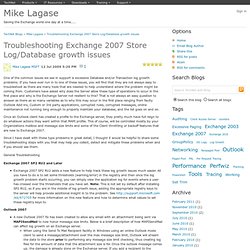
If you have ever run in to one of these issues, you will find that they are not always easy to troubleshoot as there are many tools that are needed to help understand where the problem might be coming from. Customers have asked why does the Server allow these type of operations to occur in the first place and why is the Exchange Server not resilient to this? That is not always an easy question to answer as there as so many variables as to why this may occur in the first place ranging from faulty Outlook Add-ins, Custom or 3rd party applications, corrupted rules, corrupted messages, online maintenance not running long enough to properly maintain your database, and the list goes on and on.
Advanced Exchange 2007 Transport Logs Troubleshooting using Log Parser - Part 1 - Exchange Team Blog. Exchange Server 2007 uses new transport logs file formats that are easy to parse with one of our favorite Swiss Army knife tools, "Log Parser".
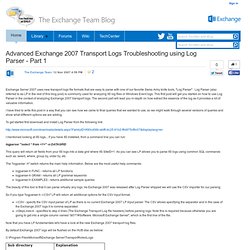
Log Parser (also referred to as LP in the rest of this blog post) is commonly used for analyzing IIS log files or Windows Event logs. This first post will get you started on how to use Log Parser in the context of analyzing Exchange 2007 transport logs. The second part will lead you in-depth on how extract the essence of the log as it provides a lot of valuable information. I have tried to write this post in a way that you can see how we came to final queries that we wanted to use, so we might walk through several versions of queries and show what different options we are adding. To get started first download and install Log Parser from the following link: I mentioned looking at IIS logs... if you have IIS installed, from a command line you can run: Performance Analysis of Logs (PAL) Tool. Understanding Exchange ActiveSync Mailbox Policies: Exchange 2010 SP1 Help. Exchange ActiveSync and iPhone OS 3.1 - Exchange Team Blog.
Many Exchange Server customers have reported issues logging on to Exchange using iPhone devices older than iPhone 3GS. iPhones support Exchange ActiveSync (EAS), the same protocol supported by Windows Mobile devices, and licensed by many other mobile device manufacturers.
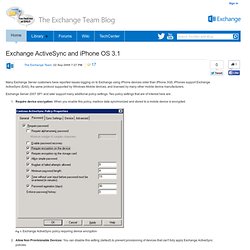
Exchange Server 2007 SP1 and later support many additional policy settings. Two policy settings that are of interest here are: Require device encryption: When you enable this policy, mailbox data synchronized and stored to a mobile device is encrypted. iOS 4 and Exchange ActiveSync - Exchange Team Blog. Recently Apple released iOS 4 (the new name for the operating system that runs on iPhones, iPod touches, and iPads).
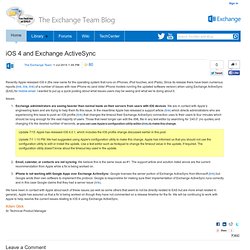
Since its release there have been numerous reports (link, link, link) of a number of issues with new iPhone 4s (and older iPhone models running the updated software version) when using Exchange ActiveSync (EAS) for mobile email. I wanted to put up a quick posting about what issues users may be seeing and what we’re doing about it. Issues: Exchange administrators are seeing heavier than normal loads on their servers from users with iOS devices: We are in contact with Apple’s engineering team and are trying to help them fix this issue. In the meantime Apple has released a support article (link) which directs administrators who are experiencing this issue to push an iOS profile (link) that changes the timeout their Exchange ActiveSync connection uses to their users to four minutes which should be long enough for the vast majority of users.
Adam GlickSr. Exchange 2007 ActiveSync policies - Exchange Team Blog. A lot of Exchange Administrators would like to enforce certain settings on all or a few of their mobile users who make use of the Exchange 2007 ActiveSync feature to sync their e-mails, contacts and tasks to their PDA's or Windows Mobile phones.
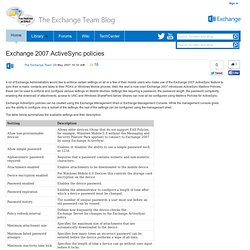
Well, the wait is now over! Exchange 2007 introduces ActiveSync Mailbox Policies, these can be used to enforce and configure various settings on Mobile devices. Settings like requiring a password, the password length, the password complexity, enabling the download of attachments, access to UNC and Windows SharePoint Server Shares can now all be configured using Mailbox Policies for ActiveSync. Recover a Device Password: Exchange 2010 SP1 Help. Applies to: Exchange Server 2010 SP3, Exchange Server 2010 SP2 Topic Last Modified: 2012-07-23 You can use the EMC, the Shell, or Microsoft Office Outlook Web App to recover a device password.

Where are mailbox last logon, client IP address, and other details in Exchange 2007? In Exchange Server 2003/2000, expanding a Mailbox Database (MDB) provides information about mailboxes in a database, last logon/logoff times and account(s) that logged on to mailboxes (see ‘Displaying Client IP Address in Exchange System Manager‘ for details).
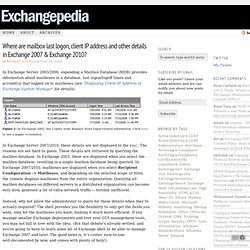
White Paper: Exchange 2007 Autodiscover Service. This section describes how to use two single-name certificates, where the common name of one certificate references the host name users will use to connect to Exchange from the Internet, and the common name on the second certificate references the Autodiscover host name, for example: autodiscover.contoso.com. The existing certificate will typically be exported from a legacy Exchange server or will be a certificate that was recently purchased. In either case, you must obtain a second certificate for the Autodiscover Web site. Step 1: Adding a Second IP Address to Your Network Adapter The first step in this process involves adding a second IP address to your network adapter on your Client Access server. To add a second IP address to your network adapter On the Exchange 2007 Client Access Server, open the properties of your network adapter.
After you have entered an available IP address, click Add. Step 2: Create Required DNS Records Step 3: Install a Certificate on the Default Web Site. White Paper: Planning for Large Mailboxes with Exchange 2007. Historically, the disaster recovery duration has been one of the biggest issues impacting the ability to deploy large mailboxes.
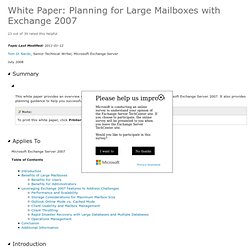
Large mailboxes equate to large databases, which equate to long backup and restore times. Large mailboxes make it more challenging to design a solution that has an acceptable RTO. In the event of a failure or disaster where a database, or entire server, needs to be restored from backup, meeting an acceptable RTO goal is critical. To achieve an acceptable RTO with large mailboxes in Exchange 2007, you must use a storage area network-based solution and a hardware-based Volume Shadow Copy Service (VSS) solution that maintains two copies of the data. However, this scenario does not protect your data from hardware failure as both the active copy and the additional copy reside on the same array. To illustrate this challenge, consider a server with 4,000 user mailboxes that contain a large amount of mail and where each message is 50 KB in size.
You Had Me At EHLO... : Good bye RUS. In this post I'll talk a bit about the legacy Recipient Update Service (RUS) and explain the changes made to it for Exchange Server 2007. Recipient Update Service The Recipient Update Service was introduced in Exchange 2000 to discover and provision recipient objects. Recipients created through the Active Directory Users and Computers (ADUC ) snap-in are "partially provisioned" - that is, they have a few key properties set immediately by the console, but the rest of the properties are back-filled asynchronously by the RUS once it notices the new recipient exists. The RUS is typically thought of as the process that looks for these new recipients, but there are actually two key functional parts to the recipient provisioning part of the RUS: - An API to calculate the appropriate properties on recipient objects- A subservice in System Attendant (MAD) which discovers the recipients that need updating and stamps them with the calculated properties.
Emulating the Exchange 2003 RUS for Out-of-Band Mailbox Provisioning in Exchange 2007. Exchange's Recipient Update Service was important in Exchange 2000 or 2003 in order to complete the provisioning or updating of mailboxes created from an out-of-band process or from an Active Directory User.

In Exchange 2007, full provisioning is automatic, but the functionality can replaced by Powershell scripting if it is required. Exchange 2000 and Exchange 2003 included a component known as the Recipient Update Service or RUS. The RUS runs as a sub-process of the System Attendant, and is responsible for discovering partially provisioned mailboxes and fully provisioning them. The RUS is required because when user accounts are configured to have a mailbox using Active Directory Users and Computers (ADUC), they only have a few key attributes assigned. Tasks performed by the Exchange Recipient Update Service. The Recipient Update Service is a subprocess that runs under the System Attendant process.
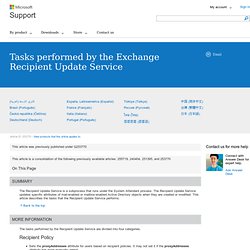
The Recipient Update Service updates specific attributes of mail-enabled or mailbox-enabled Active Directory objects when they are created or modified. This article describes the tasks that the Recipient Update Service performs. The tasks performed by the Recipient Update Service are divided into four categories. Recipient Policy Sets the proxyAddresses attribute for users based on recipient policies. Exchange 2010 RTM: DAG software requirements « More Coffee Anyone?
I recently had my lab trashed. Database Availability Group (DAG) -Exchange 2010. Database Availability Group (DAG)
Monitoring Mailbox Servers: Exchange 2007 Help. Public Folder.