

Librarian. 50 really useful iPad 2 tips and tricks. An absolute gem of an article by John Brandon and Graham Barlow from MacLife on 30th March over at TechRadar.

This is going to become my iPad manual from here on in. Customised iPads for all iPad 2 tips and original iPad tips - get 'em here! With great new features like two video cameras, a faster processor and a thinner design, the iPad 2 is the world's best tablet device. iPad 2 review It's also fully capable of running the latest version of Apple's iOS operating system and great apps like iMovie and GarageBand. 1.
iOS now supports folders. 2. Double-clicking the Home button shows you all the apps that are running on your iPad in a bar along the bottom of the screen. 3. The internet got mightily upset when Orientation Lock was replaced with Mute on the iPad during the last iOS update. 4. If you're carrying around sensitive data, you can now enable a feature that'll erase all the data on the device if someone inputs the incorrect passcode 10 times. 5. 6. 7. The Ultimate Guide To Using iPads In The Classroom. How Students Benefit From Using Social Media 14.60K Views 0 Likes A lot of criticism has been leveled at social media and the effect it has on the way students process and retain information, as well as how distracting it can be.
However, social media offers plenty of opportunities for learning and interactivity, and if you take a moment to think about it, it's not too hard to see how students benefit from using social media. 100 Web 2.0 Tools Every Teacher Should Know About 44.24K Views 0 Likes We're always trying to figure out the best tools for teachers, trends in the education technology industry, and generally doing our darnedest to bring you new and exciting ways to enhance the classroom. To Flip Or Not Flip? iMobile: iPads and iPods in the Class. Top 100 iPad Apps. iPad User Guide. S Essential iPad Apps. 20 Amazing iPad Apps for Educators. When one looks at how technology has changed education over the past decade, one can’t help but be blown away by the sheer number of iPad apps for educators that have absolutely flooded the electronic marketplace.

There are so many iPad apps for teachers released every month that even the most plugged-in educator would have a difficult time processing and utilizing them all. Luckily, when teachers are looking to learn how to use iPads in the classroom, they need to look no further than TeachHUB magazine and TeachHUB.com -- an educator’s primary go-to resource when researching iPad apps for teachers and iPads in the classroom.
iPad apps entertain kids on the road. If you are traveling with kids this summer and hope to avoid the dreaded "are we there yet" whine, mobile apps can help.

You no longer need to amass coloring books, magnetic board games, toys and hidden pictures books. A few quick downloads from the iTunes store can provide a wide variety of travel boredom busters. This column focuses on apps for the iPad, because its big, high-definition touch screen is so easy for kids to play on; but most of these apps come in versions for the iPhone and iPod Touch as well. 25 Powerful iPad Applications for Creative Professionals. The iPad is well laid with touch-screen bliss, with that said, it provides us with enough real estate to make mockups, administrate, and develop a bit at home or on the go.

Furthermore, we summed up 25 must-haves for designers and developers alike. Evernote Evernote lets you save text, web pages, and audio for later viewing. A great way to save your brainstormed ideas, websites, or the audio of what your client told you. Evernote’s interface is very intuitive and easy to navigate through, providing you functionality at your fingertips. Adobe Ideas Adobe Ideas is what you ideally need for sketching designs and mockups in your office or on the go.
iMockups iMockups is a must application for whipping up quick mockups in minutes. Brushes Brushes is an advanced tool for creating your simple or complex designs. HTML Edit HTML edit is any developers’ or web designers’ companion. Desktop Connect Desktop Connect allows you to easily connect to any of your remote computers. iSSH. iPads and iPods in Education (Part 2)
The 25 Best iPad Apps. 25 Killer (iPad) Apps. An In-Depth Look at How People Are Using the iPad. Resolve Market Research has just completed a comprehensive study that looks at how the iPad is being used, and how the iPad is impacting other technology devices like e-readers, portable gaming consoles and netbooks.
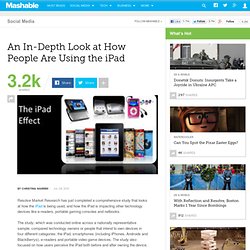
The study, which was conducted online across a nationally representative sample, compared technology owners or people that intend to own devices in four different categories: the iPad, smartphones (including iPhones, Androids and BlackBerrys), e-readers and portable video game devices. Digital Storytelling with the iPad. Hottest Apps Here. Tech Tools: Your iPad or Mine?