

Using The iPad As A Digital Whiteboard (Plus 4 Cool Free Apps To Try It Out) There are some nice free Digital Whiteboards apps available for the iPad.

Free rocks. I found myself wondering how the iPad might work as a Digital Whiteboard, to project, as well as to use collaboratively. Step-by-Step: How to Create a Collaborative Class eBook Previously, I have published the following posts about creating eBooks: More and more classrooms are wanting to take their already created content and turn it into an eBook to share with parents, grandparents and the community who own eReaders.
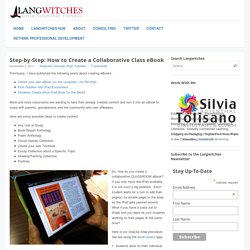
Here are some possible ideas to create content: Any Unit of StudyBook Report AnthologyPoem AnthologyVisual Quotes CollectionCreate your own TextbookEssay Collection about a Specific TopicDrawing/Painting CollectionPortfolio So, how do you create a collaborative CLASSROOM eBook? If you only have one iPad available, it is not such a big problem. Here is our Step-by-Step procedure (we are using the BookCreator app). 1. To get images into the gallery, students can: search for public domain or creative commons images on the web (via Safari) and save the image to the iPad Photo Gallery by holding a finger for a few seconds on the image until a drop down list pops up > choose “Save Image”. 4.
Screencasting Apps for the iPad Teaching ourselves, our students and other educators how to use screenshooting (images) and screencasting (video) tools is a relevant skill to have that integrates in so many areas.

Think Tutorial Designers (A role from the Digital Learning Farm) or the Flipped Classroom model. Being able to create, share and take advantage of readily available screencasts touch upon so many of the skills (create, communicate) and literacies (network, media, information literacy). Maybe you have never heard about screencasting, have not paid much attention to it and/or have never tried to create one of your own.
Or maybe you have plenty of experience in creating your own screencasts and incorporated screencasting into your lessons or assessments before. Maybe you feel screencasting to be a basic, one of the most important or an essential teaching and learning skill for you as an educator or for your students to have. ProScope Mobile Launch. Teachers with Apps. Do Ink Animation & Drawing, created by DK Pictures, is an incredible app that brings sophisticated graphic arts tools to any child, anywhere.

Do Ink’s site states, “We like people, art, and the new.” Initially, we were intimidated by this app. When we revisited it, our students were too busy with testing and all that it entails to spend the few minutes it takes to utilize this app. In addition, we did not know that Do Ink is also a computer application and can be enjoyed without an iPad. This app has it all, especially when you throw in the term animation! Flipbooks are a great way to start using this app and they sure brought back fond memories for us. Enough of the technical talk, let’s have some fun! Now, parents and teachers may feel that this is over their heads or too time consuming.
iPad as Interactive Whiteboard - Part 1: What You Need. Slide to Learn - Educators Guide to the iPad, iPod and iPhone. Using iPads in Education: Resources for teachers using iPads in the classroom. iSequence. In an effort to incorporate the iPads into small group intervention stations for middle school math, I spent a few hours collaborating with Cheryl Mutz, an NEISD district Math Instructional Specialist, to create an apptivity to support the study of sequences in 8th Math.
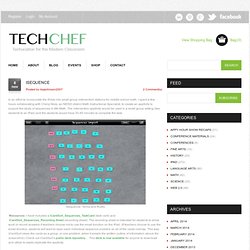
iPads in Schools. Codify: Coding for the iPad Made Simple. App Building Tools for Teachers and Students. There are one or two tools that allow teachers or students to create apps for Mobile Devices - the first that I was aware of was probably Wix Mobile.

Wix Mobile is based on HTML 5 and is designed to simplify the creation of mobile websites, Wix Mobile provides a set of templates specifically designed for optimal display and performance on smartphones and tablet devices. There is also iBuildApp. iBuildApp provides a simple and inexpensive way to build, test, track and update a native iPhone/Android, web app or even iPad apps that supports text, RSS feeds, images, audio, and video, and much more. You can create a free app for your school, department, college or friends within a very short timeframe.
50 really useful iPad 2 tips and tricks. An absolute gem of an article by John Brandon and Graham Barlow from MacLife on 30th March over at TechRadar.

This is going to become my iPad manual from here on in. Customised iPads for all iPad 2 tips and original iPad tips - get 'em here! With great new features like two video cameras, a faster processor and a thinner design, the iPad 2 is the world's best tablet device. iPad 2 review It's also fully capable of running the latest version of Apple's iOS operating system and great apps like iMovie and GarageBand. 1. iOS now supports folders. 2. Double-clicking the Home button shows you all the apps that are running on your iPad in a bar along the bottom of the screen. 3. The internet got mightily upset when Orientation Lock was replaced with Mute on the iPad during the last iOS update. 4.
If you're carrying around sensitive data, you can now enable a feature that'll erase all the data on the device if someone inputs the incorrect passcode 10 times. 5. 6. 7. 8. 9. 10. 11. 12. 13. 14. Maths iPad Apps. Science iPad Apps. Quixey - Find apps that do what you want.