

A Hotels.com Production. Recommended Apps. Toolkit – Additional Resources and Workbooks. “ Congratulations!
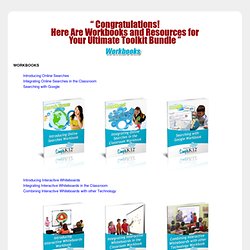
Here Are Workbooks and Resources for Your Ultimate Toolkit Bundle ” Introducing Online Searches Integrating Online Searches in the Classroom Searching with Google Introducing Interactive WhiteboardsIntegrating Interactive Whiteboards in the ClassroomCombining Interactive Whiteboards with other Technology Introducing PodcastsIntegrating Podcasts in the ClassroomCreating Podcasts Using AudacityIntroducing BlogsIntegrating Blogs in the Classroom Creating BlogsUsing WordPressUsing Blogger Using TwitterIntroducing WikisIntegrating Wikis in the Classroom Creating WikisUsing PBwikiUsing Wikipedia.
Web Tools You Must Have. Teacher. Age Restrictions.
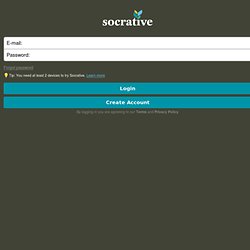
You may only use the Site and Services if you are: (i) at least 13 years of age; or (ii) if you are under 13 years of age, with the consent of your teacher or a legal parent or guardian. By using the Site and Services, you hereby represent and warrant that you are at least 13 years of age or, if you are under 13 years of age, that you have the consent of your teacher, legal parent, or guardian to use the Site and Services.
Verification of Identity. You acknowledge that we may choose, but are not obligated, to make any inquiries, either directly or through third parties, that we deem necessary to validate any user’s registration information, including without limitation engaging third parties to provide identity or other verification services. Socrative reserves all rights to take legal action against anyone who misrepresents personal information or is otherwise untruthful about their identity in connection with their use of the Services. Teachers and Educators.
Changes. Simple K12 Webinar: May 30, 2012. Launch Mousing Around program. Practice your mousing skills with the following Mousercise. 100 Snowballs! What can you build? Only2Clicks. Technology with Mrs. Lynn - Unit 1 - 11. Technology - Mrs. Jensen - Useful Links. Key Seeker - Keyboarding for kindergarten. Last Week in Lab: Week Ending 12/09/11. This post is part of my continuing series of weekly lesson summaries.

My goal is to give parents & caregivers in our school community the resources needed to extend student learning at home, and to share my professional practice with teacher colleagues around the world in the interest of improving my craft. Week ending 12/09/11 Kindergarten What we covered / did / explored: What I learned / observed / inferred: The beauty of a child’s artwork can’t be fully appreciated unless they tell you about their creation. What students can do at home: If you haven’t already, download TuxPaint and install it on your computer. First Grade I have decided to start having first graders begin each lesson with a very short (but fun) keyboarding exercise of some kind.
Some of the images used in the lesson were not intuitively obvious to the average first grader. Second Grade Third Grade We warmed up with NitroType. Kids LOVE this activity and many parents do too. Fourth Grade. Last Week in Lab: Week Ending 10/28/11. This post is part of my continuing series of weekly lesson summaries.
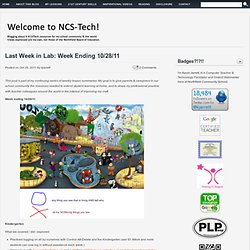
My goal is to give parents & caregivers in our school community the resources needed to extend student learning at home, and to share my professional practice with teacher colleagues around the world in the interest of improving my craft. Smsteacher - seasonpuzzle. I have a puzzle piece outline that I've used for two projects already.
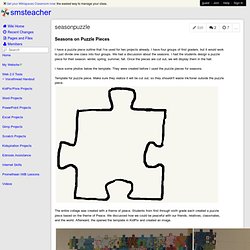
I have four groups of first graders, but it would work to just divide one class into four groups. We had a discussion about the seasons. I had the students design a puzzle piece for their season: winter, spring, summer, fall. Thisissand.com. Jacksonpollock_by_miltos_manetas.swf (application/x-shockwave-flash Object) Speakaboos.com: stories, games, interactives and MORE! Good morning all, Heard about this great resource yesterday on Twitter from Patrick Higgins.

It’s called and it’s a free literacy site with fantastic interactive stories, songs, games, printables and more. I love the intuitive UI (user interface to all you non-geeks), which makes the site suitable for individual use by even the youngest students in a center or at home. The movies and animations are first-rate, with crisp graphics and terrific audio. The wide range of subjects mean you and your learners will easily be able to find content relevant to your curriculum. Here’s the basic movie interface (the mainstay of the site): Simple. If you have an interactive white board (IWB), the flash activities are great to get the kids out of their seats and get their squeaky fingers* onto the board: The “You might also like” feature is a handy addition that makes it easy to locate similar / related activities. Hope this helps,
BBC Bitesize: quality, all-you-can-eat interactives for K-12 & beyond! Good morning all, I first blogged about BBC Bitesize way back in May of 2009.

Since then, BBC Learning‘s commitment to education as only increased, and it is evident by the substantial growth and development of this site. As I mention in my blog post above, if you are outside the UK, you’ll want to familiarize yourself with Key Stage terminology, the system used by the UK’s state educational administration to classify students (like K-12 here in the USA). Since my last visit, this site has added significant depth and breadth, while maintaining the quality of its graphics and the simplicity of its interface. I like to profile resources that are good enough to be used by students alone if need be, or with some guidance (for the youngest learners).
Simple, intuitive, clean, no ads – what more could you ask for? Remember, this is the Key Stage 1 (KS1) section, for learners aged 5 to 7. I like the that the selectable levels of difficulty start with “Medium”. Hope this helps,