

Wacom Inkling Turns Sketches into Vectors. When we first heard about Wacom's new Inkling device we got excited: Imagine picking up a pen and paper, drawing whatever you want, and having it magically show up on your computer in a variety of formats.

Add to that the ability to create new pages and layers on the fly and we were sold on the idea. The big question was whether Wacom, which has come out with a variety of sketch-to-digital products, could deliver on its promises. Does the Inkling actually work? 13 Tech Tools for a Paper-Free Life. The Best Sites For Cooperative Learning Ideas. NOTE: You might also be interested in My Best Posts On The Basics Of Small Groups In The Classroom You might also find my Education Week Teacher post, Response: Do’s and Don’ts for Better Project-Based Learning, useful.

Khan Computer Science Editor-Canvas Alpha Demo. The Relationship Status of Teachers and Educational Technology: It's Complicated - Rick Hess Straight Up. Note: Roxanna Elden is the author of See Me After Class: Advice for Teachers by Teachers.
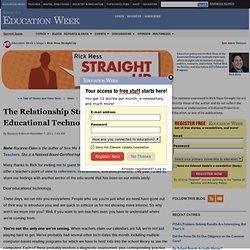
She is a National Board Certified high school teacher currently teaching in Miami. Apps for Handwritten Notes. How many times have you been in a meeting or a conference and just wanted to jot down an ideas or sketch. You don't want to become totally distracted by typing reams but you do want to record it so it doesn't get lost. The following apps allow you to do just that. 25 Essential iPad 2 Apps that Will Help You Graduate College Faster. You can ask anyone in the field of education right now, this is a very exciting time.

It seems like not a day goes by when there isn't a new computer, piece of software, or application that's taking education to the next level. Leading the way in this revolution in educational technology is the iPad…well, the iPad 2 that is. With amazing new features, like the AirPlay, Video Mirroring, and a Front and Rear Facing Camera, the new iPad 2 is poised to renovate the world of education - making classrooms, presentations, studying, and projects more efficient, exciting, and well just a whole lot more fun. So, just in time for the release of this much anticipated piece of technological amazement, we have created our list of the top 25 education apps to help you be a better student and graduate faster.
Online Education Technology for Teachers and Students. Creative drawing projects. MyVision Classroom Management Software. ShowMe Interactive Whiteboard. Another excellent brainstorming & collaboration tool. PowerPoint Presentations on the iPad. SlideShark is the award-winning app used by sales professionals and other presenters worldwide to present and share PowerPoint® from the iPad, iPhone, and iPod Touch the way they were meant to be seen—accurately and professionally every time.

Learn More. 30 Web Sites to Teach You About Technology Integration. Does India's budget tablet computer work? 15 October 2011Last updated at 00:22 By Prasanto K Roy Technology writer Continue reading the main story.
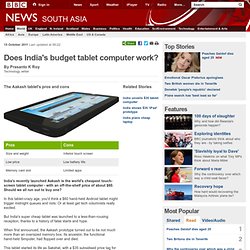
Matterhorn. Capture & Administration Matterhorn provides specs for building your own capture agent to automatically record audio, video and VGA signal, and a sophisticated set of administration tools to manage recordings.

Media Processing. Open Source Web Conferencing. Open Source Web Conferencing. Web 2.0. Hakia – Semantic Search Portal Of course I love Google and use it to search about a zillion times a day.

However, many times I don’t think I am getting the complete picture. I really want various content types on the same search results page. Enter Hakia. Vuvox Express – Great Presentation Alternative This tool allows you to easily create ridiculously awesome slideshows with completely innovative looks. Free Drawing and Sketching Android App: Draw-n-Chat. By Deepika Arora on October 14, 2011 | Sponsored Links Draw-n-Chart is a free drawing and sketching Android app that allows you to share your drawings and sketching with your friends over Wi-Fi connection.

This excellent free drawing and sketching Android app supports real-time screen sharing components where you along with your friend, can share your sketches, drawings and all your casually engraved doodles. In addition, you also send and receive unlimited number of messages. With Draw-n-Chat, you can quickly collaborate with your friends, colleagues or your business partners and share your doodles or sketches on a blank screen or on a selected background image of your choice. You can choose any wallpaper or your own photo as background. Sponsored Links However, in order to get started with Draw-n-Chat Android App, you need to download app from the Android Market.
Quick Screen Share: Screen Sharing Without Client Software Or User Accounts [Cross-Platform] Quickly see, and even control, a friend’s computer without installing software or signing up for a service.
![Quick Screen Share: Screen Sharing Without Client Software Or User Accounts [Cross-Platform]](http://cdn.pearltrees.com/s/pic/th/software-accounts-platform-17225517)
Java-based web app Quick Screen Share is the simplest way to offer support out there, and it’s free. Best of all, it works on and between Linux, Windows and Mac computers. Inside a 'Bring Your Own Device' program. In what has become a popular trend, students bring their own educational technology to Pennsylvania’s Hanover High School From staff and wire reports Read more by staff and wire services reports After only a week, students say the program seems to be saving time and is less hassle than accessing the school's own ed-tech devices.
The Hanover High School students walked into their environmental science class, sat at the round black tables, and got out their class materials. Does BYOD Solve or Worsen K-12 Tech Woes? Over the weekend, educator and journalist Gary Stager penned a fiery blog post calling BYOD (“bring your own device”) the “worst idea of the 21st century.” Stager’s post is a response to the increasing popularity among K-12 schools to allow students to bring their own computers to schools, whether they’re laptops, netbooks, iPads, or cellphones. Stager, who has been an advocate for one-to-one computing initiatives for about as long as the concept has been around, argues that by opting to support BYOD, schools are eschewing their responsibilities to provide students with equitable access to technology. BYOD – Worst Idea of the 21st Century? In 1990, I began helping schools across the globe realize the transformational learning potential of a laptop for every child.
From the start there was a recognition of the certain inevitability that every student would own their a personal mobile personal computer in the near future, whether school provided it or not. Draw It Live. Common Sense: There’s No App for That « Mathalicious. iPad beware: Android tablets gain foothold in higher education » E-Mail. More than 300 students and educators at Seton Hall University will use the Android-powered tablets during the fall semester By Dennis Carter, Assistant Editor Read more by Denny Carter August 28th, 2011 Nearly 14 million Android-based tablets will hit the market this year, according to market research. The Apple iPad’s reign as higher education’s computer tablet of choice might be put to the test as Seton Hall University announced a pilot program that will put Android-based tablets—the iPad’s main rival—in the hands of 350 students and faculty members.
Officials at the South Orange, N.J., campus announced the pilot initiative Aug. 23, just a day after the Lenovo ThinkPad tablets began shipping to business customers worldwide. The multi-touch 10.1-inch Lenovo tablet features one gigabyte (GB) of memory, 64GB of internal storage, cameras on the front and back, along with Wi-Fi access and a 3G connection.