

Symulacje - pracownia fizyki ZSTiE. Grzegorz Osinski Personal Web Page. Obszerny portal internetowy autorstwa Sergieja Kiseleva (Sergey A.

Kiselev kiselev@msc.cornell.edu) zawierający liczne przykłady zastosowania apletów Java dla ilustrowania zjawisk fizycznych można znaleźć pod adresem: Dobrze opracowane aplety, zarówno pod względem merytorycznym jak i graficznym zostały, podzielone na kilka grup. Z zakresu optyki, zarówno geometrycznej jak i falowej: całkowite wewnętrzne odbicie, powstawanie obrazu dla soczewski skupiającej, powstawanie obrazu dla soczewki rozpraszającej, powstawanie obrazu w zwierciadłach sferycznych, oraz oddziaływanie promieniowania z atomem, dyfrakcja na jednej szczelinie, zasada działania lasera. Zjawiska elektryczne i magnetyczne są przedstawione w następujących symulacjach: prąd indukcyjny, obwód dwuelementowy, obwód czteroelementowy, prawa Kirchoffa dla obwodów czy ruch naładowanej cząstki w polu magnetycznym.
Bardzo interesująca jest grupa apletów opisująca bardziej skomplikowane procesy, które nie zawsze są oscylujący trójwymiarowy kryształ, Fizyka – symulacje komputerowe i programy – EKONOMIK. Symulacje zjawisk fizycznych. Interactive Excel Spreadsheets. Developer's Guide to Excelets: Dynamic and Interactive Visualization with "Javaless" Applets or Interactive Excel Spreadsheets Excelets are interactive Excel spreadsheets or simulations of mathematical models.
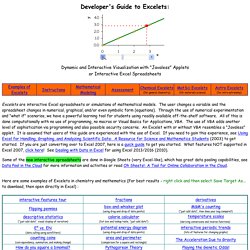
The user changes a variable and the spreadsheet changes in numerical, graphical, and/or even symbolic form (equations). Through the use of numerical experimentation and "what if" scenarios, we have a powerful learning tool for students using readily available off-the-shelf software. Some of the new interactive spreadsheets are done in Google Sheets (very Excel-like), which has great data pooling capabilities, see Data Pool in the Cloud for more information and activities or read Oh Sheets! Here are some examples of Excelets in chemistry and mathematics (For best results - right click and then select Save Target As... to download, then open directly in Excel) : How do I get started developing Excelets? Interactive MS Excel Workbooks and instructions (See ICTCM 2008 for starters) Videos, animations, and simulations for the chemistry classroom. HyperPhysics Concepts.
About HyperPhysics Rationale for Development HyperPhysics is an exploration environment for concepts in physics which employs concept maps and other linking strategies to facilitate smooth navigation. For the most part, it is laid out in small segments or "cards", true to its original development in HyperCard. The entire environment is interconnected with thousands of links, reminiscent of a neural network. The bottom bar of each card contains links to major concept maps for divisions of physics, plus a "go back" feature to allow you to retrace the path of an exploration.
Part of the intent for this exploration environment is to provide many opportunities for numerical exploration in the form of active formuli and standard problems implemented in Javascript. New content for HyperPhysics will be posted as it is developed. A resource that was initiated as a resource for local high school physics teachers whom I had taught has expanded into an intensively used website worldwide. HyperPhysics. CK-12 Simulations. Interactives. AGH Otwarte zasoby Edukacyjne. Interactives. Calgary Applets. Calgary, Alberta, December 9, 2010 The applets and Flash animations listed below are part of the MAP (Modular Approach to Physics) tutorial at MAP can be used at the high-school, and first and second-year university levels.

A password may be required to access the MAP tutorial. Please get in touch with Hans Laue (hlaue@ucalgary.ca) if you require the password. The listing below provides direct links (without password protection) to individual applets and FLASH animations from the MAP tutorial. It indicates where in the MAP tutorial the items are used. All materials in the MAP tutorial or in the listing below are copyright protected. The applets are designed to be viewed using the CANU Navigator, the content navigation utility of the MAP system. Most applets have a Help menu to provide information on how to use the applet. In general, the information available from a Help menu under Applet Help consists of several files, named Help, Assumptions, ShowMe, and Lesson.
Motion and Interaction. Export. Demonstration of PHYSics appLETS (PHYSLETS) Physics 121.6 Applets. The following is a list of applet collections that you may find useful.
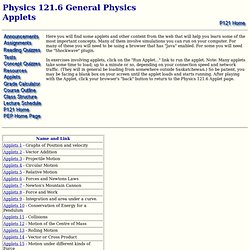
In the table above however I have links to a few of the many applets available on the web that I think are most useful in illustrating the concepts of this course. Applets 1 - Graphs of Position and Velocity This Applet shows a cow on roller skates! You can give the cow an initial position, an initial velocity and an initial acceleration and then you can see what happened when you click on "RUN".
The applet then draws a position verses time graph and a velocity verses time graph of the motion. Note the shape of the position vs. time graph and the velocity verses time graph for each of the following cases. Try different non-zero initial velocities with zero acceleration. This second applet displays much the same thing. Run Applet... Applets 2 - Vector Addition This Shockwave applet shows the addition of two vectors (Red vector + Green vector = Blue vector).
Run Applet... Run Applet... Applets 3 - Projectile Motion. Applety Javy - Fizyka. PhET: Free online physics, chemistry, biology, earth science and math simulations.