

My Favorite Tools for Creating Screencast Videos - Updated. Creating a screencast video can be a great way to show your students and or colleagues how to do things on their computers, phones, and or tablets.

Screencasting can also be a quick way to create a short, flipped video lesson. At least a couple of times a week I'm asked about the tools that I use to create the screencasts that I share with teachers. Here's a run-down of the three tools that I use more than any others for creating screencast videos. Screencast-o-matic: I use Screencast-o-matic to record on both Windows and Mac computers. Nimbus Screenshot: Nimbus Screenshot is a free extension that allows you to capture screen images and create screencast videos. AZ Screen Recorder: AZ Screen Recorder is a fantastic free app for creating screencasts on your Android phone or tablet.
Other tools & methods for creating screencasts: These are tools that I've used at various times for creating screencasts, but I don't use them on a regular basis. NYPL-publicdomain/mansion-maniac: A generative mansion builder that uses digitized assets of NYPL's collection of Apartment Houses of the Metropolis from early 20th century New York city.
Sketch Toy: Draw sketches and share replays with friends! Reviews & recommendations of tools for education. Elementary Math. Packrati.us - Bookmark your Twitter links. About IFTTT. PowToon, free business presentation software animated video maker and PowerPoint alternative.
Technology Class. Brainteasers. Interactive Learning Sites for Education - Home. Games - Teach 2 Inspire TM. Free Technology Training at GCFLearnFree. Richard Byrne Presents. Click here for five video projects that you can try today. 1.
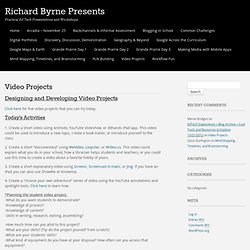
Create a short video using Animoto, YouTube slideshow, or 30hands iPad app. This video could be used to introduce a new topic, create a book trailer, or introduce yourself to the class. 2. Create a short “documentary” using WeVideo, Loopster, or Wideo.co. 3. 4. *Planning the student video project. -How much time can you allot to this project? *Assessing the student video project: pre-production. *Assessing the student video project: post-production. Animoto makes it possible to quickly create a video using still images, music, and text. WeVideo is a collaborative online video creation tool. Creaza Education (www.creazaeducation.com)—not to be confused with a similar commercial product called Creaza—is a suite of tools that I started using this summer. Loopster is a free video editing tool that is more complex than Animoto, but not as full featured as WeVideo or Creaza Education.
Home. Presentation.io - The Easiest Way To Present Remotely. On June 27 Cisco announced the acquisition of Assemblage, a company that provides the tools and infrastructure to enable simple, one-click browser-to-browser collaboration without the need for downloads, plugins or installations.
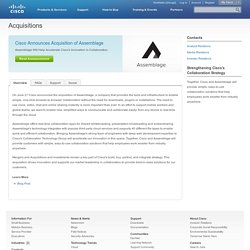
The need to use voice, video, chat and online sharing instantly is more important than ever. In an effort to support mobile workers and global teams, we want to enable new, simplified ways to communicate and collaborate easily, from any device in real-time through the cloud. Assemblage offers real-time collaboration apps for shared whiteboarding, presentation broadcasting and screensharing. Assemblage's technology integrates with popular third party cloud services and supports 40 different file types to enable quick and efficient collaboration. Bringing Assemblage's strong team of engineers with deep web development expertise to Cisco's Collaboration Technology Group will accelerate our innovation in this space. HTML5 Tutorial for Beginners. Table Of Contents §1–Introduction §2–Semantic Markup §3–Forms §4–Media §5–CSS3 Transformations And Animations §6–Just Enough Javascript §7–Creative Canvas §8–Where Next?
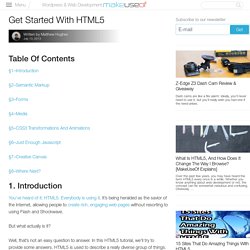
p0rwDmRYmw.
Create Online Tools. Digital Classroom Strategies. Thursday, April 3, 2014 How to make narrative feedback easy with Google Voice There's nothing more powerful for learning than meaningful narrative feedback.

When I present feedback at conferences and workshops, I share what I call the SE2R feedback method. SE2R, as rewarding as it is, can be time consuming. This is where Kaizena for Google Docs comes in. Kaizena gives Google a voice. SE2R feedback has never been easier than it is with Google Voice. Learn more about using Kaizena with Google Voice in this video. Subscribe in a reader The Web's hottest new online magazine Click the image to see what everyone is reading Wednesday, April 2, 2014 Psst., here's a little-known secret: I don't share content to Twitter, Facebook, LinkedIn and Google+ 24/7.
Playforce.org - Playforce: Learning from the games we play. SoundCloud - Hear the world’s sounds. Hayley L. 7-3375.