

Untitled. Password Manager for Families, Businesses, Teams. Teaching Digital Citizenship: Digital Media and Your Brain. Library Privacy Guidelines for Students in K-12 Schools. Introduction Libraries face a number of challenges in protecting the privacy of users, especially students in elementary, middle, and high schools.
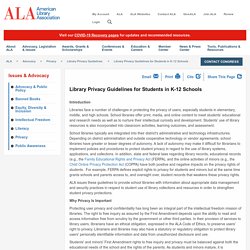
School libraries offer print, media, and online content to meet students’ educational and research needs as well as to nurture their intellectual curiosity and development. Students’ use of library resources is also incorporated into classroom activities, learning outcomes, and assessment. School libraries typically are integrated into their district's administrative and technology infrastructures. Depending on district administration and outside cooperative technology or vendor agreements, school libraries have greater or lesser degrees of autonomy. ALA issues these guidelines to provide school libraries with information about appropriate data management and security practices in respect to student use of library collections and resources in order to strengthen student privacy protections.
Teachers' Essential Guide to Google Classroom. What is Google Classroom?

And how are teachers using it? Learn more about this popular platform and how to use it with students. What is Google Classroom? Is Google Classroom an LMS? Who can use Google Classroom? It's hard to avoid Google's most popular tools -- Gmail, Google Calendar, and Google Docs are now staples for getting organized and getting work done. Read on to find answers to teachers' most commonly asked questions about the platform, with all kinds of information on how you can use Google Classroom with your students. Family Educational Rights and Privacy Act (FERPA) Family Policy Compliance Office (FPCO) Home The Family Educational Rights and Privacy Act (FERPA) (20 U.S.C. § 1232g; 34 CFR Part 99) is a Federal law that protects the privacy of student education records.
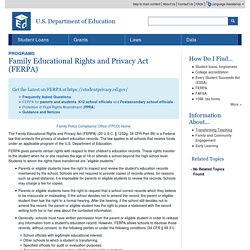
The law applies to all schools that receive funds under an applicable program of the U.S. Department of Education. FERPA gives parents certain rights with respect to their children's education records. These rights transfer to the student when he or she reaches the age of 18 or attends a school beyond the high school level. Parents or eligible students have the right to inspect and review the student's education records maintained by the school.
Schools may disclose, without consent, "directory" information such as a student's name, address, telephone number, date and place of birth, honors and awards, and dates of attendance. For additional information, you may call 1-800-USA-LEARN (1-800-872-5327) (voice). Conditions d'utilisation de G Suite – G Suite. Le présent Avis de confidentialité vise à expliquer aux utilisateurs G Suite pour l'éducation et à leurs parents quelles informations nous collectons, pour quelle raison, et comment nous utilisons ces informations.
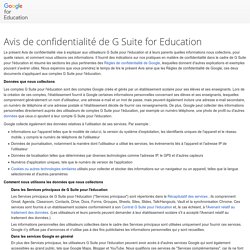
Il fournit des indications sur nos pratiques en matière de confidentialité dans le cadre de G Suite pour l'éducation et résume les sections les plus pertinentes des Règles de confidentialité de Google, lesquelles donnent d'autres explications et exemples pouvant s'avérer utiles. Nous espérons que vous prendrez le temps de lire le présent Avis ainsi que les Règles de confidentialité de Google, ces deux documents s'appliquant aux comptes G Suite pour l'éducation. Données que nous collectons Les comptes G Suite pour l'éducation sont des comptes Google créés et gérés par un établissement scolaire pour ses élèves et ses enseignants. Google collecte également des données relatives à l'utilisation de ses services. Données partagées par les utilisateurs Données que nous partageons. Common Sense Privacy Evaluation Program. 30 Inspiring Digital Citizens.
30 Inspiring Digital Citizens. Advice Articles & Tips from Common Sense Education. What is cyberbullying?

Youth Mental Health. Digital Citizenship. Security, Privacy, and Risk: How to Avoid Becoming a Headline. Presented by Bill Fitzgerald, Director, Privacy Evaluation Initiative, Common Sense Media Hosted by Common Sense Education and Sponsored by Symantec If you attended the live session, you’ll be emailed a CE certificate within 24 hours of the edWebinar.
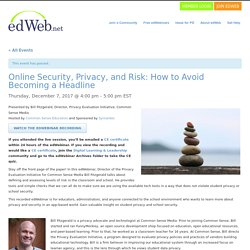
If you view the recording and would like a CE certificate, join the Digital Learning & Leadership community and go to the edWebinar Archives folder to take the CE quiz. Stay off the front page of the paper! In this edWebinar, Director of the Privacy Evaluation Initiative for Common Sense Media Bill Fitzgerald talks about defining and assessing levels of risk in the classroom and school. He provides tools and simple checks that we can all do to make sure we are using the available tech tools in a way that does not violate student privacy or school security. This recorded edWebinar is for educators, administrators, and anyone connected to the school environment who wants to learn more about privacy and security in an app-based world.
Security, Privacy, and Risk: How to Avoid Becoming a Headline.