

Settle Online Dispute Resolution. The first generation of online dispute resolution tools were simplistic and based on the needs of the organisation rather than the people using them. Hence, adoption and measurable gains in efficiency have been disappointing. In keeping with Portable’s human-centred focus and its core ‘keep on making’ value and its extensive experience with court systems and policy issues, the team decided to explore this gap in its own way. Facilicase Mediation Case Manager™ Early Article on Culture and ODR by Nora Femenia. ODR 2013 Montreal (with images, tweets) · dartho. WeJIT – The Power in We. Resolve: Decide Something. When to use Resolve Your group has already discussed an issue, researched opinions, and heard various points of view.

Now it's time to see if there is a proposal that you can all live with. The proposal will help you know that you are done, and that the issue is resolved one way or another. What can you do with resolve? Float a proposal or two out there. Using resolve, you can learn which ideas have the most support, learn about the concerns of other members, and move toward something that meets everyone's needs. A single place to look at the most recent version of a proposal, and a single place to make and propose changes.A history of people's changing opinions that can be displayed alongside the history of the proposal itself.An easy way to see who has yet to respondA way to bug people to get their votes in.A way to record opinions on behalf of other people in your group.
Apology helper.
FacilitatePro. FacilitatePro Turns Your Web Browser into a Collaborative Meeting Place that Facilitates Group Problem Solving and Decision Making FacilitatePro™ features brainstorming, prioritizing, evaluating, surveying and action planning tools that transform meetings into powerful opportunities to unleash creativity, solve complex problems, and take decisive action.

Accessed via a standard web browser, FacilitatePro is used in meeting rooms to improve group productivity or to support a teleconference, video conference or web conference. FacilitatePro is equally effective in an asynchronous setting, where participants can use the tools to contribute to an ongoing meeting at their convenience simply by accessing the web address of the shared meeting room. Download FacilitatePro Product Overview Document (1.5MB PDF). When coupled with a well-planned agenda and sound meeting ground rules, FacilitatePro speeds idea generation and data collection, leaving more time for creative thinking and analysis. Campus-adr Tech Blog. Campus-adr.org » Tech Blog Home » Thu, Jan 30, 2014.

Tools for Participation. bCisive Online. Odr.info. Technologies Used by Standby Task Force Volunteers. The Standby Volunteer Task Force comprises a network of skilled and dedicated volunteers from the world over.
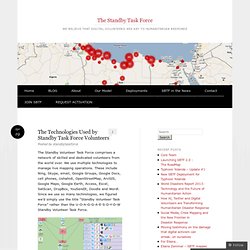
We use multiple technologies to manage live mapping operations. These include Ning, Skype, email, Google Groups, Google Docs, cell phones, Ushahidi, OpenStreetMap, ArcGIS, Google Maps, Google Earth, Access, Excel, SatScan, DropBox, YouSendIt, Doodle and Wordl. Since we use so many technologies, we figured we’d simply use the title “Standby Volunteer Task Force” rather than the U-O-A-G-G-A-E-S-D-Y-D-W Standby Volunteer Task Force. When we launched the Task Force at the 2010 Crisis Mapping Conference, we offered to develop a model (i.e., processes, workflows, protocols, best practices, etc) for live crisis mapping that other communities could benefit from. 10 Collaborative Web Tools for Business. This is a blog post by Drea Knufken.

Desktop software may soon be a thing of the past. This is especially true in collaboration applications–the kind project managers and work groups use. Web-based solutions from SaaS (Software-as-a-Service) providers are quickly replacing networked office servers. The reasons are compelling. To name a few: * Secure, remote access from anywhere with an Internet connection * Lower software costs * Little to no setup costs * No need for technicians to setup * No long-term commitments * Centralization * Compatible with any operating system * No updating * No patching * No backing up * Add new users instantly * No computer dependence What are My Options? Ready to try a web-based approach? The Arboretum - Online Decision Tree tool.
The Dispute-Resolution Wikibox (DR Wikibox). Improving the quality and speed of fact-finding thereby reducing costs of mediation or adjudication. The importance of reducing the caseload without sacrificing important facts.

This makes it hard for a judge or a mediator to find the essence of the conflict. The unnecessary details may become distractions that waste the mediator's time and make it more difficult to resolve the conflict. It is important to reduce the amount of information submitted to a case file, without sacrificing any important facts. The Dispute Resolution Wikibox does that for the parties in the dispute and the mediator or judge. 1. Fact-finding can be difficult because the parties to a dispute have conflicting interests. The Dispute Resolution Wikibox lets each of the parties in conflict explain their side of the issue and stipulate the facts they agree upon in an efficient manner that also makes it easier for the mediator to hone in on the core of the disagreement.
The Dispute Resolution Wikibox also contains an Automated Stipulated Facts (ASF) section. 2.What makes your innovation unique? Integrating The Internet Into Your Mediation Practice. The growth of mediation has long been tied to the development or technology.
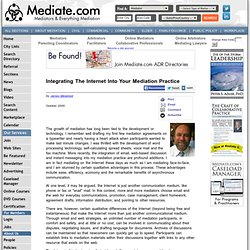
I remember well drafting my first few mediation agreements on a typewriter and nearly having a heart attack when participants wanted to make last minute changes. I was thrilled with the development of word processing technology, self-calculating spread sheets, voice mail and the fax machine. More recently, the integration of email, web-based discussion and instant messaging into my mediation practice are profound additions. I am in fact mediating on the Internet these days as much as I am mediating face-to-face, and I am stunned by certain qualitative advantages in this process. These advantages include ease, efficiency, economy and the remarkable benefits of asynchronous communication. At one level, it may be argued, the Internet is just another communication medium, like phone or fax or "snail" mail.
The Internet of today is primarily text based. We may assume that real time communications are preferable.