

Harry Maugans » How to Create an Animated, Sliding, Collapsible. 40 Outstanding Photo Manipulation Tutorials. Mar 08 2010 Photo manipulation is an art that requires lots of patience along with the expertise in Photoshop and other photo editing tools. With your creativity and imagination, you can manipulate any photograph the way you want! Now it’s all about your imagination and using Photoshop’s effects and other tools cleverly. You simply have to experiment with different effects to see what feeling they give you as having expertise in Photoshop can help you greatly in producing amazing results. Here we’ve compiled a list of 40 great photo manipulation tutorials that would astonish you! Photo Manipulation Tutorials How to Create Glass Transparency in a Cute Photo ManipulationIn this tutorial you’ll learn how to incorporate glass into your work.
Blogs. CSS clearfix. CSS tests and experiments. >> blog » Code notes: Expanding and collapsing lists. This post was updated. See bottom of post for details. I developed a set of JavaScript routines (W3C DOM standard) for hiding and revealing information on a page that you should be able to plug in to a wide range of content. Please feel free to use the code (though an acknowledgement would be nice.) Files The uncollapsed text. We’ll illustrate how to apply this with an example. [I applied this to a hacked down version of someone else's page, because I was short on time. Structuring the content The markup of content you want to hide and reveal may be structured in a number of ways. You will click on a block element (which we will call the trigger) to cause some content below it to expand or contract the content revealed/hidden by clicking on the trigger can be in any number of block elements of any type.
The diagram below shows the arrangement used in the example file. The structure of the content in the example. Setting up the markup Very little change is required to the markup. What I did. A Roundup for “Developers, Developers, Developers…” The Ultimate Collection Of Brilliant Web Design Tutorials - Noup. Mar 01 2010 In this ultimate collection, we bring you a massive selection of great Web design tutorials from all over the design community.

All of the tutorials use Photoshop for the main application. By the end, you should have a pretty good idea of where and how to start designing for the Web. If you’re already an experienced Web designer, don’t ignore this post. Even the most talented and professional designers can pick up tips and tricks from others. HTML Editors and Software for Web Development. Everything from HTML editors and FTP clients to database software and applications.

Software and tools Web developers need to create Web sites. Web authoring tools, HTML editors, text editors, WYSIWYG editors, and more. Cheap and Free Web Design Software Pick of the WeekThere are lots of different tools out there for web designers. Editors are just the tip of the iceberg. There are CSS editors, FTP clients, web analytics software, CMS's, image map editors, databases, graphics software, and so much more. Jennifer Kyrnin's Computer System - Software and Hardware for a Web DeveloperWhat a working Web developer uses to do her job.
A List Apart. 20 Useful Tools to Make Web Development More Efficient. There are many available tools to help make web development projects quicker and more productive.

Aside from a handy text editor or WYSIWYG editor like Dreamweaver, you can find plenty of tools and utilities that can greatly increase development speed, reduce debugging and testing time, and improve quality of the output. The tools described below are a variety of utilities, optimizers, testing, and debugging tools aimed towards helping developers create websites more efficiently. 1. CSS Grid Builder CSS Grid Builder is an online GUI for customizing the YUI Grids CSS – a lightweight CSS framework developed by Yahoo! You don’t even have to host the CSS file on your web server (saving you some bandwidth and maintenance hassles), the generated code links to the appropriate stylesheet found on Yahoo!’ Tlbox - the best tools on the web. PHOTOSHOP TUTORIALS for beginners & advanced users.
CSS Double padding IE7 Fix « cafefrenzy.com. Snook.ca: Tips, Tricks and Bookmarks on Web Development. CSS Design, News, Jobs, Community, Web Standards. JavaScript Collapse and Expand from Internet Connection. Multiple Classes in IE. Monday, June 4, 2007 at 11:57 pm | Comments off I'm going to explain the use of multiple classes, and where IE6 chokes.
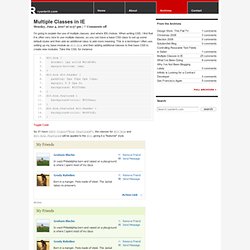
When writing CSS, I find that it is often very nice to use multiple classes, so you can have a base CSS class to set up some default styles and then add an additional class to add more meaning. This is a technique I often use, setting up my base module as div.box and then adding additional classes to that base CSS to create new modules. Take this CSS, for instance: So, if I have <div class="box featured">, the classes for div.box and div.box.featured will be applied to the div, giving it a "featured" style.