

jQuery Menus with Stunning Animations - Noupe Design Blog. Feb 17 2011 jQuery is a great tool that helps our imagination turn ideas into reality.

We can do almost everything we can think of with the help of this useful tool. Apart from being a lightweight cross-browser JavaScript library that simplifies HTML and Ajax interactions for rapid web development, it also gives sites that sleek look while also representing important data in a very attractive way. You should always keep in mind that once a user lands on your site, the fist thing s/he does is to navigate and check out the content. If your site lacks in providing the user an attractive navigation, s/he will loose interest and will be clicking on that ‘Back’ button within seconds — even if the content on the site is excellent.
We’ve collected some tutorials to help you understand how to give your menus that stunning visual effect and animations. Sweet Menu Sweet Menu takes an ordinary list of links and makes it a sweet looking menu. 12 Super JavaScript Animation Frameworks. JavaScript is a powerful, flexible, and popular programming language for the web.

It allows you to do a wide array of dynamic functions that would otherwise be much harder or inconvenient to create. Because of how straightforward JS is, it’s even become the language of choice for animation when compared to Flash. Below we’ve put together an informative list of JavaScript Frameworks that will allow you to rapidly develop animations with ease. Burst Engine The Burst Engine is an OpenSource vector animation engine for the HTML5 Canvas Element. Demo $fx() $fx() is a tiny, self-contained Javascript library for animating HTML elements. Demo Facebook Animation Library Facebook Animation Library exposes a powerful animation library which gives developers an easy way to improve their user interface with a line of code or two.
JsAnim jsAnim is a powerful, yet easy to use library for adding impressive animations to websites, without sacrificing standards or accessibility. Demo Glimmer Demo scripty2 Demo. 20+ Brilliant and Advanced jQuery Effects. Every new technology has its own comparisons with its competitors as jQuery is closely compared with Flash.

Flash was the technology used by many web designers a while ago, but now its the turn of jQuery to add the special effects or interactivity to a website. jQuery makes it easier to create sophisticated custom effects and animations compared to Flash and also jQuery takes a lead when it comes to SEO. Some of the stunning effects which jQuery can produce are sliding in different directions, adding ease to animations, effects like flip-in, sorting, zoom-in effects in photos, panning, creating a Photo shoot effect, slider effects and many more.So we present you some of the links that shows you the demos of various brilliant and advanced effects and it gives you a clear picture in itself without the help of any tutor. 20 Best jQuery Slideshow / Photo Gallery Plugins. Photo Gallery, picture gallery, or slideshow are the best way to showcase your images/photos to your readers. jQuery Slideshow plugins are very useful to show the photo gallery in your blog or website in a eye catching way.

Most of these plugins are lightweight , easy to install and compatible with all popular browsers . We can display sliding content in mobile devices ( like iphone, ipad , Andriod smartphones ) also with these plugins. Just with few lines of coding we can create beautiful animation effects with these plugins. This post is a showcase of 20 best jQuery slideshow plugins. 1.Galleria Galleria is a JavaScript slideshow plugin for image gallery unlike anything else. 2.Galleriffic.
jQuery Menus with Stunning Animations - Noupe Design Blog. Alsacréations : Tutoriels XHTML, CSS, actualités et articles sur les standards web. 10 Amazing jQuery Slider Plugins & Tutorials. Content sliders are a great way to show large amount of content or images on a smaller area in a website or blog.
They are commonly used in portfolio sites, corporate sites or blogs. You may probably heard that jQuery isn’t very hard to learn. If you are interested in implementing a content slider in your website please check our jQuery tutorials and plugins collection. So her i have collected few very useful tutorials and plugins for you. I hope it may help you. Possibly the easiest to use jQuery plugin for making slideshows! To kick us off in style, here’s the awesome Piecemaker gallery created by Björn from Modularweb. This tutorial explains how to develop Create Beautiful jQuery sliders tutorial with image description and name. Create a Simple Slideshow Using MooTools” series has been hugely successful. Query Blinds Slideshow using CSS Sprites. 45 Fresh Useful JavaScript and jQuery Techniques and Tools - Smashing Magazine.
Advertisement Yes, this is another round-up of fresh and useful Javascript techniques, tools and resources.
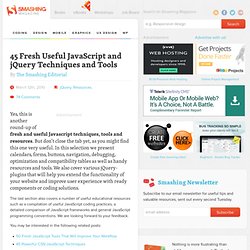
But don’t close the tab yet, as you might find this one very useful. In this selection we present calendars, forms, buttons, navigation, debugging, optimization and compatibility tables as well as handy resources and tools. We also cover various jQuery-plugins that will help you extend the functionality of your website and improve user experience with ready components or coding solutions. The last section also covers a number of useful educational resources such as a compilation of useful JavaScript coding practices, a detailed comparison of JavaScript frameworks and general JavaScript programming conventions. You may be interested in the following related posts: