

Google Web Designer. GWT-Mon premier projet. I-A.

Remerciements▲ Merci à Ricky81 pour sa relecture attentive. I-B. Présentation▲ Au cours de cet article, nous verrons comment utiliser et intégrer le framework GWT avec Eclipse. II-A. Pour commencer, il faut créer le répertoire de base du projet. Création du répertoire Sélectionnez mkdir demoGWT On se place dans ce répertoire pour travailler. Création des fichiers projet Eclipse. Tutorial Tuesday: Learn the Google Web Designer Interface. Java Component UI Library for Google Web Toolkit. What is Sencha GXT Sencha GXT is the fastest, most powerful way to create rich web-based applications using Java.

Sencha GXT uses the Google Web Toolkit (GWT) compiler that allows you to write your applications in Java and compile your code into highly optimized cross-browser HTML5 and JavaScript. Sencha GXT takes GWT to the next level, giving you high-performance widgets, feature-rich templates and layouts, advanced charting, data loaders and stores, and much more.
Templates and Layout Managers To help you organize the display of data and content, Sencha GXT includes templates with advanced features such as autofilling arrays. High-Performance UI Widgets Sencha GXT provides a comprehensive library of high-performance data widgets that are fully themed and customizable. Professional Documentation, Training and Support Our learning resources and API documentation are comprehensive, detailed and regularly maintained. Smartgwt - Smart GWT - GWT API's for SmartClient. Smart GWT is a GWT-based framework that allows you to not only utilize its comprehensive widget library for your application UI, but also tie these widgets in with your server-side for data management.

For a quick conceptual overview of Smart GWT, read this article. Smart GWT is based on the powerful and mature SmartClient library. In addition to Smart GWT LGPL, Pro & Enterprise editions of Smart GWT are available with additional features & tools, as well as commercial support. Gwt-mosaic - A toolkit for creating Rich Internet Applications with GWT. GWT Mosaic is a feature rich toolkit for creating graphical Rich Internet Applications.

Offering a complete set of widgets, GWT Mosaic is suitable for projects ranging from small one-off projects to complete application suites. The goal is to provide a complete widget set by keeping the API as close as possible to the GWT's standard widgets API. Please check out the showcase demo links below (two demo versions are available): If you have isolated a problem or want a new feature to be included, please submit an issue. If you have questions, please post them on the discussion group for the GWT Mosaic project, or the #gwt-mosaic channel at freenode. If you are interested in contributing to GWT Mosaic, please contact me. Downloads. GWT Tutorials. Gwt in practice. Tutorial: Creating a Login Manager Application with GWT Designer - Java Developer Tools.
Downloads - google-web-toolkit - GWT. GWT Tutorial (The Google Web Toolkit) Gwt_tutorial. GWT Archive - Java Blog. Zum Thema MVP (Model-View-Presenter) gibt es schon einiges an Dokumentation, etwa doch soll dieser Beitrag einen weiteren Zugang zu dem Thema schaffen.
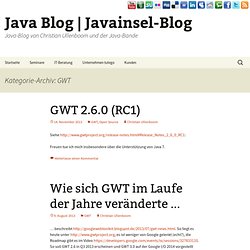
In einer MVP Anwendung macht die Sicht nur das, was sie machen soll: sie zeigt an. Sie ist zudem immer technologieabhängig und es kann verschiedene Implementierungen geben, etwa für GWT, Swing oder als Mock für Tests. Der Presenter ist mit der View assoziiert, aber da die View ja immer anders aussehen kann, kennt er sie nur über eine Schnittstelle. Damit beginnen wir (alle Programme im Pseudeocode): interface MyView extends IsWidget { void setName( String name ); String getName(); In der Schnittstelle kommen bis auf IsWidet keine GWT-spezifischen Eigenschaften nach außen, wobei es Entwickler gibt, die hier GWT-Schnittstellen wie HasText, IsWidget oder HasClickHandlers verwenden, dazu gleich mehr.
Die Implementierung für GWT kann den UiBinder nutzen oder nicht. Class MyViewImpl extends Composite implements View { private TextBox textbox; I/O 2012. GWT Project. GWT Tutorial. Copyright © 2008 - 2011 vogella GmbH GWT Tutorial This tutorial describes how to develop a Web application with GWT and the Google Plugin for Eclipse.
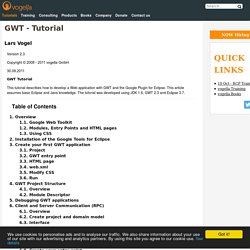
This article assumes basic Eclipse and Java knowledge. The tutorial was developed using JDK 1.6, GWT 2.3 and Eclipse 3.7. The Google Web Toolkit (GWT) is a toolkit to develop Ajax web application with Java. The compiler creates browser specific HTML and JavaScript to support all the major browsers correctly. GWT provides two modes Development Mode: allows to debug the Java code of your application directly via the standard Java debugger. 1.2.
GWT applications are described as modules. The module is connected to a HTML page, which is called "host page". The HTML page can define "div" containers to which the GWT application can assign UI components or the GWT UI components are simply assigned to the body tag of the HTML page. The look and feel of a GWT application can be customized via CSS files.