

iMusic 1. iMusic 2. iMusicTools. iMusic 3. What is Max? Make connections.

Make things happen. Max gives you the parts to create unique sounds, stunning visuals, and engaging interactive media. These parts are called ‘objects’ – visual boxes that contain tiny programs to do something specific. Each object does something different. Some make noises, some make video effects, others just do simple calculations or make decisions. Objects that Connect With native support for a wide variety of controllers and devices, Max lets you connect anything together. Add live camera or audio input to create an immersive and interactive experience.Attach sensors to your Max using Arduino, Eobody or other devices. Max in Your Community The diverse tools and accessible interface has made Max an indispensible tool in a variety of disciplines where realtime media and interactivity are needed. Max in Education Students with a background in other programming languages will find native support for JavaScript, Java, and C.
MSP Tutorials Level II. MUMT 306: Week #1. Max/MSP blog. Max/MSP and Kinect blog. OpenNI is a “natural interaction” software that uses the Kinect for XBox 360.

Using this, connected to a Mac, we can control various software via OSC. Here, I will show you how to get the data into Max. The idea here is that you are like me, longing to try, but missing the few crucial steps that the README’s forget about the amateur hacker. Preliminaries: First, if you are not comfortable with the terminal, I will try to walk you through it.
Max-msp. Max for Live. MAX/MSP Ex. 1. This page contains some explanations and example Max patches that are intended to give instruction on the control of audio signals using MSP.

These explanations were written for use by students in the Interactive Arts Programming course at UCI, and are made available on the WWW for all interested Max/MSP users and instructors. If you use the text or examples provided here, please give due credit to the author, Christopher Dobrian. [Click on an image for a text version of the actual Max patch.] One of the challenges, when designing a complicated audio-processing patch in MSP, is the problem of how to "manage" a collection of different processes. The examples below will show one method (among various possible ones) for addressing these issues. The first three examples show how to encapsulate a simple audio process as a "subpatch" that can be used in another patch just as if it were a Max/MSP object.
MAX/MSP Ex.2. Just a quick post to link to example patchers using groove~.
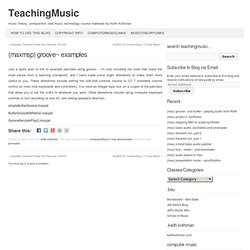
I’m only including the ones that make the most sense from a teaching standpoint, and I have made some slight alterations to make them more useful to you. These alterations include setting the cc# that controls volume to CC 7 (standard volume control on most midi keyboards and controllers). You have an integer input box on a couple of the patchers that allow you to set the cc#’s to whatever you want. Other alterations include using computer keyboard controls to turn recording on and off, and setting playback direction. MaxMSP Ex. 3. MaxMSP Tutorial 1- The very basics. MaxMSP Tutorial 2 - bang bang. Max Tutorial Zero: Always Save Your Work.
Musical Instrument Museum in Phoenix. Didjeridu Street Performer in Brisbane, AU Pt.1. Didjeridu Street Performer in Brisbane, AU Pt.2. Herbie Hancock Live: Toys. They Won't Go When I Go - Miami University Collegiate Chorale. Love The Way You Lie (Original Demo) Jing, instant screenshots and screencasts, home.
Musicovery. Soundation — Make music online. Welcome to Fotobabble - Talking Photos. Video Playlist Player. Team WhiteBoarding with Twiddla - Painless Team Collaboration for the Web. Promethean Technology in Education, Classroom Technology and Interactive Whiteboards: Promethean. SmartBoard. 38 Interesting Ways to use your Interactive Whiteboard. Green Music Alliance. Musical Instrument Museum. Ancient-Future.com online WorldMu. National Geographic World Music. Music - Introducing. Indaba Music. Classroom 2.0. MUSIC'N TECH.
Web 2.0 for schools. TeachingMusic. Psychedelic Soul. SHEET MUSIC - StumbleUpon. Help. Pearltrees Visualizes How You Organize the Web. This post is part of Mashable's Spark of Genius series, which highlights a unique feature of startups.
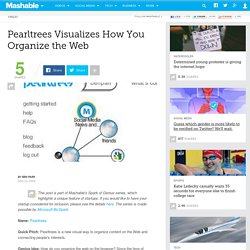
If you would like to have your startup considered for inclusion, please see the details here. The series is made possible by Microsoft BizSpark. Name: Pearltrees Quick Pitch: Pearltrees is a new visual way to organize content on the Web and connecting people's interests. Genius Idea: How do you organize the web on the browser? Signing up for Pearltrees is simple, but getting used to the interface and all of its features is not as easy. Now for the organization part: you can create complex systems of pearls, known as pearltrees. Clicking on a pearl gives you a range of options that go beyond visiting your favorite website.
Pearltrees takes a time investment to make it useful. Spark of Genius Series Sponsored by Microsoft BizSpark Entrepreneurs can take advantage of the Azure Services platform for their website hosting and storage needs.