

Grayscale image html. Quinni pastebin. Sallydonovan tutorials. Eye sharpening. With this tutorial you can create amazing, bright eyes within minutes.
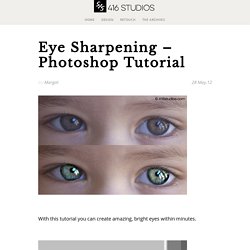
First retouch, adjust levels and do all necessary colour corrections on your image. With a Lasso Tool (L) select the eyes (hold Shift key to add to selection). Hit Ctrl+J to copy selection to a new layer. You can copy the whole layer instead of selecting eyes but applying the filter to the large area like this may take a while on slower computers. Masterlist. Color palettes. Choosing the right color scheme is essential to your website’s success. Your layout and other design choices — including font — should be developed in concert with your color scheme, which can ensure readability, cohesiveness, and beauty in the final product. Unfortunately, making that choice or creating a color palette from scratch can be quite the challenge. That’s why for today’s post I’ve put together a collection of 50 beautiful color palettes that are ready to use for your next web project.
If you like these, check out another 24 palettes I’ve recently rounded up. Getting the Most Out of This Post.