

My Best of series. Web 2.0 teaching tools to enhance education and learning — Edjudo. 50 Animation Tools And Resources For Digital Learners. 50 Animation Tools & Resources For Digital Learners by Lisa Chesser, opencolleges.edu.au A purple monster with wild curls spiraling out of control explains the economics of oil production in the Sudan to students in Los Angeles, Sydney, Berlin, Jerusalem, and Riyadh.
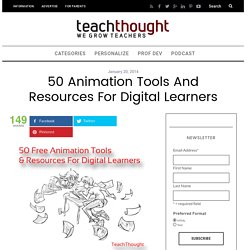
That is education and animation working together to teach students everywhere, everything they ever wanted to know. Educators need only utilize the tools available, most of them for free. Some of the animation links catalogued here will give educators very basic tools and histories of animation while others have the animation already created and set in motion, it’s just a matter of sharing it with students. Educators need to decide which tool is best for them. One of the easiest ways to animate, however, isn’t with your own camera and modeling clay, it’s with your links to sites that hand you everything within their own forums. 1. 2.
55 Content Curation Tools To Discover & Share Digital Content. 5 Tools Tech-Savvy Teachers are Using for 21st Century Learning. By Troy Lambert Great teachers at schools everywhere are taking advantage of technology to become leaders in the evolving educational field.

The traditional school system was set up to teach kids about the workplace of their future: the bell system taught them about factory whistles and lunch and recess taught them about rigid break and meal times. However, kids now need to be prepared for an entirely different kind of workplace, one filled with open spaces and focused on employee collaboration. Not to mention the tech skills most employees are now expected to have. Tech-savvy teachers are becoming leaders in education, developing and implementing programs that duplicate this evolving work environment—with technology at the center of it all. Consider how you can become a leader in educational technology, and give 21st century students an appropriate education, with these tools. Tech Tools to Make Your Life Easier in the Fall. By Thom Gibson During the summer months, in an effort to avoid feeling overwhelmed two weeks before school starts, I usually make time each week of the summer to work on plans for next school year.

This involves reading books on pedagogy, revising curriculum, and researching various tools that may make my life easier—I’m sure it’s the same for you. 10 Teacher Tools to "Techify" Your Classroom. By Bethany Petty The classrooms of today have the potential to look vastly different than those of the past.
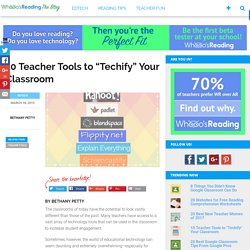
Many teachers have access to a vast array of technology tools that can be used in the classroom to increase student engagement. Sometimes, however, the world of educational technology can seem daunting and extremely overwhelming—especially for newcomers. Use this list of teacher tools to “techify” your lessons one step at a time. 10 Ways to "Googlfy" Your Classroom. By Bethany Petty.

Transatlantic Outreach Program (TOP) - Goethe-Institut USA. EDUCAUSE Homepage. Chromebook Challenge. Resources for Technology Integration. In this section, you will find materials and resources for teaching about how to successfully integrate technology into the classroom, whether you are conducting a two-hour session or class or can spend a day or two on the topic.

Become a Google Apps Ninja. It looks like word finally broke on Twitter yesterday about a project I’ve been working on for about 5 or 6 weeks at my school.
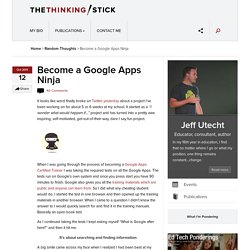
It started as a “I wonder what would happen if….” project and has turned into a pretty awe inspiring, self-motivated, get-out-of-their-way, dare I say fun project. When I was going through the process of becoming a Google Apps Certified Trainer I was taking the required tests on all the Google Apps. The tests run on Google’s own system and once you press start you have 90 minutes to finish. Google also gives you all the training materials which are public and anyone can learn from. So I did what any cheating student would do. As I continued taking the tests I kept asking myself “What is Google after here?” It’s about searching and finding information A big smile came across my face when I realized I had been beat at my own game.
It makes perfect sense! I then thought what a great way to build a tech team at our school. Free Technology for Teachers. TPACK Explained – TPACK.ORG. Technological Pedagogical Content Knowledge (TPACK) attempts to identify the nature of knowledge required by teachers for technology integration in their teaching, while addressing the complex, multifaceted and situated nature of teacher knowledge.
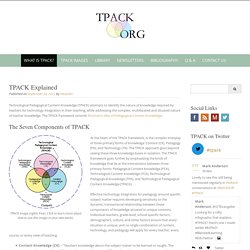
The TPACK framework extends Shulman’s idea of Pedagogical Content Knowledge. The Seven Components of TPACK At the heart of the TPACK framework, is the complex interplay of three primary forms of knowledge: Content (CK), Pedagogy (PK), and Technology (TK). The TPACK approach goes beyond seeing these three knowledge bases in isolation. Web 2.0 Tools A-P. BACKCHANNELING5 Ways to Use Twitter to Avoid a Backchannel Disaster- from Mashable.com 7 Things You Should Know About Backchannel Communication Chatzy-have your own private chat room simply by inviting people and giving them the URL Donut Chat- filter words, manage many rooms and embed in your web site Edmodo- classes can have their own micro blogging network; students can communicate in real time, teachers can post assignments, questions for discussion MicroMobs- "name your mob" and "create your mob"; easily create your group discussion and share info, images, links etc.

Free Technology for Teachers. 7 Apps for Special Needs Students. By Jana Rooheart As a special needs teacher, you face new specific challenges with every fresh student.

Whether you work in an inclusive classroom or in specialized groups, each child is unlike any other. They have different needs, different behavioral patterns, different challenges and different talents. EdTech Researcher. Educational Apps Checklists Every Teacher Should Have. The ' checklist mentality ' is something very common among teachers and educators. We use checklists alot in our work and I personally find them very effective in getting things organized. I use them not only with my students but in my day to day life as well. I have a checklist for my MEd courses in university, another one for blog posts to write about for the next day and so on.
Today, I am introducing you to another kind of checklist that you might not be used to before. This one here helps you select the right educational apps to use with your students. Click on any title to access the checklist.