

Get Files Out of a Running Virtual Machine - Ben Armstrong. Recently, I needed to copy some files out of a virtual machine – which I did not want to connect to the network.
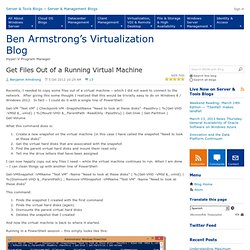
The Digital Nervous System. Uncategorized Published on Tuesday, 22 February 2011 22:53 Last Updated on 22 February 2011 If you have the pleasure to run into a deployment scenario where you plan to have all your VMs use a KMS to activate the product, then you will have been greeted with the teaser on how do you define a good Software Profile for this Template.

(If you have been following the LAB guide then we also encountered this issue) One option is to skip the Product key and leave it blank, but I am pretty sure that if your like me, you will have tried that out, only to find that this has a bad effect of causing the new VM not to actually deploy correctly. So, how do we deal with this? Ok, so time is money – then take this link and you will quickly learn that there are some Magic Product keys that can be used in the Software profile which will allow your deployment to progress successfully. Windows Server 2012 Hyper-V: Cluster-Aware Updating (CAU) Windows Server 2012 Hyper-V: Cluster-Aware Updating (CAU) Posted in Hyper-V, IT, Microsoft, Powershell, Private Cloud, System Center, Virtual Machine Manager, Virtualization, Windows Server, Windows Server 2012, Work In Windows Server 2012 Microsoft introduced Cluster-Aware Updating or short CAU.
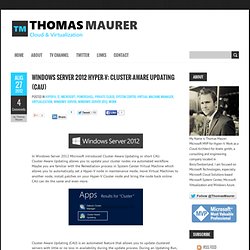
Cluster-Aware Updating allows you to update your cluster nodes via automated workflow. Maybe you are familiar with the Remediation process in System Center Virtual Machine which allows you to automatically set a Hyper-V node in maintenance mode, move Virtual Machines to another node, install patches on your Hyper-V Cluster node and bring the node back online. CAU can do the same and even more.
Windows Server 2012 Hyper-V Replica … In Detail. If you asked me to pick the killer feature of WS2012 Hyper-V, then Replica would be high if not at the top of my list (64 TB VHDX is right up there in the competition).

In Ireland, and we’re probably not all that different from everywhere else, the majority of companies are in the small/medium enterprise (SME) space and the vast majority of my customers work exclusively in this space. I’ve seen how DR is a challenge to enterprises and to the SMEs alike. It is expensive and it is difficult. Those are challenges an enterprise can overcome by spending, but that’s not the case for the SME. Virtualisation should help. Isn’t DR Just An Enterprise Thing? So if virtualisation mobility and the encapsulation of a machine as a bunch of files can help, what can be done to make DR replication a possibility for the SME? SCVMM 2012: A Frustrating Library that just will not go away! Forcibly Removing it - Chris's Blog - Just weedin around Microsoft. We recently had a situation with our System Center 2012 Virtual Machine Manager (VMM) that literally frustrated the crap out of me.
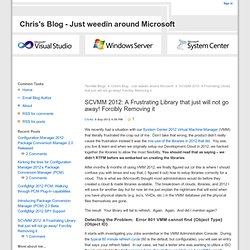
Don’t take that wrong, the product didn’t really cause the frustration instead it was the mis-use of the libraries in 2012 that did. You see, you live & learn and when we originally setup our Development Cloud in 2012, we hacked together the libraries to allow the most flexibility. You should read that as saying – we didn’t RTFM before we embarked on creating the libraries. After months & months of using VMM 2012, we finally figured out (or this is where I should confuse you with tense and say that, I, figured it out) how to setup libraries correctly for a cloud.
This is what we (Microsoft) thought most administrators would do before they created a cloud & made libraries available. The result: Your library will fail to refresh. Detecting the Problem: Error 801 VMM cannot find {Object Type} {Object ID} Well, this is easy…let’s remove the object right? Hyper-V Backup Deep Dive: A Look Under the Hood. Microsoft Virtualization for VMware Professionals - The Platform. Hyper-V for the VMware Administrator.
Hyper-V and Dynamic Memory in Depth. Windows Server 2012 Hyper-V Component Architecture Poster and Companion References. Virtual Machine Servicing Tool (VMST) 3.0. Published: December 08, 2008 | Updated: September 27, 2010 This release of the Virtual Machine Servicing Tool (VMST) 3.0 completely replaces the Offline Virtual Machine Servicing Tool version 2.1.
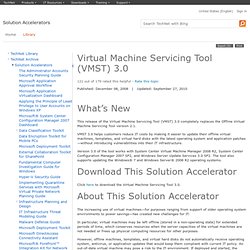
VMST 3.0 helps customers reduce IT costs by making it easier to update their offline virtual machines, templates, and virtual hard disks with the latest operating system and application patches—without introducing vulnerabilities into their IT infrastructure. Version 3.0 of the tool works with System Center Virtual Machine Manager 2008 R2, System Center Configuration Manager 2007 SP2, and Windows Server Update Services 3.0 SP2. The tool also supports updating the Windows® 7 and Windows Server® 2008 R2 operating systems. Click here to download the Virtual Machine Servicing Tool 3.0. The increasing use of virtual machines—for purposes ranging from support of older operating system environments to power savings—has created new challenges for IT. Benefits. Disk2vhd. Introduction.
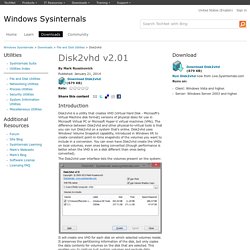
PowerShell Management Library for Hyper-V.