

All commands. A-Z List. Windows 10 Tutorials. How to Reset Your Forgotten Password in Windows 10. We’ve all done it before.

You sit down to log into your Windows machine, type in what you think is the password, and bang, you realize you forgot what it was! You scramble to try different combinations of letters and numbers to see what will fit, but nothing works. What do you do now? Thankfully, the process of recovering your password in Windows 10 is much the same as it has been in Windows 8 and above, albeit with a few slight tweaks. Here’s how you can recover both your Microsoft Live 10 login, as well as the credentials for any other users registered with the local machine. Use the Password Reset Tool for Microsoft Live Accounts The first (and most obvious) solution available from the outset is to use the standard password reset function available at Microsoft’s password reset website.
Create a New User to Save Account Files If none of this works, there’s another measure you can take which will (in a very roundabout way), allow you to regain access to your computer. Preventative Steps. Windows 7, Windows 8 Support - Windows Help Zone.
Mobile.pcmag. OB Roundup Tune Up Your PC Fast startup times and speedy operations are among the greatest joys of working and playing on a brand-new PC.

After all, we all want our PCs to run at peak capacity, regardless of whether it is a budget laptop or a polygon-pushing gaming desktop. But, inevitably, that out-of-the-box performance fades away. Eventually, every PC will slow down, either gradually or suddenly. All computers eventually lose that day-one luster, becoming lethargic, unresponsive, and even unreliable. When our machines become so impaired through use and neglect that we can no longer use Microsoft Word or play PC games with the same speed and efficiency to which we have become accustomed, we often ponder buying new computers. What Is a Tune-Up Utility? MAKE TOTALLY INVISIBLE FOLDER. There I will show you how to create totaly invisible folder by just doing some trick,even you are also unable to see your folder so lets see how we can do that.

So, just follow the steps 1. Right click on empty space on your desktop or anywhere in your folder. 2. And then create a New Folder over there. 3. Sysinternals Suite. The best free software for your PC. The best software doesn't always come with a price tag attached.

There are a host of free PC programs available on the web that can improve the way you work and play. Plus, you can often unearth programs that will help you solve problems you didn't know you had, improving your PC's overall performance. What follows is a handy list of what we believe is some of the best free PC software available - some applications you might know, some you might not. But once you've used them, you'll wonder how you ever lived without them. It starts with … Windows Vista Downloads.
Find which Windows software can open a file with specified extension. Best Free Security Software for Windows - Select Real Security. Best Free Security Software for Windows Last Updated: October 29, 2012 The security software listed on this page is reputable and trustworthy.

Additionally, the software will work on all versions of Windows operating system. You will also find links to up-to-date reviews. Contents Free Antivirus Software An antivirus program is designed to protect a computer from malicious software. Free Firewall Software. How to Troubleshoot If Windows 8.1 Apps Won't Open or Install. The Windows 8.1 upgrade created several issues for many users, myself included.

One problem was Windows Apps becoming unresponsive, not opening or not even installing. This included PC Settings and the Windows App Store. Users have reported various symptoms, but the most common was the app “flashing” open and then immediately closing. The app remained “open”, but would never load past the initial “flash screen”. Some have even reported error messages saying the app can’t open. The following are the steps I took to solve my problem. Step 1: Download and Run Microsoft’s Apps Troubleshooter. How to solve these nagging Windows 8.1 problems: Annoyances 6 - 11. 6.

Put libraries back You don't have to keep your photos, music and videos where Windows suggests. You might have them on an external drive, on OneDrive or on another PC. Adding the folders you use to the libraries in Windows means you get to choose where files live, but you can still find them quickly, especially in Store apps. But Windows 8.1 hides Libraries in Explorer. System Tools. Suggested Sites. 8.1 store apps wont load. As 'jerzflow' started, "I tried everything in all the replies of this post and many other post.
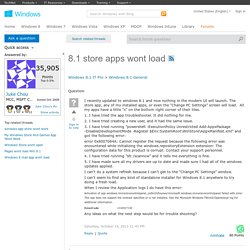
Basically, it came down to my repository was corrupt. " And that's how many of us came to find this post. Reading what jerzflow suggested about taking ownership of "C:\ProgramData\Microsoft\Windows\AppRepository" was something I had already done along with deleting the edb.log and similar edb(numberxxx).log files, and no XML files, and that had not worked. At this point, having a legal product key,I decided to get an iso of Windows 8.1 soon and refresh since my recovery environment is not accessible.
However, jerflow's next line, "in great despair, since it was corrupt anyway, I decided to do some house cleaning" inspired me to do something desperate, and I had the same kind of magic, IT WORKS now! So, THIS IS FOR anyone getting "Add-AppxPackage : Deployment failed with HRESULT: 0x80073CFE" after trying the various powershell command fixes, and you feel desperate and frustrated! Everything Windows. Finding a reliable free VPN provider can be a a daunting task.

We have tested numerous providers that offer free VPN services and added only the best to this page. Virtual Private Networks (VPNs), regardless of whether they are free or paid, offer a selection of features that make them attractive for several use-cases. They can be used to access sites that are blocked otherwise, for instance in a school network, at work or country-wide. Use the System File Checker tool to repair missing or corrupted system files. Top Android Emulators for Windows: Our 5 Favorites. There are many reasons why you may want to use an Android emulator on a Windows PC, and fortunately since the popularity of Android has skyrocketed, there are many great choices to pick from.

In this article, we will list what we think are the top Android emulators for Android. Read on to find out our favorite picks, and learn how to download them to try our for yourself. BlueStacks BlueStacks is perhaps one of the top Android emulators for Windows, and it is definitely one of the most well known emulators out there. BlueStacks has been in development for a pretty long time, and because of this the end user experience is pretty refined by now.
YouWave YouWave is a high performance Android emulator that exchanges a fancy GUI for a more streamlined and lag-free experience. Eclipse Android Emulator. Running C Program on Window 8. In this tutorial we are going to see, how we can install DOSBox in order to run the traditional C program in the Latest Window 8 environment. In this tutorial we will be learning to run C Program on Window 8. The DOSBox is x86 immulator which is used to run traditional 16/32 bit DOS applications in 64 bit environment those are incompatible with DOS applications. Windows 8.1 surprises: 25 hidden features and little extras. Like Windows RT, Windows 8.1 now encrypts your storage drive—maybe. While all Windows RT tablets support encryption, very few PCs are likely to be compatible with Windows 8.1's device encryption. To support the feature, your PC needs to have a laundry list of not-very-common checkboxes ticked: Secure Boot support, Trusted Platform Module 2.0, and Connected Standby (with all its own obscure requirements).
If your PC supports all that, then you'll find the device encryption in the PC Settings section of the Settings charm. Head to PC and devices > PC info: If your hardware gets the seal of approval, you'll see a device-encryption option. (Mine doesn't, despite the fact that it rolls with a high-end Ivy Bridge Core i5 processor and an SSD. Change your Windows Folder Icons with Folder Marker. Default folder icons in Windows are helpful, as they can help you to quickly recognize a folder at a glance and will also keep your system organized (kind of).
But if you’ve ever tried to mess with the Windows folder icon settings, then you will probably know that Windows doesn’t have that many usable icons, and some even date back to Windows XP era. That being said, if you are someone who really likes to visually organize all your work and personal digital folders, then using apps like FolderMaker will give you an edge. FolderMaker is a simple and useful app for you to quickly change the Windows folder icons to your liking. The FolderMaker app may look simple but comes with quite interesting and useful features: 1. 2. 3. 4. Tools of the Trade (Part 2) In part one of the article series on “Tools of the Trade” we covered a packet sniffer and network scanner. Both installation and sample usage were shown. In part two we will go on to cover other key tools that are of importance to learn. Read on to find out more! If you would like to read the other parts in this article series please go to: In part one of this article series we went over some must have tools like a packet sniffer and network scanner.
The superlative Netcat The tool netcat has often been compared to as the “Swiss army knife of TCP/IP”. Attention Required! MS Windows. Add or remove a network protocol, service, or client. PC settings - Fix and Restore in Windows 8.1. Help me friends, i am pissed of by Windows 8.1My change pc setting is not working. I am currently connected to windows account. So, i was unable to refresh the pc with recovery drive. It tell the account is locked, so we cant refresh your pc. Thank you. " Pack for Windows: Our List of the Essential Windows Apps. 5 System Rescue Boot Discs based on Windows PE. A boot disc is very useful because it can be used to perform troubleshooting tasks on an unbootable computer. Most of the time software that belongs in the category of data recovery, antivirus and hard drive backup/restore provides the option to create a boot disc which is sometimes known as rescue disc.
8 Good Password Cracking Tools For You. 13 must-have security tools. 3 Programs to View Almost Any Types of Files. With so many different types of file around these days, it can be quite difficult to now what each of them does. 6 Ways to Repair and Extract Invalid ZIP Files for Free. Data corruption can happen to anyone on any computer at any time because you never know if your important files are being placed at the bad sector of a hard drive. This will cause the file to become incomplete and unreadable. The same thing can happen for a ZIP file where multiple files are compressed into one and all it need is just one corrupted bit to prevent some file archiver in opening and extracting the file. 2 Tools to Delay Startup Programs and Boot Windows Faster. 5 Tools to Remove Unnecessary Startup Entries and Boot Faster. It seems like every other piece of software these days wants to install a component that starts when you boot your computer.
Startup detailed pages - Index. Last update :- 30th April, 2015. CmosPwd. CmosPwd decrypts password stored in cmos used to access BIOS SETUP. Works with the following BIOSes. Cmdlet Reference for Windows Server 2008 R2. A-Z List. Free Software - Windows 8 Freeware. Software and Driver Downloads. Saving Center. Printing. Collection of Best Registry Tweaks to Speed Up Your Windows - AskVG. List of How to Windows 7. How to Fix Windows 7 When It Fails to Boot. WindowsDualBoot. Utilities. GEGeek. Windows 7 Beta hotkey cheat sheet. Windows 8 essential commands. Windows Alt Key Codes.
Windows Administrator and System Op - News and How Tos - Petri It Knowledgebase. Use Windows Command Line Tools and PowerShell Cmdlets to Manage Security in Windows Server 2012 (Part 1) How to Speed Up Your Internet in Windows 8 (8.1) Windows 8.1: My Opinion Elaborated. 15 Free Windows 8.1 Customization & Tweaking Tools. Windows 8.1 Guide: 25 Tips And Tricks. 8 Super Windows 8.1 Tweaks For Power Users. Speed Up Windows 8 and 8.1 – Master Tutorial to Make Windows 8 and 8.1 Super Fast. Windows 8.1 secrets you need to know: Top 20 Windows 8.1 tips, tricks and secrets [New] 15 Tips and Tricks To Save You From Windows 8.1. Windows 7 How-To. Best Free Windows Explorer Add-ons. 94 Windows 7 tips, tricks and secrets. Techradar. 19 Extensions to Turn Google Chrome into Penetration Testing tool. What are the steps to recover the private key of an SSL certificate in an IIS environment? — Technote Article — Entrust.
Scapy p.02 – Installing Python and Scapy. How to install Apache Server on Windows 7. Installing Sphinx — Sphinx 1.3b3 documentation. Www.makeuseof. Defrag Pagefile and Registry in Windows XP. Ultimate List of Windows 7 Tips, Tricks, Tweaks & Hacks. Windows 7 Hacks. Five Best Windows 7 Tweaking Applications. Windows 7 Hack: Playing with "GodMode"
Five Best Windows 7 Tweaking Applications. 25 cool Windows 7 interface tweaks. Beta.techradar. Windows 7 - Tutorial Index. The 50 Best Registry Hacks that Make Windows Better. Why won't my computer turn on or off quickly? - Windows Help. Disable Startup Programs in Windows 7/8/8.1. MSCONFIG: speeding up Windows 7 startup. Network and internet.