

Education Pricing. How do I cancel my subscription?

You can cancel your subscription at any time. Just click on your username on the top right corner of your "My Powtoons" page then select "Account" and follow the wizard. Your future charges will be cancelled and you will be downgraded to the free account. Can I change plans at any time? You can upgrade to any of our premium plans by purchasing here, or by contacting support support@powtoon.com. What is PowToon's Delivery method and how do I access it?
PowToon is an online service that is delivered instantly via web-browser using the login and password that you registered with. Will I still have access to the file for editing if I cancel my paid EDU membership? If you cancel your premium/EDU subscription you will retain a FREE membership plan which is limited to the plan's restrictions and features.
Can I get a refund? PowToon has a 14-day money back guarantee. Where Learning Happens. My Comics. Edit Your Fotobabble. Vyew. Make a Video. Amazing Animated Video Maker - GoAnimate. Bake Sale Printable Labels Set. Get ready to host a colorful & organized bake sale with help from this super cute printable set designed by Angela Cannistra of AnythingbutPerfect.com.
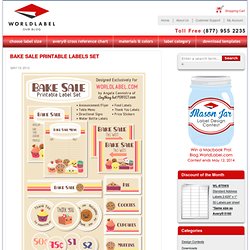
A FREE download for you from WorldLabel.com! Printables are in fillable/editable PDF templates for easy customizing and printing on you laser and inkjet printers. Pre-filled versions are also included. Terms of use: for your personal use only To print use WorldLabel.com products: Fonts: If you want to change the font type, size or color (as well as bold, italics, etc.) select Control +E if you’re using a PC or Apple + E on a Mac. Scriblink - Your Online Whiteboard. Cgnlbp1JXQ. Nordic River. Untitled - Twiddla.com. Sample - Flipping book details. Fetch Results Fast. Technology and Education. Posted by José Picardo on June 18, 2008 There has been a flurry of posts in the edublogosphere this week about Wordle, a very useful tool that allows you to create word clouds from text.

It’s very simple to use: you just copy text in any language, paste it into Wordle and it will sift through it and create clouds with the most commonly occurring words in the text. You can then edit the shape, the colours and the font in the cloud and even remove words you don’t like by right-clicking on them. I thought I’d use it with my sixth form (16-17 year olds) and then report on it. This was my lesson preparation: I chose two online newspaper articles about the current topic we are studying: the environment.I copied and pasted the articles into Wordle, creating two word clouds.I created two word documents with the full articles and made enough copies.I also printed both word clouds on one piece of A4 paper and made enough copies.
This is how the lesson went: José Picardo. ClassTools.net: Create interactive flash tools / games for education. Diigo - Web Highlighter and Sticky Notes, Online Bookmarking and Annotation, Personal Learning Network. WONDERS OF THE WORLD. Create Infographics online.
TubeChop - Chop YouTube Videos. Animoto - Make & Share Beautiful Videos Online. PicMonkey: Free Online Photo Editing. Apps - Muzy. Aviary.com. BigHugeLabs: Do fun stuff with your photos. Photo editor online - Pixlr.com edit image.