

Clonezilla - About. Live. Резервное копирование разделов с CloneZilla. Любой админ рано или поздно задумывается о резервном копировании (backup) важных файлов и каталогов, но не менее важно создавать архивные копии разделов операционных систем, так как установка "с нуля" операционной системы и её повторная настройка под нужды предприятия - это долгая и сложная процедура.

Как один из вариантов резервного копирования, можно создавать архивные образы операционных систем с помощью программ класса CloneZilla. CloneZilla поможет в создании архивной версии образа и его восстановлении в случае сбоя. Рассмотрим следующие этапы: Создание образа раздела сервера и запись его по SSH на backup сервер В данном пункте рассмотрим этапы, которые помогут нам загрузиться с LiveCD CloneZilla и получить образ сервера, который будет сохранен на backup сервере по безопасному протоколу SSH.
Для начала нужно получить актуальную стабильную версию CloneZilla, перейдите по адресу clonezilla.org и скачайте образ iso. Unison File Synchronizer. Unison is a file-synchronization tool for OSX, Unix, and Windows.

It allows two replicas of a collection of files and directories to be stored on different hosts (or different disks on the same host), modified separately, and then brought up to date by propagating the changes in each replica to the other. Cobian's site. Cobian Backup. Update: The new owner is James Sweeney.

I'll update this site soon with more information. "...If you are looking for a stable and reliable application to safeguarding your data, Cobian Backup will not disappoint you. Give it a try... " From the Softoxi review. Click HERE to see more awards that Cobian Backup has won over the years Cobian Backup 11 (Gravity) Version 11, Gravity For Windows XP, 2003, Vista, 2008, Windows 7 Windows 8, Windows 10 (See the FAQ) Works in both 32 and 64 bits Windows Latest version: 11.2.0.582 See what's new.
Rsync. Toucan - Download. Download Comodo Backup. To download Comodo Backup first sign up for a FREE 10 GB Online Storage account.
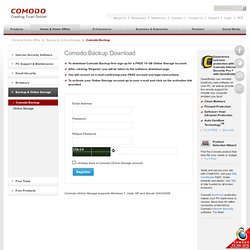
After clicking 'Register' you will be taken to the software download page. You will receive an e-mail confirming your FREE account and login instructions. To activate your Online Storage account go to your e-mail and click on the activation link provided. Comodo Online Storage supports Windows 7, Vista, XP, and Server 2003/2008 Experience extreme protection with Comodo Internet Security Pro 7 with GeekBuddy GeekBuddy can remotely install any new software on your PC, as well as provide live remote support for virtually any computer problem you face!
Clean Malware Firewall Protection Defence+ Host Intrusion Protection Auto Sandbox TechnologyTM Try it FREE More Info Product Selection Wizard Find the Comodo product that best fits your needs or budget. Verify and secure your site with COMODO. Пакет Acronis True Image Home 2011 защитит ваш ПК и обеспечит локальную архивацию и архивы, доступные в режиме онлайн. Quick start - The Open Source Backup Wiki (Amanda, MySQL Backup) From The Open Source Backup Wiki (Amanda, MySQL Backup, BackupPC) Installing Amanda Use any of the following methods to install Amanda: Run one of the installation packages available from Zmanda or elsewhere: The Zmanda downloads site includes installation packages for many platforms.

If you are using packages from Zmanda downloads page, go to the Zmanda packages 15 minute example. If you are using Windows client, refer to the Windows client page for installation instructions. Whether you are installing Amanda packages or compiling from the source, please see the installation page for detailed instructions. Note: when installing from RPM, debian or other packages, many of the steps below are already done for you. The pre-built Amanda packages make some configuration assumptions regarding the location of log files, .conf files, binaries, etc. Home. Spilled coffee on the keyboard?

We’ve all been there. With Mozy, you can download all of your files with just one click (yes, it really is that easy). You can also receive emails and alerts when your restore requests are ready for download. Additionally, you can now use Mozy’s restore manager, which helps consolidate and transfer files to your computer. It’s like having a personal IT assistant. Access from anywhere With Mozy it’s easy to find your files quickly. If you sign into Mozy through a web browser you’ll find that our powerful file system search helps you locate specific files or folders in a snap. 30-day retention Mozy keeps unlimited versions of a file for up to 30 days. Learn More. Freebyte! - Your Guide to the Web. Freeware, shareware, clipart, organizers, dictionaries, and much more! Backup.