

Octobox - Organization for busy minds with the power of Dropbox. The Best Unlimited Online Cloud Backup Service. About.com:
New in TheBrain 7. TheBrain 7 Is More Powerful than Ever.

Connections and relationships make the difference between static information and actionable knowledge. When you are overloaded with information and managing multiple projects TheBrain 7 eliminates data clutter and stress by giving you a clear view of your ideas and information. TheBrain 7 takes dynamic knowledge connections to the next level with all new user interface enhancements. Even more ways to connect and link information give you an augmented picture of your information so you can save time and gain maximum insight.
Over 50 New Features... Check Out TheBrain’s New Curves TheBrain 7 features all new curved links for more intuitive Thought display. Add More Meaning to Your Connections Building on TheBrain tradition of advanced no limits linking, version 7 lets you add more meaning to your connections. DEVONthink — Smart document management for Mac. C̲o̲t̲t̲o̲n̲Tracks How To. Smoobility. 1.

Legal information and acceptance This legal notice regulates the access and use of the Internet website: www.smoobility.com (hereinafter, the "Site") that SMOOTH MOBILITY SL (Hereinafter, "SMOOBILITY") a Spanish company with VAT number: B8660049 and headquarters in Velarde Street, 1, 2E, 28004 Madrid, registered in the Madrid Mercantile Register, sheet M-548 719, Volume 30490, sheet 152 of the Book of companies, makes available to Internet users. Smoobility is a service of the Information Society that allows users the full management of their information, to anticipate their needs and always ensure that the correct documents are available at the right time and in the correct device.
Smobility’s predictive technology saves time, making the management of their information more efficient and productive. Using Smoobility services requires acceptance of the terms of use and privacy policy, as well as the registration of users. 2. 2.1. 2.2. 2.3. TagSpaces - Organize Your Files. Inbox. Bookmarking done right: historious, your personal search engine - historious. Pagico: Planner and Organizer App for Mac, iPhone & iPad, Windows and Ubuntu. Clipular. Site Tour — Better Online Bookmarking! Pinboard is a personal archive for things you find online and don't want to forget.
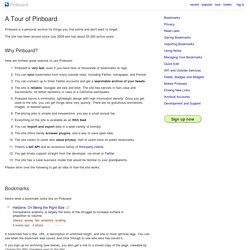
The site has been around since July 2009 and has about 25,000 active users. Why Pinboard? Here are thirteen great reasons to use Pinboard: Pinboard is very fast, even if you have tens of thousands of bookmarks or tags.You can sync bookmarks from many outside sites, including Twitter, Instapaper, and Pocket.You can connect up to three Twitter accounts and get a searchable archive of your tweets. The site is reliable. Please skim over the following to get an idea of how the site works: Bookmarks Here's what a bookmark looks like on Pinboard: A bookmark has a title, URL, a description of unlimited length, and one or more optional tags. If you sign up for archiving (see below), you also get a link to a stored copy of the page, viewable by clicking the little checkbox next to the title. Privacy. Dropmark® — Organize, collaborate, and share. The Serval Project Wiki - The Serval Project Wiki.
Project, Task, Time Tracking and File Management Tool - Desktop Widget for ProWorkFlow. We designed the Desktop widget to make it quick and easy to add time, messages and files to any task in ProWorkflow on a daily basis.

Simply open up the Widget, select the task you need to work on and you can view all of the details as well as contributing quickly and easily. With this Desktop Widget you can... Track time quickly and easily Review and add messages Download and upload files FAQs What do I need to use the Desktop Widget? You need to have the following to use this cool tool! Adobe Air - Download Air FREE from here. Easiest Online Backup Service - Backblaze. Notational Velocity. Welcome // Raskin: Go Beyond the Finder. Earlier this week we took a look at TotalFinder, a reserved but incredibly useful Finder replacement that uses a tabbed interface to augment your typical file browsing experience.

Today we’re going to follow that up with something that’s not a subtle change but a completely re-imagined file browser like nothing else you’ve ever used: Raskin. Intrigued? You should be. Raskin? As in… Any of you currently reading the recent Steve Jobs bio no doubt paused when you read the name of this app. Jef Raskin didn’t directly have anything to do with the Raskin app, but his advancements and ideas in the world of UI had a major impact on this software. Enough background though, let’s see this thing in action. Meet Raskin As I mentioned in the introduction, Raskin is pretty much as far away from Finder as you can get. Just like in Google Earth, you start with a very zoomed out overview that looks simple, but actually holds an impressive amount of functionality. A zoomed out overview of the interface Places. Inspiration Software, Inc. - The Leader in Visual Thinking and Learning.
iDocument 2 - Welcome play video — YOURLS. ConnectedText - The Personal Wiki System. Collaborative Tools and Work Management Software: Mindjet.