

DigiCel FlipBook 2D Animation Software. CompSci. EduHound.com: Your Educational Technology Resource. Helping You Learn and Leverage Computer NetworkingComputer Network Basics. Computer Basics: Web Apps and the Cloud. P or paragraph tag - HTML5 tutorials. This sentence is the contents of a <p> tag.
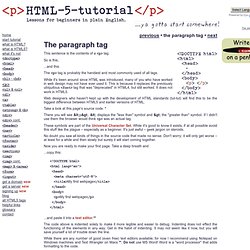
So is this, ...and this. The <p> tag is probably the handiest and most commonly used of all tags. While it's been around since HTML was introduced, many of you who have worked in web design may not have ever used it. This is because it replaces the previously ubiquitous <font> tag that was "deprecated" in HTML4, but still worked. Web designers who haven't kept up with the development of HTML standards (tut-tut) will find this to be the biggest difference between HTML5 and earlier versions of HTML. Take a look at this page's source code These symbols are part of the Universal Character Set. No doubt you saw all kinds of things in the source code that made no sense. Now you are ready to make your first page. ...copy this: <title>My first webpage</title> <p>My first webpage</p> ...and paste it into a text editor The code above is indented solely to make it more legible and easier to debug.
Save the file to your desktop as my-first-webpage.html. Create Comics with Chogger. UnBoxed: online issue 3, spring 2009. Making Projects Click. Interactive HTML5 canvas animation. Creating & Collecting Digital Work. 10 Great Tools for Tech Savvy Teachers. Prezi A fantastic tool to liven up presentations, Prezi does away with traditional, crowded slides by allowing you to zoom in and out, so you can create an entire presentation on one slide and guide your audience through it step-by-step.

Zoom in to the details, but zoom out to show how your ideas fit together as a whole. Edmodo Edmodo turns your classroom into an online community by providing you with a secure online social learning environment. Imagine Facebook for the classroom and you’re almost there. That Quiz A great, simple-to-use online tool for creating your own quizzes on the topics your students are working on. Crossword Puzzle Maker A fantastic, fun resource to engage your class; particularly useful with language, vocabulary and spelling or complex definitions for subjects like science. Doink A simple, online program for creating your own animations.
Flashcard DB Free online tool for making your own flashcards, which students can then use in an online test format. Simple Booklet. Sharing Your Screen. Explore. Discover the Museum's many offerings.
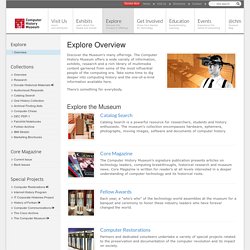
The Computer History Museum offers a wide variety of information, exhibits, research and a rich library of multimedia content garnered from some of the most influential people of the computing era. Take some time to dig deeper into computing history and the one-of-a-kind information available here. There's something for everybody. Catalog Search Catalog Search is a powerful resource for researchers, students and history enthusiasts. Core Magazine The Computer History Museum's signature publication presents articles on technology leaders, computing breakthroughs, historical research and museum news. Fellow Awards Each year, a "who's who" of the technology world assembles at the museum for a banquet and ceremony to honor these industry leaders who have forever changed the world. Computer Restorations Donate Historical Materials.