

Introduction to GUI Building. Contributed by Saleem Gul and Tomas Pavek This beginner tutorial teaches you how to create a simple graphical user interface and add simple back-end functionality.
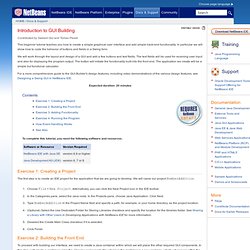
In particular we will show how to code the behavior of buttons and fields in a Swing form. Cse4k12.org. Pearltrees. Scratch Resources for the. Democratizing App Building. Build It For each lesson, I typically present a short introduction but then get students building something within a few minutes.

Students step through a tutorial, using step-by-step text or video, to build the app. Some students follow the instructions quite mechanically, at least in the early tutorials, but I encourage them to really think about what they are doing and try things not in the instructions. I also encourage them to install the app they've built onto their device and try it. Conceptualize It After the students complete each tutorial, I assign a set of conceptual questions about it and break students into discussion groups of two or three.
The peer discussions get students talking and asking questions, improving the class discussions immeasurably. Customize It After each tutorial and discussion session, I assign customization tasks in which students add or change features in the app they just built. SNAP! (Build Your Own Blocks) The Beauty and Joy of Computing. Teaching recursion with Scratch BYOB - take 2 » Nutt.net. This is a follow up from a post I did about a year and a half ago on using Scratch BYOB to teach recursion . The original way of defining parameters in BYOB were a bit clunky, but it’s gotten much better in recent versions so it seems a good time for an update. A bit about BYOB If you haven’t tried Scratch in your intro computer science classes run, don’t walk, and give it a try.
It’s early October and our intro students just finished their first pass through a unit on list processing. There’s no way we would be where we are if we had to worry much about syntax, and Scratch takes care of that by letting students drag and drop pieces together rather than worry about classes, methods, braces, and semicolons. Berekely has taken the base Scratch code from MIT and expanded it into a version called Scratch BYOB . And I’m using the 3.1 version of BYOB. 3.0 version had a bit of a difference in how local variables are created, but the concepts are mostly the same. Learn to program using BYOB. Note: The YouTube videos embedded in some of the web pages have been deleted by me as I intend to redevelop this site using the processingjs language rather than BYOB.
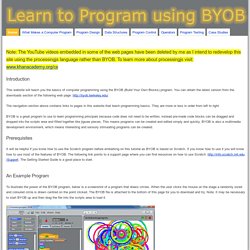
To learn more about processingjs visit: www.khanacademy.org/cs Introduction This website will teach you the basics of computer programming using the BYOB (Build Your Own Blocks) program. You can obtain the latest version from the downloads section of the following web page: The navigation section above contains links to pages in this website that teach programming basics.
BYOB is a great program to use to learn programming principals because code does not need to be written, instead pre-made code blocks can be dragged and dropped into the scripts area and fitted together like jigsaw pieces. Prerequisites It will be helpful if you know how to use the Scratch program before embarking on this tutorial as BYOB is based on Scratch. Scalable Game Design wiki - Gamewiki. Frogger is a good first game design activity for students with no programming background.

Journey is designed to present several computational thinking patterns in an incremental fashion. Sokoban is a good second game design activity for students who have already completed the Frogger tutorials. PacMan is a good first game design activity for high school students with no programming background. More games: Space Invaders Sims-like games AgentCubes games (3D) coming soon!
The Contagion simulation approximates how contagions are spread among humans who are in close proximity to one another. The Forest Fire simulation enables you to explore how forest fires unravel by letting you set fires to virtual forests with different parameters. Computer Science.
Bootstrap. AgentSheets. Pex for fun - from Microsoft Research. Computing Degrees & Careers. Video Tutorials. Computer Science 10 - Introductory CS - Couprie's How I Teach Computer Science. Computer Science in Grade 10 - Computer Science and Game Design 10 (includes intro programming up to if statements and loops) Here is the simplified breakdown of last year's 2011/12 Computer Science 10 Course.
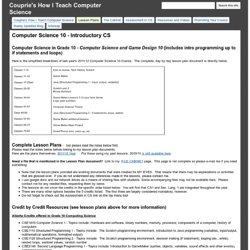
The complete, day by day lesson plan document is directly below. Complete Lesson Plans - but please read the notes below first. Please read the notes below before linking to my lesson plan documents. Need a file that is mentioned in the Lesson Plan document? Credit by Credit Resources (see lesson plans above for more information) Alberta Credits offered in Grade 10 Computing Science The complete Alberta Education Computer Science Curriculum Document is available here . CSE1110 Structured Programming 1 - Topics include: The Scratch programming environment, introduction to Java programming (variables, input/output, mathematical operations, formatted output) Complete lesson plans for teaching these activities are linked higher up on this page. End of grade 10 resources. Video Game Design Challenge. GameMaker: Studio™
Last updated: 02/04/2019 We (meaning YoYo Games Limited, company number 05260718) use technologies on our website and mobile services (which we'll call the Services) to collect information that helps us improve your online experience.
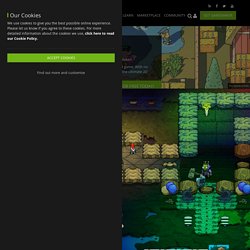
We refer to these technologies, which include cookies, collectively as “cookies.” This policy explains the different types of cookies used on the Services and how you can control them. Downloads - CodeSpells. All downloads are to be used for personal enjoyment or educational purposes and cannot be used to resell in any way, this is work done by UCSD graduate students and is owned by UCSD.

April 2013 Downloads: Mac OSX 10.5 and Above: Download the zip file, unzip and double click CodeSpells_4_14_13 from inside the unzipped folder. Bug Fixes: Fixed Massive Fire Spell Added the Novice Levitate Spell March 2013 Downloads: Download the zip file, unzip and double click SarahMacFinalVersion from inside the unzipped folder. Bug Reporting. Csamarktng.vo.msecnd.net/kodu/pdf/kodu_curriculum_getting_started_keyboard_and_mouse.pdf.