

Facebook Restores Messaging For Page Admins, Sort Of. Facebook is testing another tool for page administrators that at first glance looks like a reinstatement of something previously available: the ability to exchange private messages with members of the social network, with a couple of twists not available previously.

The social network had recently revoked page admins’ ability to send messages to individual users; this newest test feature enables pages to receive messages from individual users via a link on the page. The button also enables people who aren’t yet fans to send messages to the admin, which hadn’t been available in the previous incarnation of messaging for pages. We Are Social Singapore and Wise both reported on the new feature, with the latter saying it has surfaced in Singapore and the former also reporting that private messaging for pages is not available everywhere yet.
For those pages included in the test, a new message button now appears at the top of the page. New Facebook Features for Pharma. Recent changes made by Facebook eliminated a special exemption given to pharma and healthcare pages, which allowed them to block all commenting on their Wall posts.

That changed a week ago. Some companies responded to the change by eliminating their pages, while others have embraced the change (if reluctantly) and have begun to engage with people on Facebook (see which pages did what here). While Facebook is notorious for making changes to their platform without much notice, this change was announced well in advance. However, Facebook did roll out one additional change at the same time that pharma and healthcare companies can leverage to help them comply with government regulations. This feature isn’t well known from what I’ve heard in discussions with many people working in the industry, so I thought I’d show you what it is.
In addition to showing how this feature works, I’ll also give my point of view on a persistent issue I keep seeing with many pages that now allow commenting. 12 Important Places You're Forgetting to Add Calls-to-Action. Do your landing page offers generate a high conversion rate but few actual leads?

Chances are, it's not a content quality problem you have on your hands ... it's a content promotion problem. Likely, what's happening is that you're not getting your offer out there in front of enough people you want to capture as leads. And if you're not generating any traffic to your offer in the first place, this will greatly impede its ability to generate leads, since there won't be any visitors to convert in the first place! Calls-to-action (CTAs) are the gateways into your offers. If you're running into a traffic generation problem for your landing pages, you may need to add more calls-to-action for your content to various parts of your web presence. 1. 2. 3. 4. 5. 6. 7. 8. Blogging Basics 101 (1) How to Use Facebook’s Hidden Wall and Other Page Moderation Tools to Protect Brand Reputation. The following is an excerpt of entry in our Facebook Marketing Bible.
The full version contains walk-throughs and strategies for hiding comments and banning users. As your Facebook Page grows in size and stature and begins to attract a healthy number of fans, so too will the level at which those same fans interact with your Page. Highly engaging Pages can quickly blossom into a valuable community, but the messages posted to your Wall by fans will not always be positive.
Here we’ll provide walk-throughs of Facebook’s native Page moderation tools, and explain how to execute a moderation strategy that protects your brand but doesn’t silence discussion. Moderation Strategy Popular Pages can and should expect customer complaints and criticism, irrespective of the quality of product or service being provided. Delays in shipping a productFaulty or damaged productsPoor service or perceived rudenessA public relations crisis.
Facebook Adds Page Admin Bookmarks with Notification Counters to the Home Page. Facebook Adds Page Admin Bookmarks With Notification Counters to the Home Page Facebook is currently rolling out a change to the home page of Page administrators.
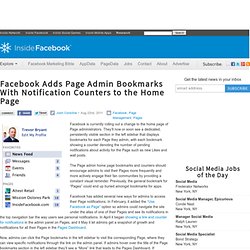
They’ll now or soon see a dedicated, persistently visible section in the left sidebar that displays bookmarks for each Page they admin, with each bookmark showing a counter denoting the number of pending notifications about activity for the Page such as new Likes and wall posts. The Page admin home page bookmarks and counters should encourage admins to visit their Pages more frequently and more actively engage their fan communities by providing a constant visual reminder.
Previously, the general bookmark for “Pages” could end up buried amongst bookmarks for apps. Facebook has added several new ways for admins to access their Page notifications. Now, admins can click the Page bookmarks in the left sidebar to visit the corresponding Page, where they can view specific notifications through the link on the admin panel. Custom Page Designs For Facebook Pages. For Business. Facebook Allows Duplicate Community Pages to Be Merged Into Official Pages. Facebook has added a new “Merge” option to the Resources tab of the Page editor.
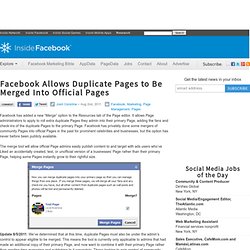
It allows Page administrators to apply to roll extra duplicate Pages they admin into their primary Page, adding the fans and check-ins of the duplicate Pages to the primary Page. Facebook has privately done some mergers of community Pages into official Pages in the past for prominent celebrities and businesses, but the option has never before been publicly available. How to Use Facebook’s “Merge Duplicate Pages” Feature to Gain Fans. The following is an excerpt of a complete article available in our Facebook Marketing Bible.

Your official Facebook Page may not be getting all the fans it deserves because users are accidentally Liking unofficial duplicate versions of your Page you’ve created. These missing fans cost you news feed impressions and clicks and ad targeting opportunities, or require you to waste time managing multiple duplicate Pages.