

S Web O'(pen) Wonder. Mozilla supports a wide variety of exciting open web technologies, and we encourage their use.
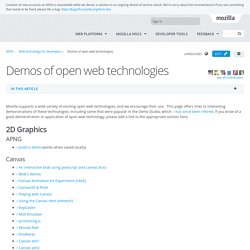
This page offers links to interesting demonstrations of these technologies, including some that were popular in the Demo Studio, which has since been retired. If you know of a good demonstration or application of open web technology, please add a link to the appropriate section here. 2D Graphics Justin's demo (works when saved locally) Canvas Gearflowers image Don't forget to zoom in (works when saved locally) SVG photo demo (visual effects and interaction) Bubblemenu (visual effects and interaction) HTML transformations using foreignObject (visual effects and transforms) Phonetics Guide (interactive) 3D objects demo (interactive) Blobular (interactive) Video embedded in SVG (or use the local download) Summer HTML image map creator (source code) Video 3D Graphics WebGL Virtual Reality Transformations.
HTML 5 Tutorials. Swfobject - SWFObject is an easy-to-use and standards-friendly method to embed Flash content, which utilizes one small JavaScript file. Best practices for using Adobe Illustrator with Flash Catalyst CS5.5. In Illustrator you are free to design in any arbitrary way, using vectors, effects, type, images, and all the rich features that are available.
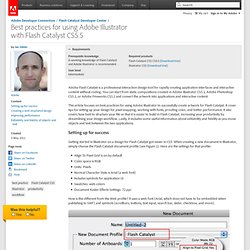
Flash Catalyst will import any comp you make, up to 40 MB, with an object count limit of 6,500 paths. However, once your Illustrator file is imported into Flash Catalyst, the goal is to make an interactive project that will ultimately be published to Flash Player or Adobe AIR. You can take steps in Illustrator to put the project on a path to delivering an application that loads quickly and performs well. It is much better to start thinking about performance early than to defer all efforts at optimizing for performance until later in the workflow. Optimize images and other raster content Try to use images that are 72 ppi. If you’re not sure whether your file contains bitmaps that are inappropriately sized, Illustrator has a tool that can help. Flash and ActionScript Tutorials. Flash Catalyst Tutorial 101 – Creating an interactive video gallery (quickly!) without writing any code.
Adapt.js - Adaptive CSS. Build a Fluid Website Layout with Flash. Twice a month, we revisit some of our readers’ favorite posts from throughout the history of Activetuts+.

This tutorial was first published in July, 2009. A fluid web layout uses 100% width (and height) of the browser, floating all the contained elements into certain positions. This is opposed to fix-width layout where contents remain fixed no matter what the browser size is. This technique is popular in HTML/CSS websites, but this tut will show you how to create a similar fluid layout effect in Flash. Every element will reposition itself with ease animation when the browser resizes. Introduction During the following steps we'll create ActionScript 3 classes which make our flash website fluid. The ActionScript classes created in this tutorial can be easily reused in different projects.
Step 1: Background Information As shown in the image below, all the elements which float according to the browser size will be referred to as "fluid objects". Step 2: Fluid Object Coordinates Open website.fla. The Square Grid - A simple CSS framework for designers and developers. The 1140px Grid · Fluid down to mobile. Formalize CSS - Teach your forms some manners! Creating Intrinsic Ratios for Video. Did you ever want to resize a video on the fly, scaling it as you would an image?
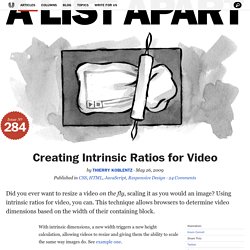
Using intrinsic ratios for video, you can. This technique allows browsers to determine video dimensions based on the width of their containing block. Article Continues Below With intrinsic dimensions, a new width triggers a new height calculation, allowing videos to resize and giving them the ability to scale the same way images do. See example one. The concept#section1 The idea is to create a box with the proper ratio (4:3, 16:9, etc.), then make the video inside that box stretch to fit the dimensions of the box. The trick#section2 The padding property is the magic that styles a box with an intrinsic ratio. The CSS rules below illustrate how to style the parent and child to create a “magic wrapper”—a container that proportionally resizes itself depending on the width of its parent. Snowcat ALL FILES Package - Flash Components. X-Treme RSS / XML News Ticker - Flash Components. RSS News Ticker / XML News Ticker / AutoScroll News Ticker * Fully customizable XML driven content * Unlimited number of news items support * Both horizontal / vertical orientation support * Adjustable text scrolling direction and speed * External RSS feed support or easy add your own custom titles and links * Set URL links when pressing on individual custom news items * Easy change the ticker’s width, height, position, speed, and items spacing * Easy format the font and colors, it includes CSS and embeddable fonts support * Customizable rollover/rollout text color effects * Optionally set the XML settings file path in HTML using FlashVars.

X-Treme Banner Rotator XML AS3 - Flash Components. This product is included in ALL FILES PACKAGE: XML Image Banner Rotator / XML Banner Photo Gallery / XML Banner SlideShow Opens with Flash CS3, Flash CS4, Flash CS5 or higher ( ActionScript 3.0 / AS3 ).

Readme file and comments inside the xml file included in the package. NOTE: If you need to integrate the banner rotator with WordPress download the plugin and follow the instructions to install it. Check out the new Special Transition Templates: Clean 2 Level Menu with Deeplinking AS3 01 - Flash Components. Clean 2 Level Menu with Deeplinking An important component for your website.

Control the contents of your website or even send gotoAndPlay or gotoAndStop commands to the main timeline. Load swfs as your modules or redirect the users to another location. Resizeable and very easy to use! IMPORTANT NOTES: - close the black bar on top the preview page (if any) to let the menu make use of the deep linking feature- use the support forum for posting questions This is a 2 level menu with deeplinking and autohide. You can add/remove menu items or submenu items by simply modifying the xml file. Settings you will find in the xml file:- positioning: up or down- deeplinking addresses and windows titles for each item- set the click action: gotoAndStop, gotoAndPlay, loadSwf or link- menu items height, text fields' colors (roll out, roll over and selected state)- default selected item The code is commented and the help file is provided in the package.
Enjoy this new release from Flashtory ! Menus. FT ALL FILES PACKAGE - Flash Components. Banner Gallery XML - Flash Components. Flexible Tooltip 01 - Flash Components. Two Levels Menu 04 - XML Driven - Flash Components. Image Before and After FX - Flash Components. Explosion Button - Flash Components. Fireworks Button - Flash Components. Spring Giga Pack - Flash Components. Refresh OKC.