

Ten Ideas for Interactive Teaching. While lecturing tends to be the easiest form of instruction, studies show that students absorb the least amount of information that way.

Interactive teaching methods are an effective way to connect with a generation of students used to consistent stimulation—and education professor Kevin Yee has some advice for how teachers can make their lessons more interactive. “Don’t be afraid to experiment,” said Yee, a professor at the University of Central Florida and assistant director of the university’s Karen L. Smith Faculty Center for Teaching and Learning.
Yee is the author of “Interactive Techniques,” a collection of more than 100 teaching strategies—compiled from different sources—that aim to energize students and engage them in lessons. “Some of the techniques look and feel like they might have a different tone to them than your usual mannerisms in class, but it can pay dividends to almost adopt a new teaching persona when trying some of these out,” he said. —via ESchool News Related. Ten of the Best Virtual Field Trips. The benefits of virtual field trips are well known: They’re inexpensive—often free—and are less time-consuming than a real trip.
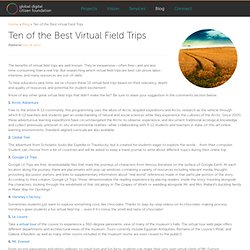
But researching which virtual field trips are best can prove labor-intensive, and many resources are out-of-date. To help educators save time, we’ve chosen these 10 virtual field trips based on their relevancy, depth and quality of resources, and potential for student excitement. Know of any other great virtual field trips that didn’t make the list? Be sure to leave your suggestion in the comments section below. 1. Free to the entire K-12 community, this programming uses the allure of Arctic dogsled expeditions and Arctic research as the vehicle through which K-12 teachers and students gain an understanding of natural and social sciences while they experience the cultures of the Arctic. 2. This adventure from Scholastic looks like Expedia or Travelocity, but is created for students eager to explore the world … from their computer. 3. 4. 5. 6. Blogging. 20% Philosophy Meets Blogging.
Last year, I decided to experiment with Google’s 20% time during our literature circles unit.

I love the idea of giving students time to pursue their passions and work on something that is meaningful to them. Some students chose to work on their own, while others banded together to focus on shared interests. It was fascinating to see the myriad projects that were born from this 20% time. Students composed and performed pieces of original music, they designed intricate board games, and others built worlds using Minecraft and used their virtual worlds as inspiration for creative writing.
This year, I’m bringing that 20% philosophy to student blogging. Blogging in the 21st-Century Classroom. This year, I admitted a hard truth to myself.
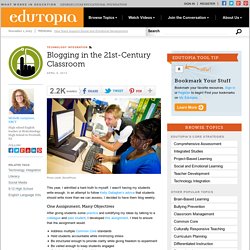
I wasn't having my students write enough. In an attempt to follow Kelly Gallagher’s advice that students should write more than we can assess, I decided to have them blog weekly. One Assignment, Many Objectives. - 15+ Resources to Inspire Writing with Digital Prompts. 2 Comments February 9, 2014 By: Shelly Terrell Feb 9 Written by: 2/9/2014 3:16 PM ShareThis Included in the Digital Tips Advent Calendar and part of the Effective Technology Integration category “The pages are still blank, but there is a miraculous feeling of the words being there, written in invisible ink and clamoring to become visible.” ~ Vladimir Nabakov One of my favorite activities with my students was having them keep daily journals.

Vary the types of writing students do! Cross posted at teacherrebootcamp.com Shelly Terrell is an education consultant, technology trainer, and author. Alert to All Users of the Disqus commenting system: Because of a recent global security issue, the Disqus website recommends that all users change their Disqus passwords. Cool Text: Logo and Graphics Generator. Free photos for education. The Best Online Sources For Images. Check out The “All-Time” Best Sources Of Online Images Jeez, there are sure a ton of ways to find images on the Web, as well as many places where you can find lengthy link lists to image collections.
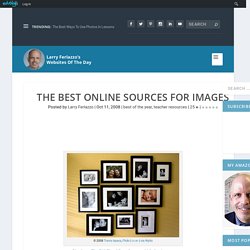
I’d lay odds that most people, including myself, just use Google Image Search when they need to find an image. However, there might be instances when you want to use another tool — perhaps you’re a language teacher searching for just the right clip art or photography to illustrate a verb, maybe you have very young students and are concerned about what they might find on Google, possibly you’re particularly teaching about copyright issues, or you want your students to easily connect an image to a writing exercise and have them send an E-Card.
(Google has recently added an option in their advanced image search feature — go to the bottom left under “license” and choose “labeled for reuse”) I thought a “The Best…” list might be helpful in one of those, or other particular, instances. Behold Wow! Commons. Icon Search Engine - Download 410,185 Free Icons, PNG Icons, Web Icons. Coloring pages, photos and crafts. Green. Free Stock Photos / Blog.