

First IoT Project Builder - myDevices Cayenne. Ultimate Raspberry Pi Configuration Guide.
Controlling LEDs with Scratch on Raspberry Pi. Scratch is a great programming environment for people of all ages, as it allows the total beginner to create all sorts of interactive programs and fun with a simple graphical environment.
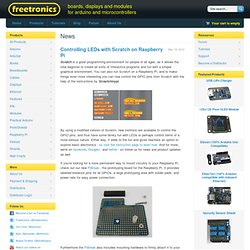
You can also run Scratch on a Raspberry Pi, and to make things even more interesting you can now control the GPIO pins from Scratch with the help of the instructions by Scractchmypi. By using a modified version of Scratch, new instrions are available to control the GPIO pins, and thus have some blinky fun with LEDs or perhaps control items of a more serious nature. Either way, it adds to the fun and gives teachers an option to explore basic electronics - so visit the instruction page to learn how. And for more, we're on facebook, Google+, and twitter - so follow us for news and product updates as well. Lego Bookreader: Digitize Books With Mindstorms and Raspberry Pi. Step #1: Gather the Parts PrevNext For this project you'll need the following: In this project we use the EV3 system.
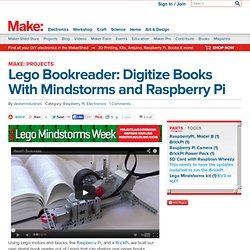
However, the project can be done with the NXT system as well. You can also order the part set by using our Lego Digital Design Files: a full Bill of Materials can be produced with the software. Step #2: Build the Bookreader The Camera is Placed Squarely Above the book. In our example, we used the Lego Mindstorms EV3 kit. The trickiest part of setup lies with the motor connected to the wheel. A closer look at the page turning mechanism.
In the Dexter Industries Github Code Repository, there is a test code called arm⎽test.py to help you calibrate the arm for perfect movement.
KindleBerry Pi! I am happy to announce that this article got publish in Hacker montly We left our little studio in the Kootenays last July to travel throughout Europe, traveling to discover about new media, spiritual centers, art, design and open source initiative.
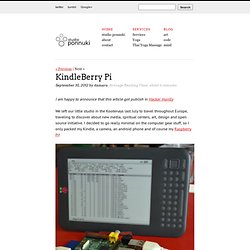
I decided to go really minimal on the computer gear stuff, so I only packed my Kindle, a camera, an android phone and of course my Raspberry Pi! Pi - Let's Make Robots. I have: Raspberry Pi, geekroo board, 3-wheeled rc car minus controller from charity shop, assorted bitsnpieces from old toys, printers, scanners etc. like motors, gears, and such,not much knowledge but great enthusiasm.
I want to build: A robot. Pi NXT Robot. Inspired by the amazing things the Boreatton Scouts group are doing with their Raspberry Pis, as well as a conversation with David Lamb and Andrew Attwood – two colleagues of mine at LJMU – I thought it was about time I actually tried to use my Pi for something other than recompiling existing software.

I'm not a hardware person. Not at all. But I do have a Lego Mindstorms NXT robot which has always had far more potential than I've ever had the energy to extract from it. But after reading about how it's possible to control the NXT brick with Python using nxt-python, and with David pointing out how manifestly great it would be to get the first year undergraduates learning programming using it, I couldn't resist giving it a go. It turned out to be surprisingly easy. Introduction ← BrickPi. 40+ Cool Ideas for your Raspberry PI Project. 8 great Raspberry Pi projects created by kids.
What do you get when you combine the Raspberry Pi with some inspirational young inventors?
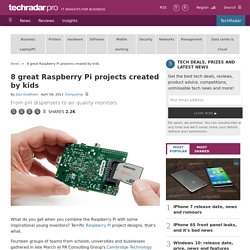
Terrific Raspberry Pi project designs, that's what. Fourteen groups of teams from schools, universities and businesses gathered in late March at PA Consulting Group's Cambridge Technology Centre for the awards ceremony of the PA and Raspberry Pi-making competition. The young programmers presented their inventions to a hand-picked judging panel after being given three months to work on their designs, a £25 Raspberry Pi and up to £50 of additional hardware and software. The idea was that the inventions should be beneficial to others – perhaps enabling better healthcare delivery, promoting information or benefiting the environment.
The competition was launched in response to a fall in programming skills and was aimed at increasing the numbers of skilled coders, developers and engineers. So without further ado, let's check out some of the projects put together by the teams: 1. This school loves running. Qbotics. Pi Store. Mobile Raspberry Pi Computer: Build your own portable Pi-to-Go.
Aw, yes, the Raspberry Pi Computer, a credit card size mini PC that only cost $35.

There are so many possibilities and uses for these small nano PCs. People have made them into PVRs (personal video recorders), retro gaming machines, weather stations, in-car PCs, jukeboxes, and so many more creative ideas. Quick start guide. What you will need Required SD CardWe recommend an 8GB class 4 SD card – ideally preinstalled with NOOBS.

You can buy a card with NOOBS pre-installed, or you can download it for free from our downloads page.Display and connectivity cablesAny HDMI/DVI monitor or TV should work as a display for the Pi . For best results, use one with HDMI input, but other connections are available for older devices. Getting Started With The Raspberry Pi Is Not As Easy As Pie. The super low cost computer called the Raspberry Pi is mind-blowing and awesome.

As TechCrunch recently reported, the $25 to $35 mini computer on a circuit board is designed to give kids around the globe an easy way to learn computer programming. But the Raspberry Pi is not like a computer you get from Apple or pickup at the local Best Buy. It’s not as simple as plug and play. It takes a bit of extra work and time. Raspberry Pi: Up and Running. For those of you who haven’t yet played around with Raspberry Pi, this one’s for you.

Raspberry_Pi_Education_Manual.pdf. Raspberry Pi. Raspberry Pi Emulation.