

GD Logic - Course Syllabus. Game Design Logic Resources. Book/course on GameMaker. Game Development Stack Exchange. Action Definitions. DnD to Code Reference. The Game Creation Academy. GameMaker Tutorials by Level. Please ensure you have JavaScript enabled in your browser.
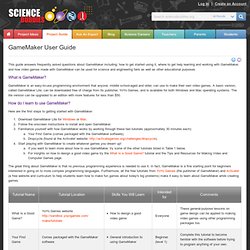
If you leave JavaScript disabled, you will only access a portion of the content we are providing. <a href="/science-fair-projects/javascript_help.php">Here's how. </a> This guide answers frequently asked questions about GameMaker including: how to get started using it, where to get help learning and working with GameMaker, and how video games made with GameMaker can be used for science and engineering fairs as well as other educational purposes. What is GameMaker? GameMaker is an easy-to-use programming environment that anyone, middle school-aged and older, can use to make their own video games. How do I learn to use GameMaker? Here are the first steps to getting started with GameMaker: Download GameMaker Lite for Windows or Mac. The great thing about GameMaker is that no previous programming experience is needed to use it.
Table 1. Where can I get GameMaker audio, graphics, or other features to add to my video games? Help! Yes! Book: Introduction to Video Game Design. HTML5 Game Development with GameMaker. GameMaker Book - GM Studio. TheGame Maker's Apprentice. The Game Makers's Companion. Information For Teachers - YoYoGames Wiki. Core Tech QA Mar 20 • Known Issues We're aware of a 1.3/Early Access issue with surface performance which is causing issues for many people when testing on mobile devices. Be assured we are doing all we can to address this and we are currently looking into ways of speeding up surface handling so GM is as efficient as possible.
The issue is that the device doesn't handle surfaces very well and so because of the new application_surface drawing method we are inadvertently exposing this to you. If you had used surfaces to any extent in 1.2 projects you would have noticed the same issue - it's just that for most people it's a 1.3 issue because we use surfaces in a much more exposed manner in all games now.
Richard Gribble Mar 13 • GameMaker: Studio / General Due to the recent Sale tickets have had an exponential increase. Game Maker pages introduction. If you don't have Game Maker go to to obtain your copy of free Game Maker software and the other wonderful resources that Mark Overmars has developed and gathered together.
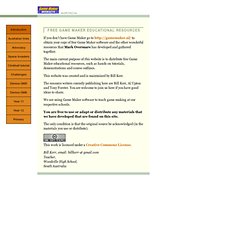
The main current purpose of this website is to distribute free Game Maker educational resources, such as hands on tutorials, demonstrations and course outlines. This website was created and is maintained by Bill Kerr. The resource writers curently publishing here are Bill Kerr, Al Upton and Tony Forster. You are welcome to join us here if you have good ideas to share. We are using Game Maker software to teach game making at our respective schools. You are free to use or adapt or distribute any materials that we have developed that are found on this site.
Game Maker - 'How To' Examples. Mr. Isaacs' Game Design and Development Blog » Blog Archive » Game Maker Resources. Game Maker has been the cornerstone of my video game design and development instruction for some time now.

In the past, I have used it to as a tool in summer computer camps, after school programs, and a unit in our school’s gifted and talented program. Currently, it is the primary tool in the 8th grade semester long video game design and development elective at William Annin Middle School in Basking Ridge, NJ and the online game design and development course offered through the VHS Collaborative (formerly Virtual High School).
Game Maker. GameMaker Tutorials. Game Maker Tuts. Seamless Screen-ScalingGame Maker This is a tutorial how to get around using GM's built-in screen-scaling, which has an often undesired blur-effect when scaling up.

An alternate method was to scale the view-port dimensions to scale the view. The problem with the view-port method is that it causes ugly seams to appear in your graphics when displayed on certain machines. Thus, we're going to use the surface-method. The good thing about this method is you can apply it to your game easily, because none of your drawing events or anything need to be changed. With this method, we will be changing the view-ports as well. So here we go. STEP 1: Choose the scale you want. It is important that this is consistent for all rooms. STEP 2: Create 3 scripts, screen_init, screen_begin, and screen_end. // screen base(view_wview and view_hview)screen_x = 0;screen_y = 0;screen_w = 320;screen_h = 240;screen_scale = 2; STEP 3: Now we have are scripts, but where do they go?
Gamemaker Tutorials. YoYo Games. Game Maker Tutorial HD (Placing Blocks like in Minecraft)