

Twotoasts. Midori is a lightweight web browser.
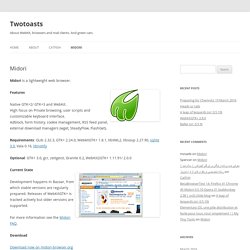
Features Native GTK+2/ GTK+3 and WebKit. High focus on Private browsing, user scripts and customizable keyboard interface. Adblock, form history, cookie management, RSS feed panel, external download managers (wget, SteadyFlow, FlashGet). Apple Macbook Pro. From Gentoo Linux Wiki Macbook Pro is series of personal laptop computers on x86_64 architecture manufactured and marketed by Apple Inc.
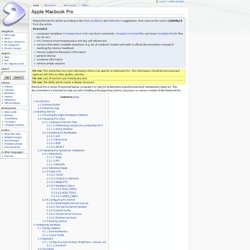
This documentation is intended to help you with installing and supporting Gentoo Gnu/Linux on various models of the Macbook Pro. Introduction Wikipedia has an article about Apple MacBook Pro personal computers. Refer to it for more information about the machines themselves. The point of this documentation is not to hand-hold throughout the gentoo installation, but to help you with the process of making it easier for you not to walk into problematic situations. Be aware that some of the instructions on this page may not be in the same order in that you will encounter them during the installation. Existing models Some of the models supported by this documentation: Double check with To find your version use this command: Obtaining Help Installing Gentoo Choosing the Right Installation Medium.
Linux auf einem MacBook Pro (Update) Thema anzeigen - Gentoo - Mac OS X (MacBook [Pro]) Gentoo Linux on Apple MacBook Pro Core2Duo. This is a short guide for the experienced Linux user.
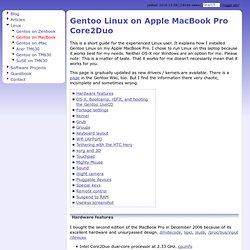
It explains how I installed Gentoo Linux on my Apple MacBook Pro. I chose to run Linux on this laptop because it works best for my needs. Neither OS-X nor Windows are an option for me. Please note: This is a matter of taste. That it works for me doesn't necessarily mean that it works for you. This page is gradually updated as new drivers / kernels are available. Hardware features I bought the second edition of the MacBook Pro in December 2006 because of its excellent hardware and unsurpassed design. dmidecode, lspci, lsusb, /proc/bus/input/devices OS-X, Bootcamp, rEFIt, and booting the Gentoo LiveCD As you have probably heard, Intel Macs don't come with a PC BIOS. Configuring your Network. [ << ] [ < ] [ Home ] [ > ] [ >> ] Content: 3.a.
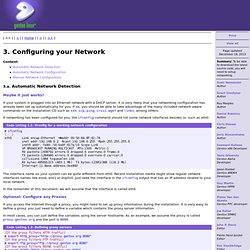
Automatic Network Detection Maybe it just works? If your system is plugged into an Ethernet network with a DHCP server, it is very likely that your networking configuration has already been set up automatically for you. If networking has been configured for you, the ifconfig command should list some network interfaces besides lo, such as eth0: The interface name on your system can be quite different from eth0. In the remainder of this document, we will assume that the interface is called eth0. Optional: Configure any Proxies If you access the Internet through a proxy, you might need to set up proxy information during the installation. In most cases, you can just define the variables using the server hostname. If your proxy requires a username and password, you should use the following syntax for the variable: Testing the Network If you are now able to use your network, you can skip the rest of this section and continue with Preparing the Disks.
Ssd hdd comparison. The Unix Hardware Buyer HOWTO. Suckless.org software that sucks less. Suckless.org dwm - dynamic window manager. We think that static window management as seen in Ion or wmi-10 is a far too rigid and inflexible working environment.
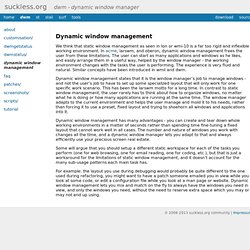
In acme, larswm, and oberon, dynamic window management frees the user from these limitations. The user can start as many applications and windows as he likes, and easily arrange them in a useful way, helped by the window manager - the working environment changes with the tasks the user is performing. The experience is very fluid and natural. Similar concepts have been introduced in wmii and dwm. Dynamic window management states that it is the window manager’s job to manage windows - and not the user’s job to have to set up some specialized layout that will only work for one specific work scenario. Dynamic window management has many advantages - you can create and tear down whole working environments in a matter of seconds rather than spending time fine-tuning a fixed layout that cannot work well in all cases.
Gentoo Packages. Solutions Center : Brother Driver for Linux Distributions. Brother DCP-7030 will nicht › Drucken, Scannen, Faxen. Ok, ok vielleicht war es ein fehler ein Mulifuktonsgerät zu kaufen, welche noch keine 2 Monate auf dem Markt ist.

Aber da es scheinbar bislang relativ wenige Probleme gab Brother Drucker unter dem Pinguin zu knechten hab ich es trotzedem getan.. In Aller kürze: wenn ich einfach plug&pray versuche wird ein DCP-7030 erkannt und schienbar korrekt installiert und im Cups ordentlich gelistet. Doch beim Testseite drucken rührt sich nichts. die Uri lautet hier " Die Fehlermedung lautet heirbei "Nicht angeschlossen" o.ä. wobei jener usblp0 eintrag und /dev/ ordenlich erscheint, bzw. bei echter Trennung des Druckers auch verschwindet. gehe ich nach der Anleitung im Wiki für den DCP-7025 vor, welche sich praktisch deckengungsgleich auf der Brother-HP selber findet trägt sich ein wieterer DCP-7030_USB1 Drucker mit der uri " ein der ohne jede Fehlermeldung schienbar ordenlich läuft und Aufträge animmt.