

18 Tutorials. iCanBeCreative. 34 Photoshop Tutorials. Design This time we are bringing you a lot of Photoshop tutorials on all sorts of topics.

It's meant to be a good collection for those who aren't quite pro yet, but want to be. From making amazing business cards to bringing a stone statue to life, these take us through hours and hours of practicing those skills. These tutorials are some of the best and varied out there. If you learn to master some of the techniques and tricks from these, you will be sure to land on your feet looking like a pro! Great and Interesting Photoshop Tutorials Photo Strip The warp tool is used to create a twisting effect (you need Photoshop CS2 or above). Create a Hellacious Flaming Skull This tutorial goes through all the steps of creating a flaming skull in Photoshop. Customized Product And Label Pay close attention when you do this tutorial. Print-Ready Business Card Design up a simple business card in Photoshop and get it ready for print with crop marks and bleed. Conclusion. Ten Creative Tutorials.
The best of Photoshop Tutorials, mostly about photo manipulations and retro poster style. Check out new tricks that you can learn and apply it to your own designs. These tutorials are the best from great sites such us Abduzeedo, 10Steps.SG, Webdesigner Depot, PSDFan and Psdeluxe. We Hope you like this article…!!! Photography with classical art. Adjusting your photographs to get the color 'just right' can be a chore.

Think about this: The Old Masters of painting spent years of their lives learning about color. Why let all their effort go to waste on the walls of some museum when it could be used to give you a hand with color correction? When Photoshop entered the CS series it included a new tool called 'Match Color.' This tools was made so that you could match a series of photos to one another. But there is another thing you can do with 'Match Color' that is much cooler: You can match the colors in your photos to those in famous paintings. I keep a directory of about 30 of my favorite paintings and anytime I need to do color correction, I just scan through them to find the one that gives the photo I'm working on the best look. This technique can be used in other ways.
Stumble It! Tutorial Magazine. Grunge Tutorials. What’s up today?
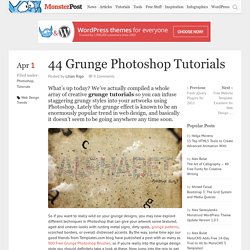
We’ve actually compiled a whole array of creative grunge tutorials so you can infuse staggering grungy styles into your artworks using Photoshop. Lately the grunge effect is known to be an enormously popular trend in web design, and basically it doesn’t seem to be going anywhere any time soon. So if you want to really wild on your grunge designs, you may now explore different techniques in Photoshop that can give your artwork some textured, aged and uneven looks with rusting metal signs, dirty spots, grunge patterns, scorched borders, or overall distressed accents. By the way, some time ago our good friends from Templates.com blog have published a post with as many as 900 Free Grunge Photoshop Brushes, so if you’re really into the grunge design style you should definitely take a look at these.
Now jump into the mix to get mod unkempt appearances! Head blow off effect Designing a typographic concept poster Distressed effects in Photoshop The new way to create 3D text.