

Devoth's HEX 2 RGBA Color Calculator. How To Convert An Email To A RSS Feed & Embed It As A Blog Widget. Plato once wrote that necessity is the mother of invention.

The truth is, I experienced that phenomenon this week, and I’d like to share my little discovery with you as I guide you through the process of converting emails to an RSS feed and then instantly publishing that feed on your website. My original idea was to create a sidebar widget on my website that would let me issue short one-line updates to a feed. This would let me issue news alerts to my readers without the need to actually write an entire post until later – sort of like an embedded Twitter feed of sorts. Creating The RSS File From Emails Converting an incoming email to an RSS thread isn’t new, but it’s also not easy to find a solution that’s quick and simple. Just type in the email address name that you want, and check the system to see if it’s available. The xml file is stored at For example, the one I created ends in /topsecretwriters.xml. Send this email, and then check your xml file. List. Lists come in two basic flavors: unordered and ordered.

However, CSS allows for more list customization than HTML -- to the extent that even images can be used as bullet points for unordered lists!. If you want to use something different from the default numbering of ordered lists, or the bullets/discs of unordered lists, then all you have to do is choose a different style for your lists. CSS allows you to select from a wide variety of different list item shapes. Unordered list styles: square, circle, disc (default), and none Ordered list styles: upper-alpha, lower-alpha, upper-roman, lower-roman, decimal (default), and none. Css code generator for text - CSSTXT. Test your IPv6. How to See If Your Photos Are Being Used On Another Site. New! Share Widget Beta.
Faster Sharing.

Yes, the benefit might seem obvious from the name, but here’s why: FastShare enables sharing in fewer steps and with less disruption for users who have previously signed in with ShareThis using OAuth. Visitors to your site who have previously logged-in with their credentials across any of the more than 1 million websites in the ShareThis Publisher Network will automatically see their FastShare options available. Greater time spent on your site. FastShare keeps these users on your site throughout the sharing process, rather than taking them away from it each time they share. Yeah! Sharing, at scale. Social Sharing Platform and Free Link Shortener - Social Media Share Button that Generates Revenue for Websites and Blogs - Po.st.
Web Hosting by Active Web Hosting - How To Add An RSS Feed To Your Web Site. How To Add An RSS Feed To Your Web Site Introduction An RSS Feed is a special XML file that contains the most recent articles or posts to a web site, blog, content management system, forum, etc.

Life, I wrote.: How to make a slideshow with Pinterest and Instagram images with Storify. This is something I've been asked here and there, and I've been tinkering and I think I've found a solution.

Ideally, Pinterest would/could offer the possibility of displaying a board or a search term in slideshow format, but there is no such function (yet? Guys?) So here's a nifty way of turning anything you find in Pinterest into a slideshow, using Storify. For metaness, Let's say you have a board with a whole bunch of Instagrams (I do) and you want to display the photos as a slideshow. 1. 2. Display a Slideshow with the last Pictures from Pinterest - Annuaire du Vin. Build a Feed You Can Cut 'n Paste. Creating tooltips using the title attribute of HTML. Creating tooltips using the title attribute of HTML Images have long supported the "alt" attribute, which displays a textual tooltip when the mouse moves over it.

That's fine, and even great, but why should images get all the glory? Shouldn't other elements inside the document be able to carry a tooltip as well, such as a text link or form element? Wouldn't that be pretty cool, not be mention crucial in guiding devises with limited capabilities such as PDAs navigate your site and its various elements? Well, starting in HTML 4, the concept of the "alt" attribute for images have been expanded to all elements on the page. The title attribute. Add a Simple Google, Yahoo! or Bing Search Box to Your Website.
‘Search’ is the web’s most utilized and essential function.

The major search engines process billions of keyword requests daily, but there are still some websites and blogs that have yet to incorporate the vital feature. While customized search box solutions are offered by various business entities, I prefer to use only the results from major engines: Google, Yahoo! , or Bing. Many of the commercial packages employ a free trial period to entice buyers, which tends to include very prominently placed ads, a possible turn off for some of your site visitors. Basic Google Search Box If space is an issue on your website or blog, you can easily fit in a small Google search box that will suit your needs.
When the above coding lines are uploaded, the resulting search box will look like this: As shown in the graphic, there are different border options that can change the cosmetic appearance of the search box. HTML Tables. Magnetic Poetry in 10 easy steps. Download Source Code: magneticpoetry.zip If you’ve ever owned a magnetic poetry set, you know what it’s like to wake up and see things written on your refrigerator that make you question the type of people you let into your home.
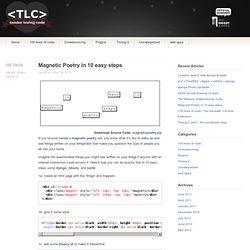
Imagine the questionable things you might see written on your fridge if anyone with an internet connection could access it. Here’s how you can do exactly that in 10 easy steps using django, jQuery, and sqlite : HTML Calendar Maker Pro - Free Trial Download. Share Buttons, Share Plugin, Share Analytics, Media Solutions. How to Create RSS feeds with Dreamweaver.
You may have noticed recently that many of websites now contain little graphical buttons with the word XML on them.

For example: or . When you click on the button, all you see is some jumbled text and computer code [ed: unless you have a newer web browser or an aggregator]. What's this all about? RSS, or Really Simple Syndication, is a technical format that allows online publishers to share and distribute their content to other websites or individual Internet users. Dlvr.it : feed your blog to twitter and facebook. FeedYes.com gives rss feeds to sites without feeds.
Wordpress. JavaScript Codes : Nice menu with java script. Google Gadgets For Your Webpage. SocialNetworking-Blogging-Widgets. Social buttons 2 install widget to your website. Web Applications - Control Panel. MayanWidgets. Rss_feeds. Meso_Code. NonCalendarWidgets.